A Logical Network is a way of representing networks in your datacenter that have the same connectivity properties (DMZ, public network, Intranet , management). The Network Admin needs to tell SCVMM what VLAN ID belong to each Logical Network so the hosts can be configured to indicate the networks they are connected to. If you come from SCVMM v2, Logical Networks replace network locations and take it a step further. SCVMM now allows the administrator to give a logical meaning to each of the VLANs existing in their datacenter.
Logical Network Definitions are each of the items that form a Logical Network. Logical Network Definitions scope the Logical Networks to a specific set of host groups. Logical Network Definitions are composed of Subnet-VLAN pairs. This way you can indicate what VLAN belongs to what Logical Network on each host group. When you make a Logical Network Definition available on a host group, all descendant host groups also have access to the Subnet-VLAN pairs defined in the Logical Network Definition.
Why do subnet and VLAN come together in pairs?
The VLAN id is used to know what VLAN to use when connecting a Virtual Machine to the network on the host. This is the physical configuration for a specific virtual network adapter.
The subnet is the IP subnet that is linked to the specified VLAN ID. The subnet is an optional parameter. The subnet is needed by SCVMM to configure static IP addresses during virtual machine creation.
When SCVMM creates a virtual machine and connects it to a specific VLAN ID according to the Logical Network configured on the virtual machine hardware properties , SCVMM knows that the IP to set on the virtual machine should be within the subnet specified.
What different combinations are allowed and when to use them?
Empty subnet
- Use this configuration when you want all your virtual machines to be configured using DHCP
- Only 1 entry per VLAN ID per Logical Network Definition
- Can be configured on different Logical Networks on the same host group at the same time
Subnet with value
- Subnets have to be unique within a host group hierarchy across all Logical Networks
- A subnet can be duplicated as long as the host group branches where they are applied are completely separated
This configuration can be used when you reuse private IP addresses across different locations
- You can configure different subnets to the same VLAN ID.
- This enables having IPv4 and IPv6 subnets defined on the same subnet.
- If you have different subnets sharing the same VLAN ID, although it is not recommended, it is supported
What is VLAN 0?
VLAN 0 means you want VLAN disabled. Use this setting when you don’t care about VLAN IDs.
Normally this means you have your hosts configured on Access mode.
如果只输入VLAN ID,IP subnet为空,则会启用DHCP,而不会使用静态IP。
如果只输入IP subnet,则VLAN ID会自动添加 0,标识该子网不会应用VLAN,会使用主机网络适配器的模式
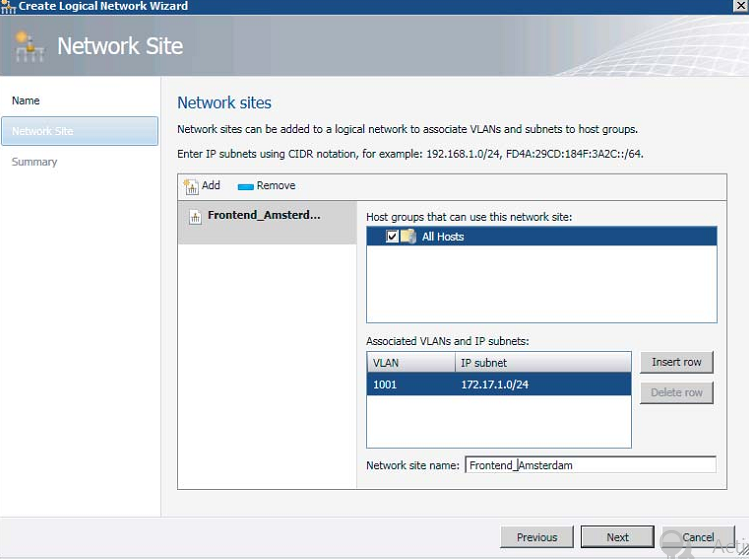







 本文深入探讨了LogicalNetworks的概念及其在SCVMM中的配置方法,包括如何将子网与VLAN结合使用,以及不同组合的用途。重点解释了VLAN和子网的作用,并提供了关于如何在主机组中应用这些配置的实用指导。
本文深入探讨了LogicalNetworks的概念及其在SCVMM中的配置方法,包括如何将子网与VLAN结合使用,以及不同组合的用途。重点解释了VLAN和子网的作用,并提供了关于如何在主机组中应用这些配置的实用指导。
















 4328
4328

 被折叠的 条评论
为什么被折叠?
被折叠的 条评论
为什么被折叠?








