macbook更新后 git报错 Agreeing to the Xcode/iOS license requires admin privileges, please re-run as root via sudo
解决方法:
1、在终端下输入 sudo xcodebuild -license
出现 You have not agreed to the Xcode license agreements. You must agree to both license agreements below in order to use Xcode.
Hit the Enter key to view the license agreements at '/Applications/Xcode.app/Contents/Resources/English.lproj/License.rtf'
2、点击回车
出现 Apple Inc.
Xcode and Apple SDKs Agreement ...
By typing ‘agree‘ you are agreeing to the terms of the software license agreements. Type ‘print‘ to print them or anything else to cancel, [agree, print, cancel]
3、点击空格键,直到把内容看完。
By typing ‘agree‘ you are agreeing to the terms of the software license agreements. Type ‘print‘ to print them or anything else to cancel, [agree, print, cancel]
4、输入agree 回车。
出现 By typing 'agree' you are agreeing to the terms of the software license agreements. Type 'print' to print them or anything else to cancel, [agree, print, cancel] agree
You can view the license agreements in Xcode's About Box, or at /Applications/Xcode.app/Contents/Resources/English.lproj/License.rtf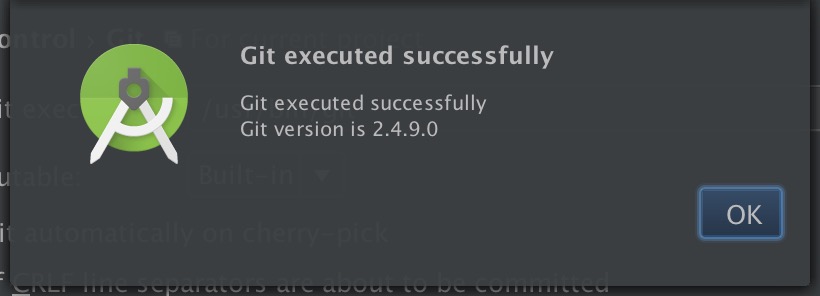
恭喜你,完美解决。




 本文提供了解决macOS更新后Xcode/iOS许可证同意需要管理员权限的问题的详细步骤,包括如何在终端中运行命令,查看并同意许可证协议。
本文提供了解决macOS更新后Xcode/iOS许可证同意需要管理员权限的问题的详细步骤,包括如何在终端中运行命令,查看并同意许可证协议。

















 1992
1992

 被折叠的 条评论
为什么被折叠?
被折叠的 条评论
为什么被折叠?








