1.本次试验基于LAMP平台搭建(一)所搭建的环境,搭建三款基于LAMP的站点(WordPress,Drupal以及数据库管理软件phpMyadmin).,另外,本文中关于各站点的安装步骤可能不太详尽,请谅解
注:本篇博客中除特殊说明外大部分站点文件操作需要在web和php两台主机上进行
2.分别在php.test.com服务器上下载所需要软件,各软件包地址如下:
Drupal:http://ftp.drupal.org/files/projects/drupal-7.31.tar.gz
Drupal汉化文件: http://ftp.drupal.org/files/translations/7.x/drupal/drupal-7.28.zh-hans.po
WordPress:http://cn.wordpress.org/wordpress-3.9-zh_CN.zip
PhpMyadmin:http://dow1.pc6.com/gm/phpMyAdmin.zip
3.在apache上配置虚拟主机并测试
a) 添加站点存放目录
[root@web ~]# mkdir -vp /web/{phpmyadmin,drupal,wordpress}
mkdir: created directory `/web'
mkdir: created directory `/web/phpmyadmin'
mkdir: created directory `/web/drupal'
mkdir: created directory `/web/wordpress'
b) 添加虚拟主机配置文件httpd-vhosts
#在httpd.conf中添加如下信息,用于包含httpd-vhosts配置信息 Include /etc/httpd24/extra/httpd-vhosts.conf #httpd-vhosts文件信息如下 <VirtualHost *:80> DocumentRoot "/web/phpmyadmin" ServerName pma.test.com ProxyRequests Off ProxyPassMatch ^/(.*\.php)$ fcgi://172.16.21.251:9000/web/pma/$1 ErrorLog "logs/pma_error_log" CustomLog "logs/pma_access_log" common </VirtualHost> <VirtualHost *:80> DocumentRoot "/web/wordpress" ServerName wp.test.com ProxyRequests Off ProxyPassMatch ^/(.*\.php)$ fcgi://172.16.21.251:9000/web/wp/$1 ErrorLog "logs/wp_error_log" CustomLog "logs/wp_access_log" common </VirtualHost> <Directory /web/drupal> Require all granted </Directory> <Directory /web/phpmyadmin> Require all granted </Directory> <Directory /web/wordpress> Require all granted </Directory>
4.配置安装Drupal
a) 分别在两台主机解压Drupal安装包到/web目录
[root@web src]# tar xf ~/drupal-7.31.tar.gz -C /usr/local/src [root@web src]# cp -a /usr/local/src/drupal-7.31/* /web/drupal/
b) 复制汉化包到指定目录下
[root@web src]# cp ~/drupal-7.28.zh-hans.po /web/drupal/profiles/standard/translations/ c)在db主机上为创建数据库drupal,创建MariaDB数据库用户drupal,并赋予对drupal数据库的所有权限 MariaDB [(none)]> create database drupal; #创建数据库 Query OK, 1 row affected (0.21 sec) MariaDB [(none)]> grant all on drupal.* to 'drupal'@'172.16.21.251' identified by '123456';#授予权限 Query OK, 0 rows affected (0.24 sec) MariaDB [(none)]> flush privileges; #刷新权限列表 Query OK, 0 rows affected (0.25 sec)
c) 在网页访问站点drupal.test.com,安装drupal
根据提示信息创建指定文件,这里由于原来没有编译gd模块,需要进行如下操作进行编译,并重启php服务
[root@php gd]# cd /usr/local/src/php-5.4.26/ext/gd [root@php gd]# /usr/local/php5/bin/phpize [root@php gd]# ./configure --with-php-config=/usr/local/php5/bin/php-config [root@php gd]# make && make install [root@php no-debug-non-zts-20100525]# vim /etc/php.ini extension=gd.so#将此模块加载到服务器 [root@php gd]# service php-fpm restart Gracefully shutting down php-fpm . done Starting php-fpm done
现在,安装条件全部满足,会提示用户设置数据库,按要求设置即可
5.配置安装WordPress
解压
[root@web ~]# unzip wordpress-3.9-zh_CN.zip -d /web/wordpress/ #按提示提供配置文件,安装
根据提示按步骤进行安装
安装成功
6.配置安装phpMyadmin
a) 分别在两台主机解压phpmyadmin安装包到/web/phpmyadmin目录
[root@php ~]# unzip phpMyAdmin.zip -d /web/phpmyadmin/
b) 配置配置文件
$cfg['blowfish_secret'] = 'sdfgsdfgsh'; /* YOU MUST FILL IN THIS FOR COOKIE #设置cookie加密随机字符串 $cfg['Servers'][$i]['host'] = '172.16.21.251'; # 设置服务器地址
注:由于php和mysql不在一台服务器上,所以需要在mysql设定指定用户从php访问的权限才可访问服务器,没有权限的数据库在这里是看不到的
7.设置phpmyadmin通过https访问
#加载相应支持模块 LoadModule ssl_module modules/mod_ssl.so LoadModule socache_shmcb_module modules/mod_socache_shmcb.so #生成秘钥及证书 [root@web httpd24]# mkdir /etc/httpd24/ssl;cd /etc/httpd24/ssl [root@web ssl]# (umask 077;openssl genrsa -out /etc/httpd24/ssl/httpd.key 1024) Generating RSA private key, 1024 bit long modulus ............++++++ .......................................++++++ e is 65537 (0x10001) [root@web ssl]# openssl req -new -key httpd.key -out httpd.csr You are about to be asked to enter information that will be incorporated into your certificate request. What you are about to enter is what is called a Distinguished Name or a DN. There are quite a few fields but you can leave some blank For some fields there will be a default value, If you enter '.', the field will be left blank. ----- Country Name (2 letter code) [XX]:HN State or Province Name (full name) []:ZZ Locality Name (eg, city) [Default City]:^C [root@web ssl]# openssl req -new -key httpd.key -out httpd.csr You are about to be asked to enter information that will be incorporated into your certificate request. What you are about to enter is what is called a Distinguished Name or a DN. There are quite a few fields but you can leave some blank For some fields there will be a default value, If you enter '.', the field will be left blank. ----- Country Name (2 letter code) [XX]:CN State or Province Name (full name) []:HN Locality Name (eg, city) [Default City]:ZZ Organization Name (eg, company) [Default Company Ltd]:test Organizational Unit Name (eg, section) []:test Common Name (eg, your name or your server's hostname) []:pma.test.com Email Address []:admin@test.com Please enter the following 'extra' attributes to be sent with your certificate request A challenge password []: An optional company name []: #编辑httpd-ssl.conf,,指定好虚拟主机以及证书和秘钥的位置 DocumentRoot "/web/phpmyadmin" ServerName pma.test.com ProxyRequests Off ProxyPassMatch ^/(.*\.php)$ fcgi://172.16.21.251:9000/web/phpmyadmin/$1 ErrorLog "logs/pma_error_log" CustomLog "logs/pma_access_log" common SSLCertificateFile "/etc/httpd24/ssl/httpd.crt" SSLCertificateKeyFile "/etc/httpd24/ssl/httpd.key" #注释pma.test.comzaihttpd-vhost文件中的配置
安装完成,由于本文比较侧重于LAMP平台搭建,且篇幅有限,对于站点安装方面可能不太详细,建议大家在安装站点时,不要仅仅参考本篇博客,另外找点其他的文档.
转载于:https://blog.51cto.com/dddbk/1539713







 本文详细介绍如何基于LAMP平台搭建WordPress、Drupal及phpMyadmin三个站点,并覆盖了从环境配置到站点部署的全过程,包括虚拟主机配置、软件安装、数据库管理及HTTPS安全访问配置等关键步骤。
本文详细介绍如何基于LAMP平台搭建WordPress、Drupal及phpMyadmin三个站点,并覆盖了从环境配置到站点部署的全过程,包括虚拟主机配置、软件安装、数据库管理及HTTPS安全访问配置等关键步骤。


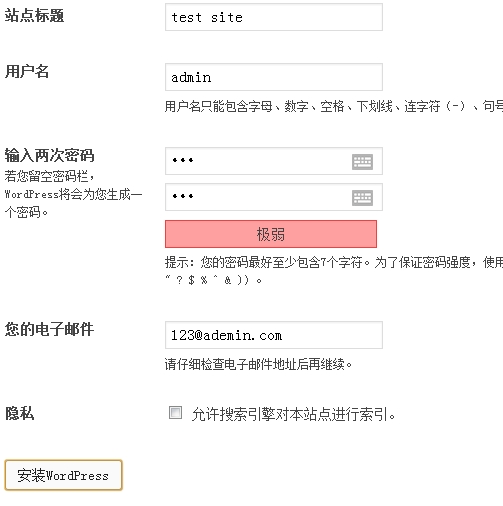
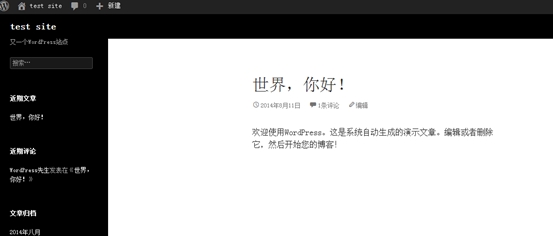
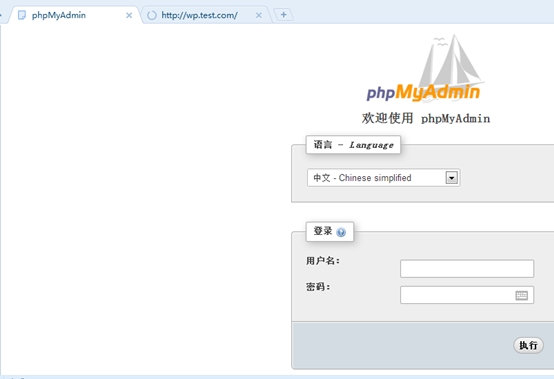
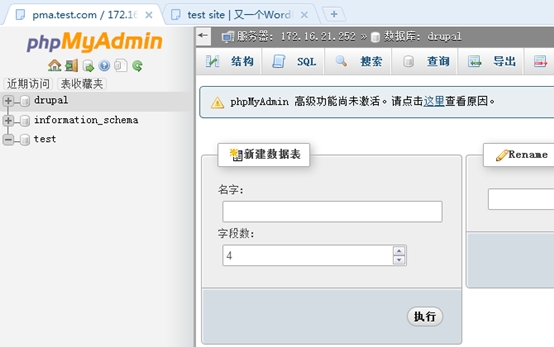
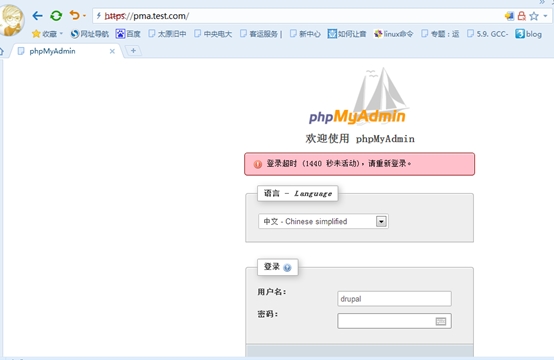
















 197
197

 被折叠的 条评论
为什么被折叠?
被折叠的 条评论
为什么被折叠?








