https://coolestguidesontheplanet.com/installing-homebrew-os-x-yosemite-10-10-package-manager-unix-apps/
The easiest way to install various Unix tools and open source software onto Mac OS X is via a package manager, unfortunately OS X doesn’t come with one, but fortunately there are some good folks that care. They come in the form of Homebrew.
Homebrew isn’t the only option, also available is MacPorts and Fink but Homebrew is the newest and most popular of the trio.
Get Xcode
Download and install it, you also need to open Xcode agree to the license and it will install its components.
Get Command Line Tools
xcode-select --install
Install Homebrew
To download install Homebrew run the install script on the command line as below and let the script do its thing:
ruby -e "$(curl -fsSL https://raw.githubusercontent.com/Homebrew/install/master/install)"
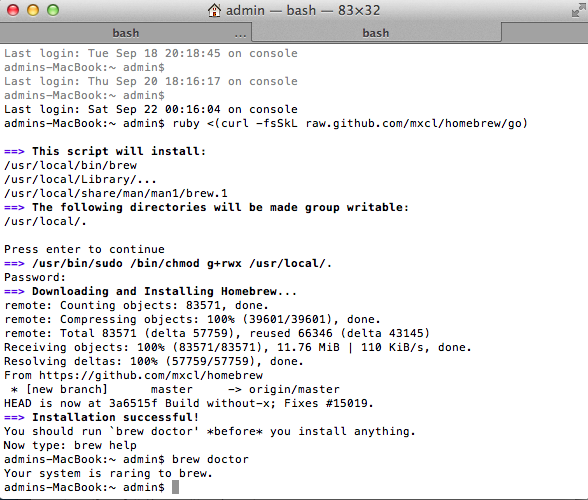
Download and install Xquartz brew will moan if it is not installed.
After installing and as suggested in the command line, to check for any issues with the install run:
brew doctor
To search for an application:
brew search
To install
brew install <application-name>
To list all apps installed by Homebrew
brew list
To remove an installed application
brew remove <application-name>
To update Homebrew
brew update
To see what else you can do
man brew
Where does Homebrew install stuff …. in the Cellar
/usr/local/Cellar/
Where the brew lives.




 本文提供了一步式指南,详细介绍了如何在 Mac OS X 上安装 Homebrew,一种用于轻松安装 Unix 工具和开源软件的包管理器。包括下载 Xcode、安装命令行工具、安装 Homebrew 的步骤,并提供了如何搜索、安装、列出已安装应用及卸载应用的实用命令。同时解释了 Homebrew 的安装位置。
本文提供了一步式指南,详细介绍了如何在 Mac OS X 上安装 Homebrew,一种用于轻松安装 Unix 工具和开源软件的包管理器。包括下载 Xcode、安装命令行工具、安装 Homebrew 的步骤,并提供了如何搜索、安装、列出已安装应用及卸载应用的实用命令。同时解释了 Homebrew 的安装位置。

















 251
251

 被折叠的 条评论
为什么被折叠?
被折叠的 条评论
为什么被折叠?








