上课老师让我们写的画板程序,写的实在是太难看了,功能很简单,保存着以后看看。
//测试类 public class Test { public static void main(String[] args) { //创建一个画图板对象 DrawPanelDemo d = new DrawPanelDemo(); //调用DrawPanelDemo类中的监听器方法 d.Listener(); //调用DrawPanelDemo类中的画图方法 d.drawMetoh(); //调用DrawPanelDemo类中的鼠标拖动监听方法 d.myMouseMotionListener(); } }


import java.awt.Color; import java.awt.Graphics; import java.awt.event.ActionEvent; import java.awt.event.ActionListener; import java.awt.event.MouseEvent; import java.awt.event.MouseListener; import java.awt.event.MouseMotionListener; import java.util.ArrayList; import javax.swing.JButton; import javax.swing.JFrame; //画板类 public class DrawPanelDemo extends JFrame{ //坐标 private int x1; private int x; private int x2; private int y1; private int y; private int y2; private Color color = Color. black; private int taye; //创建按钮 JButton b1 = new JButton( "直线"); JButton b2 = new JButton( "矩形"); JButton b3 = new JButton( "圆"); JButton b4 = new JButton(); //橙色按钮 JButton b5 = new JButton(); //蓝色按钮 JButton b6 = new JButton(); //黑色按钮 JButton b7 = new JButton(); //红色按钮 //创建Graphics对象 Graphics g; //存取图像信息 ArrayList<Line> line = new ArrayList<Line>(); ArrayList<Rectangle> rect = new ArrayList<Rectangle>(); ArrayList<Round> round = new ArrayList<Round>(); //重写paint方法,图像重绘 @Override public void paint(Graphics g) { super.paint(g); for(Line l : line){ g = DrawPanelDemo. this.getGraphics(); g.setColor(l.getColor()); g.drawLine(l.getX1(), l.getY1(), l.getX2(), l.getY2()); } for(Rectangle r: rect){ g = DrawPanelDemo. this.getGraphics(); g.setColor(r.getColor()); g.drawRect(r.getX(), r.getY(), Math.abs(r.getX2()-r.getX1()), Math.abs(r.getY2()-r.getY1())); } for(Round ro : round){ g = DrawPanelDemo. this.getGraphics(); g.setColor(ro.getColor()); g.drawOval(ro.getX(), ro.getY(), Math.abs(ro.getX2()-ro.getX1()), Math.abs(ro.getY2()-ro.getY1())); } } public DrawPanelDemo(){ //设置布局 super( "画图板"); this.setSize(800, 490); this.setLayout( null); b1.setBounds(0, 0, 65, 65); b2.setBounds(0, 65, 65, 65); b3.setBounds(0, 130, 65, 65); b4.setBounds(0, 195, 65, 65); b5.setBounds(0, 260, 65, 65); b6.setBounds(0, 325, 65, 65); b7.setBounds(0, 390, 65, 65); b4.setBackground(Color. orange); b5.setBackground(Color. blue); b6.setBackground(Color. black); b7.setBackground(Color. red); add( b1); add( b2); add( b3); add( b4); add( b5); add( b6); add( b7); this.setVisible( true); this.setDefaultCloseOperation(JFrame. EXIT_ON_CLOSE); } //按钮监听 public void Listener(){ b1.addActionListener( new ActionListener() { @Override public void actionPerformed(ActionEvent e) { taye = 1; //画直线 } }); b2.addActionListener( new ActionListener() { @Override public void actionPerformed(ActionEvent e) { taye = 2; //画矩形 } }); b3.addActionListener( new ActionListener() { @Override public void actionPerformed(ActionEvent e) { taye = 3; //画圆 } }); b4.addActionListener( new ActionListener() { @Override public void actionPerformed(ActionEvent e) { color = Color. orange; } }); b5.addActionListener( new ActionListener() { @Override public void actionPerformed(ActionEvent e) { color = Color. blue; } }); b6.addActionListener( new ActionListener() { @Override public void actionPerformed(ActionEvent e) { color = Color. black; } }); b7.addActionListener( new ActionListener() { @Override public void actionPerformed(ActionEvent e) { color = Color. red; } }); } //实现画图功能 public void drawMetoh(){ addMouseListener( new MouseListener() { @Override public void mouseReleased(MouseEvent e) { x2 = e.getX(); y2 = e.getY(); //g.drawLine(x1, y1, x2, y2); g = DrawPanelDemo. this.getGraphics(); if( taye == 1){ g.setColor( color); g.drawLine( x1, y1, x2, y2); line.add( new Line( x1, x2, y1, y2, color)); } else if( taye == 2){ if( x1< x2 && y1< y2){ x = x1; y = y1; g.setColor( color); g.drawRect( x, y, Math. abs(x2 - x1), Math. abs(y2 - y1)); rect.add( new Rectangle(x,y ,x1 , x2 , y1 , y2 , color )); } else if( x1> x2 && y1> y2){ x = x2; y = y2; g.setColor( color); g.drawRect( x, y, Math. abs(x2 - x1), Math. abs(y2 - y1)); rect.add( new Rectangle(x,y ,x1 , x2 , y1 , y2 , color )); } else if( x1< x2 && y1> y2){ x = x1; y = y2; g.setColor( color); g.drawRect( x, y, Math. abs(x2 - x1), Math. abs(y2 - y1)); rect.add( new Rectangle(x,y ,x1 , x2 , y1 , y2 , color )); } else if( x1> x2 && y2> y1){ x = x2; y = y1; g.setColor( color); g.drawRect( x, y, Math. abs(x2 - x1), Math. abs(y2 - y1)); rect.add( new Rectangle(x,y ,x1 , x2 , y1 , y2 , color )); } } else if( taye == 3){ if( x1< x2 && y1< y2){ x = x1; y = y1; g.setColor( color); g.drawOval( x, y, Math. abs(x2 - x1), Math. abs(y2 - y1)); round.add( new Round( x, y, x1, x2, y1, y2, color)); } else if( x1> x2 && y1> y2){ x = x2; y = y2; g.setColor( color); g.drawOval( x, y, Math. abs(x2 - x1), Math. abs(y2 - y1)); round.add( new Round( x, y, x1, x2, y1, y2, color)); } else if( x1< x2 && y1> y2){ x = x1; y = y2; g.setColor( color); g.drawOval( x, y, Math. abs(x2 - x1), Math. abs(y2 - y1)); round.add( new Round( x, y, x1, x2, y1, y2, color)); } else if( x1> x2 && y2> y1){ x = x2; y = y1; g.setColor( color); g.drawOval( x, y, Math. abs(x2 - x1), Math. abs(y2 - y1)); round.add( new Round( x, y, x1, x2, y1, y2, color)); } } } @Override public void mousePressed(MouseEvent e) { x1 = e.getX(); y1 = e.getY(); } @Override public void mouseExited(MouseEvent e) {} @Override public void mouseEntered(MouseEvent e) {} @Override public void mouseClicked(MouseEvent e) {} }); } //拖动效果,监听器 public void myMouseMotionListener(){ addMouseMotionListener( new MouseMotionListener() { @Override public void mouseMoved(MouseEvent e) { // TODO Auto-generated method stub } @Override public void mouseDragged(MouseEvent e) { x2 = e.getX(); y2 = e.getY(); g = DrawPanelDemo. this.getGraphics(); if( taye == 1){ g.setColor( color); g.drawLine( x1, y1, x2, y2); repaint(); } else if( taye == 2){ if( x1< x2 && y1< y2){ x = x1; y = y1; g.setColor( color); g.drawRect( x, y, Math. abs(x2 - x1), Math. abs(y2 - y1)); repaint(); } else if( x1> x2 && y1> y2){ x = x2; y = y2; g.setColor( color); g.drawRect( x, y, Math. abs(x2 - x1), Math. abs(y2 - y1)); repaint(); } else if( x1< x2 && y1> y2){ x = x1; y = y2; g.setColor( color); g.drawRect( x, y, Math. abs(x2 - x1), Math. abs(y2 - y1)); repaint(); } else if( x1> x2 && y2> y1){ x = x2; y = y1; g.setColor( color); g.drawRect( x, y, Math. abs(x2 - x1), Math. abs(y2 - y1)); repaint(); } } else if( taye == 3){ if( x1< x2 && y1< y2){ x = x1; y = y1; g.setColor( color); g.drawOval( x, y, Math. abs(x2 - x1), Math. abs(y2 - y1)); repaint(); } else if( x1> x2 && y1> y2){ x = x2; y = y2; g.setColor( color); g.drawOval( x, y, Math. abs(x2 - x1), Math. abs(y2 - y1)); repaint(); } else if( x1< x2 && y1> y2){ x = x1; y = y2; g.setColor( color); g.drawOval( x, y, Math. abs(x2 - x1), Math. abs(y2 - y1)); repaint(); } else if( x1> x2 && y2> y1){ x = x2; y = y1; g.setColor( color); g.drawOval( x, y, Math. abs(x2 - x1), Math. abs(y2 - y1)); repaint(); } } } }); } }


import java.awt.Color; //直线类 public class Line { private int x1; private int x2; private int y1; private int y2; Color color; public Line( int x1, int x2, int y1, int y2, Color color) { super(); this. x1 = x1; this. x2 = x2; this. y1 = y1; this. y2 = y2; this. color = color; } public int getX1() { return x1; } public void setX1( int x1) { this. x1 = x1; } public int getX2() { return x2; } public void setX2( int x2) { this. x2 = x2; } public int getY1() { return y1; } public void setY1( int y1) { this. y1 = y1; } public int getY2() { return y2; } public void setY2( int y2) { this. y2 = y2; } public Color getColor() { return color; } public void setColor(Color color) { this. color = color; } }


import java.awt.Color; //矩形类 public class Rectangle { private int x; private int y; private int x1; private int x2; private int y1; private int y2; Color color; public Rectangle( int x, int y, int x1, int x2, int y1, int y2, Color color) { super(); this. x = x; this. y = y; this. x1 = x1; this. x2 = x2; this. y1 = y1; this. y2 = y2; this. color = color; } public int getX() { return x; } public void setX(int x) { this. x = x; } public int getY() { return y; } public void setY(int y) { this. y = y; } public int getX1() { return x1; } public void setX1( int x1) { this. x1 = x1; } public int getX2() { return x2; } public void setX2( int x2) { this. x2 = x2; } public int getY1() { return y1; } public void setY1( int y1) { this. y1 = y1; } public int getY2() { return y2; } public void setY2( int y2) { this. y2 = y2; } public Color getColor() { return color; } public void setColor(Color color) { this. color = color; } }


import java.awt.Color; //椭圆类 public class Round { private int x; private int y; private int x1; private int x2; private int y1; private int y2; Color color; public Round( int x, int y, int x1, int x2, int y1, int y2, Color color) { super(); this. x = x; this. y = y; this. x1 = x1; this. x2 = x2; this. y1 = y1; this. y2 = y2; this. color = color; } public int getX() { return x; } public void setX(int x) { this. x = x; } public int getY() { return y; } public void setY(int y) { this. y = y; } public int getX1() { return x1; } public void setX1( int x1) { this. x1 = x1; } public int getX2() { return x2; } public void setX2( int x2) { this. x2 = x2; } public int getY1() { return y1; } public void setY1( int y1) { this. y1 = y1; } public int getY2() { return y2; } public void setY2( int y2) { this. y2 = y2; } public Color getColor() { return color; } public void setColor(Color color) { this. color = color; } }
界面效果:
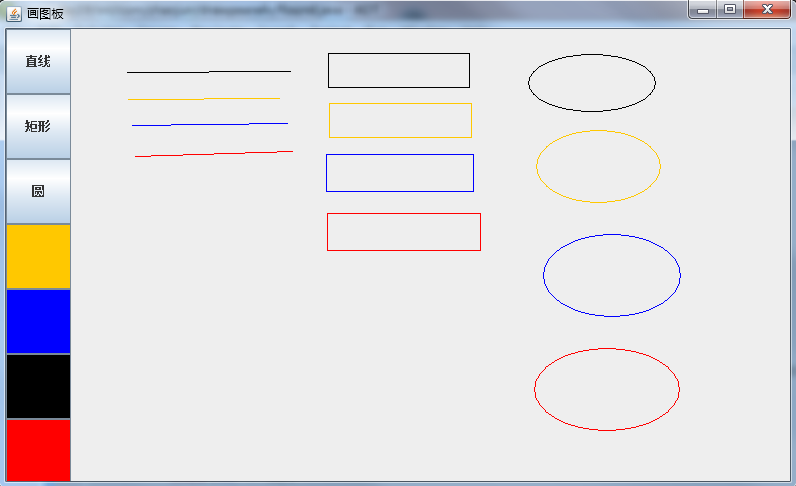























 9153
9153

 被折叠的 条评论
为什么被折叠?
被折叠的 条评论
为什么被折叠?








