自定义指令:
- module.directive(name,directiveFactory)
- @see $compileProvider.directive()
⚠️ 不要使用 ng 为指令,若指令名为 xxx-yyy,在设置指令名时应为 xxxYyy 即驼峰命名法。
- restrict: 可以任意组合四种风格,如果忽略 restrict,默认为A。
| 字母 | 风格 | 示例 |
| E | 元素 | <my-dir></my-dir> |
| C | 样式类 | <span class="my-dir:exp;"></span> |
| A | 属性 | <span my-dir="exp"></span> |
| M | 注释 | <!-- directive: my-dir:exp--> |
- template: 模板内容,这个内容根据 replace 参数设置替换节点或仅替换节点内容。
- replace: 若此配置为 true 则替换指令所在元素,若为 false 或不指定,则把当前指令追加到所在元素内。
<!DOCTYPE html> <html lang="en"> <head> <meta charset="UTF-8"> <title></title> </head> <body> <div ng-app="myApp"> <custom-tags>222</custom-tags> <div class="custom-tags"></div> <div custom-tags></div> <!-- directive: custom-tags --> </div> <script type="text/javascript" src="../../vendor/angular/angularjs.js"></script> <script type="text/javascript" src="app/index.js"></script> </body> </html>
var myApp = angular.module('myApp',[],['$compileProvider',function ($compileProvider) { $compileProvider.directive('customTags',function () { return{ restrict: 'ECAM', template:'<div>custom-tags-html</div>', replace: true } }); }])
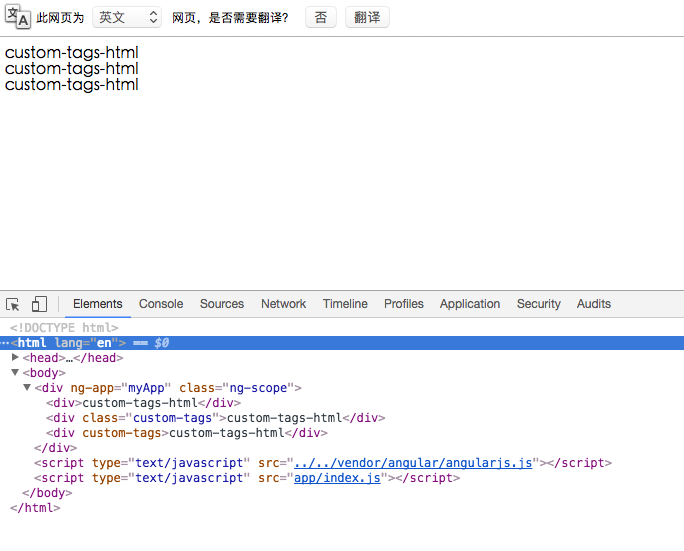




 本文详细介绍了Angular中自定义指令的方法,包括不同限制类型(E/C/A/M)的应用场景及示例,同时提供了如何设置template及replace参数的具体指导。
本文详细介绍了Angular中自定义指令的方法,包括不同限制类型(E/C/A/M)的应用场景及示例,同时提供了如何设置template及replace参数的具体指导。
















 719
719

 被折叠的 条评论
为什么被折叠?
被折叠的 条评论
为什么被折叠?








