Windows Phone read local data
During windows phone development, sometimes we might be want to read some initial data from local resources. Data can be stored in XML, JSON, TXT or other formats. Unlike data files stored in Isolatedstorage, we cannot make changes to them or delete them (since they are built in Content or Resource). Which format is better ? Well, it depends. So let me make a simple demo to show you how we read initial data in windows phone.
Read XML Files
Assuming that we have following xml file
<?xml version="1.0" encoding="utf-8" ?> <Students> <Student> <Name>Alexis</Name> <Age>12</Age> <No>007</No> </Student> <Student> <Name>Tomcat</Name> <Age>20</Age> <No>62</No> </Student> <Student> <Name>Jacky</Name> <Age>32</Age> <No>001</No> </Student> <Student> <Name>Selina</Name> <Age>24</Age> <No>033</No> </Student> </Students>
The root Element is Students which has four child element Student. How can we load them in windows phone .We can do that in many ways. Before we do that we create Student class first.
public class Student { public string Name { get; set; } public int Age { get; set; } public string No { get; set; } }
Way 1. Add System.Xml.Linq reference
then we can use following code to load students in one collection
XElement root = XElement.Load("Students.xml"); if (root != null) { var items = from student in root.Descendants("Student") select new Student { Age = Convert.ToInt32(student.Element("Age").Value), Name = student.Element("Name").Value, No = student.Element("No").Value, }; listBox1.ItemsSource = items; }
Remeber to set Students.xml build action to Content.
Way 2. use Application.GetResourceStream
var streamInfo = Application.GetResourceStream(new Uri("Students.xml", UriKind.Relative)); using (var stream=streamInfo.Stream) { XElement root = XElement.Load(stream); if (root != null) { var items = from student in root.Descendants("Student") select new Student { Age = Convert.ToInt32(student.Element("Age").Value), Name = student.Element("Name").Value, No = student.Element("No").Value, }; listBox1.ItemsSource = items; } }
Note: that Application.GetResourceStream is suitable for all file format.
We can use Application.GetResourceStream to load txt files, json files , dat files and whatever format. What you need to do is prepare data and read the file stream, convert to what you want.
you can find source here
本文转自xshf12345 51CTO博客,原文链接:http://blog.51cto.com/alexis/688264,如需转载请自行联系原作者




 本文介绍在Windows Phone开发中如何从本地资源读取初始数据,重点演示了两种读取XML文件的方法,并提供了示例代码。
本文介绍在Windows Phone开发中如何从本地资源读取初始数据,重点演示了两种读取XML文件的方法,并提供了示例代码。
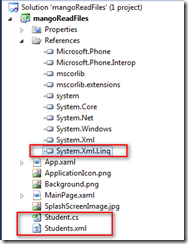
















 551
551

 被折叠的 条评论
为什么被折叠?
被折叠的 条评论
为什么被折叠?








