Installing Django on Windows and Mac
1.Installing python on Windows
2.Installing PyScripter on Windows
3.Installing Django on Windows
4.Check for Django installation on Windows
1.Installing Python on Windows
Go to http://www.python.org/download to get started
2.Installing PyScripter on Windows
【PyScripter 】https://code.google.com/p/pyscripter/
Before using PyScripter, you must ensure that there is a version of Python
greater or equal to 2.6 installed on your machine.
If not, you can download one from http://www.python.org/
You can also check if there is a newest version of PyScripter at
https://sourceforge.net/projects/pyscripter/files/
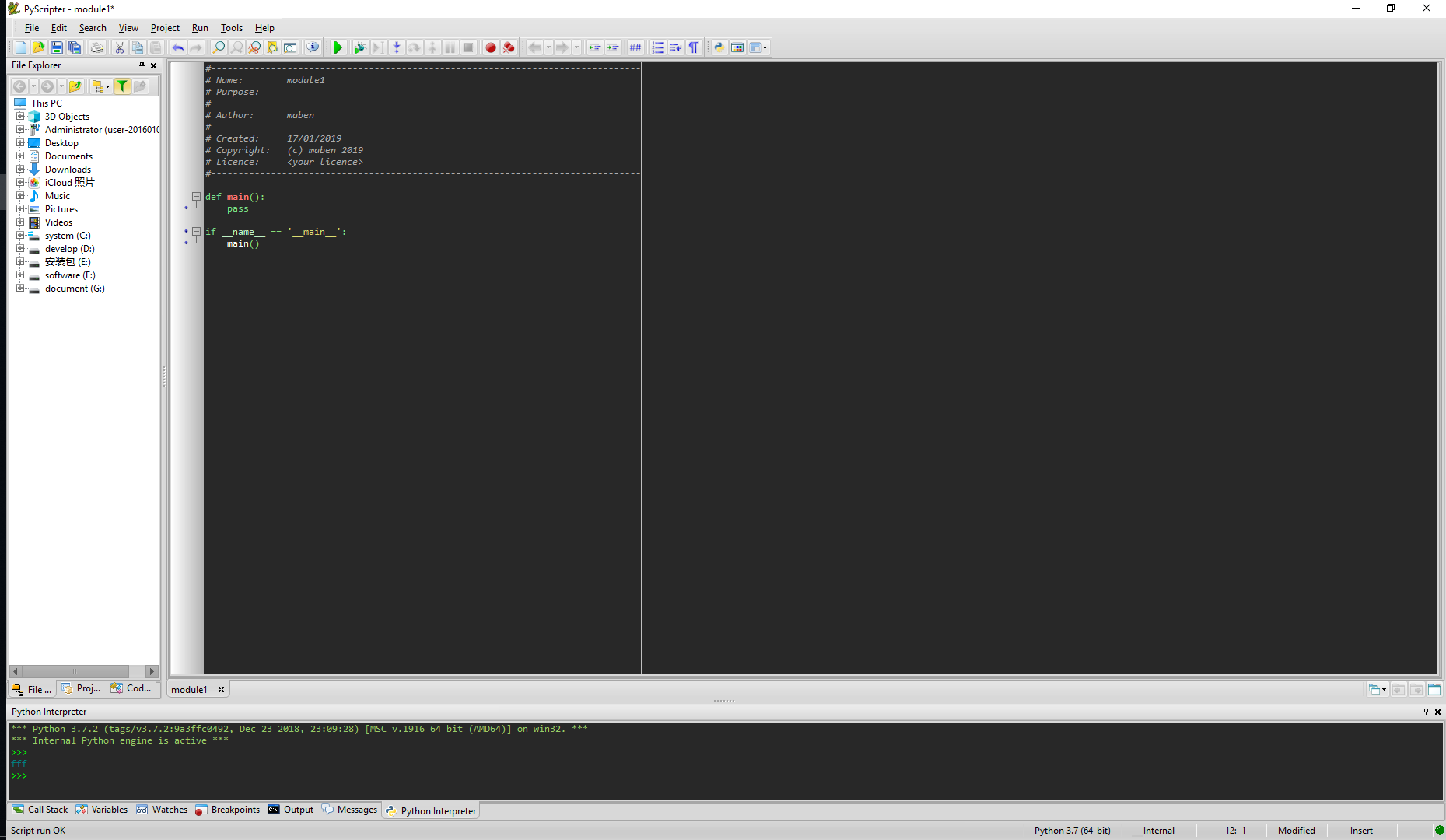
3.Installing Django on Windows
【Django】https://www.djangoproject.com/download/
Now download .gz file
First, download Django-1.8.19.tar.gz .
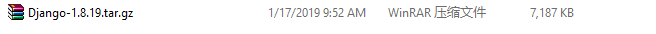
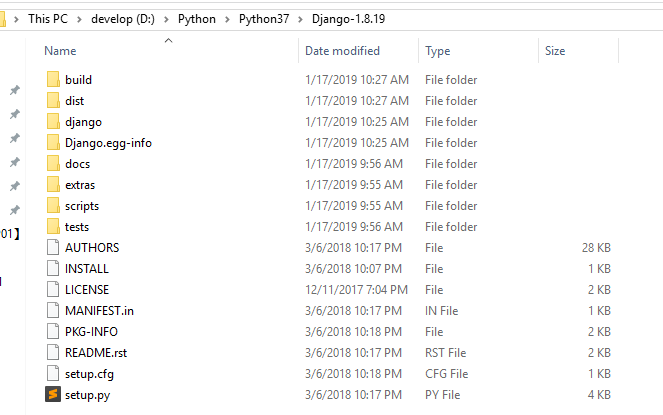
use cd to change folders
type following at the python
python setup.py install
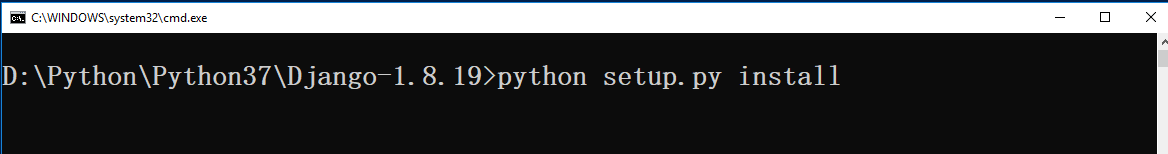
4.Check for Django installation on Windows
Go to CMD prompt
Now inside the python scription type
>>>import django
>>>django.VERSION
you will see Django version as shown below
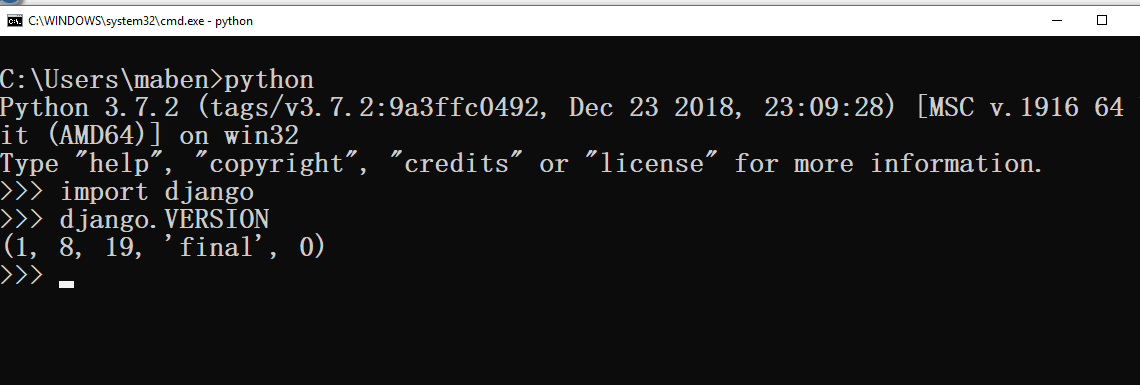




 本文详细介绍了在Windows环境下安装Python和Django的过程。首先,通过Python官方网站下载并安装Python;其次,安装PyScripter作为开发环境;再次,从Django官网下载Django并进行安装;最后,通过Python解释器检查Django是否安装成功。
本文详细介绍了在Windows环境下安装Python和Django的过程。首先,通过Python官方网站下载并安装Python;其次,安装PyScripter作为开发环境;再次,从Django官网下载Django并进行安装;最后,通过Python解释器检查Django是否安装成功。
















 602
602

 被折叠的 条评论
为什么被折叠?
被折叠的 条评论
为什么被折叠?








