<script LANGUAGE="JavaScript"> $(function() { //$("#bbutton").onclick(function(){ file_change(); //}); }); function file_change() { $("#file").change(function () { //$Form var form = document.createElement('form'); $("#file").attr('name', $("#file")[0].files[0].name); $(form).append($("#file")[0]); $('#object_guid').before('<input type="file" name="file" id="file" />'); file_change(); $(form).attr("enctype", "multipart/form-data"); $(form).ajaxSubmit({ type: "post", dataType: "json", url: "${pageContext.request.contextPath }/file/add/upload1", async: false, success: function (data) { var res=data; alert(res); alert("成功"+res.object_guid); if (res.status == 1){ $('#object_guid').val(res.object_guid); alert("成功"+res.path); } else { console.log(data); alert(data.message); } }, error : function(data) { console.log(data); var res = data.responseText; $('#object_guid').val(res); alert(data.status+" 上传异常 "+res); //alert(data); } }); }) } </script>
<form id="myform" action="${pageContext.request.contextPath }/law/add_law" method="post" > title:<input type="text" name="title" id="title" /> summary:<input type="text" name="summary" id="summary" /> produce:<input type="text" name="produce" id="produce"> announce<input type="text" name="announce" id="announce"> exec_star<input type="text" name="execStart" id="exec_start" /> exec_end<input type="text" name="execEnd" id="exec_end" /> exec_forever<input type="text" name="execForever" id="exec_forever" /> ann_agency<input type="text" name="annAgency" id="ann_agency" /> effect_area<input type="text" name="effectArea" id="effect_area" /> effect_department<input type="text" name="effectDepartment" id="effect_department" /> text<input type="text" name="text" id="text" /> 上传附件:<input type="file" name="file" id="file" size="45" value=""/> <input type="hidden" name="objectGuid" id="object_guid" /><br> <%--<input type="button" name="button" id="bbutton" value="上传"/>--%> <button type="submit" class="btn btn-primary" >提交</button> </form>
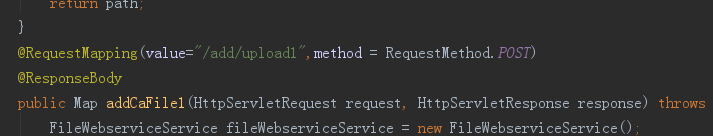
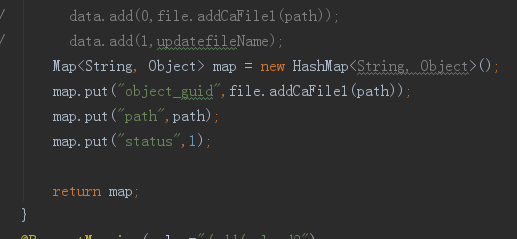




 本文介绍了一个使用JavaScript实现的文件上传功能,包括文件选择、表单提交及后台处理流程。涉及表单元素设置、Ajax提交及JSON响应处理。
本文介绍了一个使用JavaScript实现的文件上传功能,包括文件选择、表单提交及后台处理流程。涉及表单元素设置、Ajax提交及JSON响应处理。

















 2415
2415

 被折叠的 条评论
为什么被折叠?
被折叠的 条评论
为什么被折叠?








