最近在看《深入理解nginx》这本书,学着写一个nginx的模块。
从官方网站www.nginx.org下载nginx-1.6.0版本
wget http://nginx.org/download/nginx-1.6.0.tar.gz
解压
[root@localhost ~]#tar xzvf nginx-1.6.0.tar.gzcd nginx-1.6.0
[root@localhost nginx-1.6.0]# mkdir ngx_http_hello_module
在ngx_http_hello_module里写config和 ngx_http_hello_module.c两个文件
ngx_http_hello_module.c里代码如下
#include <ngx_config.h>
#include <ngx_core.h>
#include <ngx_http.h>
#include <ngx_event.h>
static char* ngx_http_hello(ngx_conf_t *cf, ngx_command_t *cmd, void *conf);
static ngx_int_t ngx_http_hello_handler(ngx_http_request_t *r);
static char* ngx_http_hello(ngx_conf_t *cf, ngx_command_t *cmd, void *conf)
{
ngx_http_core_loc_conf_t *clcf;
clcf = ngx_http_conf_get_module_loc_conf(cf, ngx_http_core_module);
clcf->handler = ngx_http_hello_handler;
return NGX_CONF_OK;
}
static ngx_int_t ngx_http_hello_handler(ngx_http_request_t *r)
{
if (!(r->method & (NGX_HTTP_GET | NGX_HTTP_HEAD))) {
return NGX_HTTP_NOT_ALLOWED;
}
ngx_int_t rc = ngx_http_discard_request_body(r);
if (rc != NGX_OK) {
return rc;
}
ngx_str_t type = ngx_string("text/plain");
ngx_str_t response = ngx_string("hello nginx!");
r->headers_out.status = NGX_HTTP_OK;
r->headers_out.content_length_n = response.len;
r->headers_out.content_type = type;
rc = ngx_http_send_header(r);
if (rc== NGX_ERROR || rc > NGX_OK || r->header_only) {
return rc;
}
ngx_buf_t *b;
b = ngx_create_temp_buf(r->pool, response.len);
if (b == NULL) {
return NGX_HTTP_INTERNAL_SERVER_ERROR;
}
ngx_memcpy(b->pos, response.data, response.len);
b->last = b->pos + response.len;
b->last_buf = 1;
ngx_chain_t out;
out.buf = b;
out.next = NULL;
return ngx_http_output_filter(r, &out);
}
static ngx_command_t ngx_http_hello_commands[] = {
{ ngx_string("hello"),
NGX_HTTP_LOC_CONF | NGX_CONF_NOARGS,
ngx_http_hello,
NGX_HTTP_LOC_CONF_OFFSET,
0,
NULL},
ngx_null_command
};
static ngx_http_module_t ngx_http_hello_module_ctx = {
NULL, /* preconfiguration */
NULL, /* postonfiguration */
NULL, /* create main configuration */
NULL, /* init main configuration */
NULL, /* create server configuration */
NULL, /* merge server configuration */
NULL, /* create location configuration */
NULL, /* merge location configuration */
};
ngx_module_t ngx_http_hello_module = {
NGX_MODULE_V1,
&ngx_http_hello_module_ctx, /* module context */
ngx_http_hello_commands, /* module directives */
NGX_HTTP_MODULE, /* module type */
NULL, /* init master */
NULL, /* init module */
NULL, /* init process */
NULL, /* init thread */
NULL, /* exit thread */
NULL, /* exit process */
NULL, /* exit master */
NGX_MODULE_V1_PADDING
};config里代码如下
ngx_addon_name=ngx_http_hello_module
HTTP_MODULES="$HTTP_MODULES ngx_http_hello_module"
NGX_ADDON_SRCS="$NGX_ADDON_SRCS $ngx_addon_dir/ngx_http_hello_module.c"编译添加新的模块
[root@localhost nginx-1.6.0]# ./configure --prefix=/usr/local/nginx --add-module=./ngx_http_hello_module && make && make install
查看模块加载信息
[root@localhost nginx-1.6.0]#/usr/local/nginx/sbin/nginx -V
nginx version: nginx/1.6.0
built by gcc 4.4.7 20120313 (Red Hat 4.4.7-3) (GCC)
configure arguments: --prefix=/usr/local/nginx --add-module=./ngx_http_hello_module
在/usr/local/nginx/conf/nginx.conf增加location标签
location /hello {
hello;
}启动nginx
/usr/local/nginx/sbin/nginx
测试访问,浏览器输入http://ip/hello
能正常访问看到结果,说明模块使用成功。
转载于:https://blog.51cto.com/laoxu/1406743




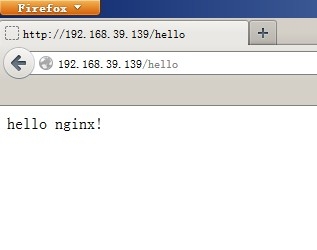
















 454
454

 被折叠的 条评论
为什么被折叠?
被折叠的 条评论
为什么被折叠?








