一、Puppet master/agent模型
puppet通过在master端启动puppetmaster服务来接受agent客户端的请,在/etc/puppet/manifest/site.pp中通过客户端的FQDN来定义每个agent所有应用的class,首次启动puppet守护进程时,其会自动进行运行环境的初始化,创建一个本地CA及服务器端相关的证书和密钥等。初始化操作完成后,puppet就会监听指定的套接字并等待客户端的连接请求。默认情况下,其证书和密钥等文件位于/var/lib/puppet/ssl/目录中。
MCollective简介
MCollective是一个调度器,可以解决多个puppet agent同时向master提出请求造成性能,速度下降的问题,它可以根据不同的属性对节点进行分类,对不同的分类执行不同的任务;它是一个控制终端,可以使用它控制客户端和服务器,因此不需要puppet agent定时运行了。
MCollective也是C/S架构,而且client和server使用Midware(中间件)进行通信
Puppet架构与集群
Puppet通常部署为C/S架构,当agent过多时会面临性能问题
常见的集群方案:
puppet + nginx
puppet + passenger + apache
Puppet集群的构建机制
puppetmaster集群:
Active/Active模式高可用集群,分摊puppetmaster上来自于agent的请求压力
反向代理模式,将针对于8140端口请求分散到多台puppetmaster
下面是master/agent模型的原理图:
二、实验环境
192.168.30.116 OS:CentOS 6.4 x86_64 node1.luojianlong.com
192.168.30.117 OS:CentOS 6.4 x86_64 node2.luojianlong.com
192.168.30.119 OS:CentOS 6.4 x86_64 node3.luojianlong.com
需要的软件包:
puppet-2.7.23-1.el6.noarch.rpm
puppet-server-2.7.23-1.el6.noarch.rpm
facter-1.7.3-1.el6.x86_64.rpm
puppet-dashboard-1.2.23-1.el6.noarch.rpm
mysql-5.5.33-linux2.6-x86_64.tar.gz
首先在node1安装master端
|
1
2
3
4
5
6
7
8
9
10
11
12
13
14
15
16
17
|
#设置各节点的hosts文件
[root@node1 ~]
# cat /etc/hosts
192.168.30.116 node1.luojianlong.com
192.168.30.117 node2.luojianlong.com
192.168.30.119 node3.luojianlong.com
# 更新facter
[root@node1 ~]
# rpm -Uvh facter-1.7.3-1.el6.x86_64.rpm
# 配置epel源
[root@node1 ~]
# cat /etc/yum.repos.d/epel.repo
[epel]
name=epel
baseurl=http:
//mirrors
.sohu.com
/fedora-epel/6/
$basearch/
gpgcheck=1
gpgkey=http:
//mirrors
.sohu.com
/fedora-epel/RPM-GPG-KEY-EPEL-6
# 安装puppet,puppet-server
[root@node1 ~]
# yum -y localinstall puppet-2.7.23-1.el6.noarch.rpm
[root@node1 ~]
# yum -y localinstall puppet-server-2.7.23-1.el6.noarch.rpm
|
在node2,node3安装puppet-agent
|
1
2
3
4
|
[root@node2 ~]
# rpm -Uvh facter-1.7.3-1.el6.x86_64.rpm
[root@node2 ~]
# yum -y localinstall puppet-2.7.23-1.el6.noarch.rpm
[root@node3 ~]
# rpm -Uvh facter-1.7.3-1.el6.x86_64.rpm
[root@node3 ~]
# yum -y localinstall puppet-2.7.23-1.el6.noarch.rpm
|
在node1创建并配置模块
|
1
2
3
4
5
6
7
8
9
10
11
12
13
14
15
16
17
18
19
20
21
22
23
24
25
26
27
28
29
30
31
32
33
34
35
36
37
38
39
40
41
42
43
44
45
|
[root@node1 ~]
# mkdir -pv /etc/puppet/modules/nginx/{manifests,files,lib,templates,tests,spec}
mkdir
: created directory `
/etc/puppet/modules/nginx
'
mkdir
: created directory `
/etc/puppet/modules/nginx/manifests
'
mkdir
: created directory `
/etc/puppet/modules/nginx/files
'
mkdir
: created directory `
/etc/puppet/modules/nginx/lib
'
mkdir
: created directory `
/etc/puppet/modules/nginx/templates
'
mkdir
: created directory `
/etc/puppet/modules/nginx/tests
'
mkdir
: created directory `
/etc/puppet/modules/nginx/spec
'
[root@node1 ~]
# puppet module list
/etc/puppet/modules
└── nginx (???)
/usr/share/puppet/modules
(no modules installed)
# 在nginx模块中定义init.pp
[root@node1 ~]
# vi /etc/puppet/modules/nginx/manifests/init.pp
class nginx {
package {
'nginx'
:
ensure => installed,
}
}
# 定义nginx_web.pp文件
[root@node1 ~]
# vi /etc/puppet/modules/nginx/manifests/nginx_web.pp
class nginx::nginx_web inherits nginx {
file
{
'/etc/nginx/nginx.conf'
:
ensure =>
file
,
source
=>
'puppet:///modules/nginx/nginx-web.conf'
,
mode =>
'0644'
,
owner =>
'root'
,
group =>
'root'
,
notify => Service[
'nginx'
],
require => Package[
'nginx'
],
}
service {
'nginx'
:
ensure => running,
}
}
# 准备source文件
[root@node1 ~]
# cp /tmp/nginx.conf /etc/puppet/modules/nginx/files/nginx-web.conf
# 创建site.pp文件调用前面定义的class
[root@node1 ~]
# vi /etc/puppet/manifests/site.pp
node
'node2.luojianlong'
{
include nginx::nginx_web
}
node
'node3.luojianlong'
{
include nginx::nginx_web
}
|
首次启动puppet服务进程可以以非守护进程方式进行,并让其输出详解信息以便于观察初始化过程。如下所示过程,其逐步展示了创建本地CA、作为puppet服务器的本地主机向CA申请证书、获得证书以及CA移出证书签署请求的过程等,而后启动服务进程并准备接受各agent的连接请求。为下面的命令额外使用--debug选项,还可以获得更为详细的输出信息。
|
1
2
3
4
5
6
7
8
9
10
11
12
13
14
15
|
[root@node1 ~]
# puppet master --verbose --no-daemonize
info: Creating a new SSL key
for
ca
info: Creating a new SSL certificate request
for
ca
info: Certificate Request fingerprint (md5): E0:74:ED:BA:83:EC:6E:A7:1A:1F:89:B1:CC:81:C3:CE
notice: Signed certificate request
for
ca
notice: Rebuilding inventory
file
info: Creating a new certificate revocation list
info: Creating a new SSL key
for
node1.luojianlong.com
info: Creating a new SSL certificate request
for
node1.luojianlong.com
info: Certificate Request fingerprint (md5): 05:F1:37:DE:6E:13:CA:32:46:5B:07:2A:05:DE:D1:12
notice: node1.luojianlong.com has a waiting certificate request
notice: Signed certificate request
for
node1.luojianlong.com
notice: Removing
file
Puppet::SSL::CertificateRequest node1.luojianlong.com at
'/var/lib/puppet/ssl/ca/requests/node1.luojianlong.com.pem'
notice: Removing
file
Puppet::SSL::CertificateRequest node1.luojianlong.com at
'/var/lib/puppet/ssl/certificate_requests/node1.luojianlong.com.pem'
notice: Starting Puppet master version 2.7.23
|
注意:如果此前曾以其它主机名或各种原因启动过puppet客户端进程并完成过初始化,其证书文件将无法符合本此启动的需要;此时,需要先清空/var/lib/puppet/ssl/目录方可完成后续的初始化操作。
如果上述的测试启动没有问题,可中止当前的启动后将之启动守护进程了,在CentOS6上,通常会使用如下命令进行。
|
1
2
3
|
[root@node1 ~]
# service puppetmaster start
Starting puppetmaster: [ OK ]
[root@node1 ~]
# chkconfig puppetmaster on
|
启动puppet客户端
puppet agent在首次启动时,会向为其指定的puppet server申请证书,并完成后续连接请求。同样地理由,出于测试的目的,接入当前puppet集群中的首个agent节点可以以非守护进程的方式进行,以观察其初始化过程,如下面的命令所示
|
1
2
3
4
5
6
7
8
9
10
|
[root@node2 ~]
# puppet agent --server=node1.luojianlong.com --no-daemonize --verbose
info: Creating a new SSL key
for
node2.luojianlong.com
info: Caching certificate
for
ca
info: Creating a new SSL certificate request
for
node2.luojianlong.com
info: Certificate Request fingerprint (md5): 11:56:36:0D:A5:92:11:69:AC:66:46:1B:86:D9:B4:ED
[root@node3 ~]
# puppet agent --server=node1.luojianlong.com --no-daemonize --verbose
info: Creating a new SSL key
for
node3.luojianlong.com
info: Caching certificate
for
ca
info: Creating a new SSL certificate request
for
node3.luojianlong.com
info: Certificate Request fingerprint (md5): A3:70:BF:52:F9:11:DA:0F:09:8B:35:C6:FC:EB:87:14
|
此时,在puppet服务器端使用puppet cert命令管理客户端的证书请求,其--list选项能够查看等待签署证书的客户端列表,而--sign选项可用于为指定指定节点签署证书,如果要一次性地为多个节点的证书申请进行签署可同时使用--all选项。
|
1
2
3
4
5
6
7
8
9
|
[root@node1 ~]
# puppet cert --list
"node2.luojianlong.com"
(11:56:36:0D:A5:92:11:69:AC:66:46:1B:86:D9:B4:ED)
"node3.luojianlong.com"
(A3:70:BF:52:F9:11:DA:0F:09:8B:35:C6:FC:EB:87:14)
[root@node1 ~]
# puppet cert --sign node2.luojianlong.com
notice: Signed certificate request
for
node2.luojianlong.com
notice: Removing
file
Puppet::SSL::CertificateRequest node2.luojianlong.com at
'/var/lib/puppet/ssl/ca/requests/node2.luojianlong.com.pem'
[root@node1 ~]
# puppet cert --sign node3.luojianlong.com
notice: Signed certificate request
for
node3.luojianlong.com
notice: Removing
file
Puppet::SSL::CertificateRequest node3.luojianlong.com at
'/var/lib/puppet/ssl/ca/requests/node3.luojianlong.com.pem'
|
一旦agent节点收到签署过的证书时,其就会显示类似如下信息。
|
1
2
3
4
5
6
7
8
9
10
11
12
13
14
15
16
17
18
19
20
21
22
23
24
25
26
27
28
|
[root@node2 ~]
# puppet agent --server=node1.luojianlong.com --no-daemonize --verbose
info: Creating a new SSL key
for
node2.luojianlong.com
info: Caching certificate
for
ca
info: Creating a new SSL certificate request
for
node2.luojianlong.com
info: Certificate Request fingerprint (md5): 11:56:36:0D:A5:92:11:69:AC:66:46:1B:86:D9:B4:ED
info: Caching certificate
for
node2.luojianlong.com
notice: Starting Puppet client version 2.7.23
info: Caching certificate_revocation_list
for
ca
info: Caching catalog
for
node2.luojianlong.com
info: Applying configuration version
'1389325340'
notice:
/Stage
[main]
/Nginx/Package
[nginx]
/ensure
: created
notice:
/Stage
[main]
/Nginx
::Nginx_web
/Service
[nginx]
/ensure
: ensure changed
'stopped'
to
'running'
info: Creating state
file
/var/lib/puppet/state/state
.yaml
notice: Finished catalog run
in
10.22 seconds
[root@node3 ~]
# puppet agent --server=node1.luojianlong.com --no-daemonize --verbose
info: Creating a new SSL key
for
node3.luojianlong.com
info: Caching certificate
for
ca
info: Creating a new SSL certificate request
for
node3.luojianlong.com
info: Certificate Request fingerprint (md5): A3:70:BF:52:F9:11:DA:0F:09:8B:35:C6:FC:EB:87:14
info: Caching certificate
for
node3.luojianlong.com
notice: Starting Puppet client version 2.7.23
info: Caching certificate_revocation_list
for
ca
info: Caching catalog
for
node3.luojianlong.com
info: Applying configuration version
'1389325340'
notice:
/Stage
[main]
/Nginx/Package
[nginx]
/ensure
: created
notice:
/Stage
[main]
/Nginx
::Nginx_web
/Service
[nginx]
/ensure
: ensure changed
'stopped'
to
'running'
info: Creating state
file
/var/lib/puppet/state/state
.yaml
notice: Finished catalog run
in
17.83 seconds
|
确保上述agent相关的操作不存在问题后,便可以将--server选项指定的信息存储于agent的配置文件中,并以服务进程的方式启动puppet agent了。其配置文件为/etc/puppet/puppet.conf,server指令定义于[main]段中。配置完成,即可以服务方式启动puppet。
|
1
2
3
4
5
6
7
8
|
[root@node2 ~]
# vi /etc/puppet/puppet.conf
server = node1.luojianlong.com
[root@node3 ~]
# vi /etc/puppet/puppet.conf
server = node1.luojianlong.com
[root@node2 ~]
# service puppet start
Starting puppet: [ OK ]
[root@node3 ~]
# service puppet start
Starting puppet: [ OK ]
|
再次通过客户端测试。
|
1
2
3
4
5
6
7
8
|
[root@node2 ~]
# puppet agent --server=node1.luojianlong.com --no-daemonize --verbose --test
info: Caching catalog
for
node2.luojianlong.com
info: Applying configuration version
'1389325340'
notice: Finished catalog run
in
0.97 seconds
[root@node3 ~]
# puppet agent --server=node1.luojianlong.com --no-daemonize --verbose --test
info: Caching catalog
for
node3.luojianlong.com
info: Applying configuration version
'1389325340'
notice: Finished catalog run
in
0.95 seconds
|
如上的信息显示其已经能正常与master建立连接
查看node2,node3 nginx是否安装并启动
|
1
2
3
4
5
6
7
8
9
10
11
12
|
[root@node2 ~]
# rpm -q nginx
nginx-1.0.15-5.el6.x86_64
[root@node2 ~]
# ps aux | grep nginx
root 19233 0.0 0.0 96432 1968 ? Ss 12:18 0:00 nginx: master process
/usr/sbin/nginx
-c
/etc/nginx/nginx
.conf
nginx 19234 0.0 0.0 96780 2612 ? S 12:18 0:00 nginx: worker process
root 19515 0.0 0.0 103248 820 pts
/0
S+ 12:22 0:00
grep
nginx
[root@node3 ~]
# rpm -q nginx
nginx-1.0.15-5.el6.x86_64
[root@node3 ~]
# ps aux | grep nginx
root 3082 0.0 0.0 96432 1968 ? Ss 12:18 0:00 nginx: master process
/usr/sbin/nginx
-c
/etc/nginx/nginx
.conf
nginx 3083 0.0 0.0 96780 2612 ? S 12:18 0:00 nginx: worker process
root 3242 0.0 0.0 103248 824 pts
/0
S+ 12:22 0:00
grep
nginx
|
正常安装启动
自动签发证书
可以设置master自动签发所有的证书,我们只需要在/etc/puppet 目录下创建 autosign.conf 文件,修改 /etc/puppet/puppet.conf文件
|
1
2
3
|
[root@node1 ~]
# cat > /etc/puppet/autosign.conf << EOF
> *.luojianlong.com
> EOF
|
|
1
2
3
4
5
6
7
|
[root@node1 ~]
# vi /etc/puppet/puppet.conf
# 添加[master]
[master]
autosign =
/etc/puppet/autosign
.conf
[root@node1 ~]
# service puppetmaster restart
Stopping puppetmaster: [ OK ]
Starting puppetmaster: [ OK ]
|
这样就会对所有来自luojianlong.com 的机器的请求,都自动签名,puppet每半个小时检查一次更新,如果想修改检查时间,可以修改客户端配置文件/etc/puppet/puppet.conf,在[agent]中添加runinterval的值,然后重启puppet默认为600,单位秒。
在node1上安装配置puppet-dashboard:
|
1
2
3
|
[root@node1 ~]
# yum -y install rubygem-rake ruby-mysql
[root@node1 ~]
# yum localinstall puppet-dashboard-1.2.23-1.el6.noarch.rpm -y
[root@node1 ~]
# gem install rake
|
在node1上安装mysql
|
1
2
3
4
5
6
7
8
9
10
11
12
13
14
15
16
17
18
19
20
|
[root@node1 ~]
# tar zxvf mysql-5.5.33-linux2.6-x86_64.tar.gz -C /usr/local/
[root@node1 ~]
# ln -s /usr/local/mysql-5.5.33-linux2.6-x86_64 /usr/local/mysql
[root@node1 ~]
# cd /usr/local/mysql
[root@node1 mysql]
# useradd -r mysql
[root@node1 mysql]
# mkdir /mydata/data -p
[root@node1 mysql]
# chown -R root.mysql ./*
[root@node1 mysql]
# chown -R mysql.mysql /mydata/data/
[root@node1 mysql]
# cp support-files/mysql.server /etc/rc.d/init.d/mysqld
[root@node1 mysql]
# chkconfig --add mysqld
[root@node1 mysql]
# chkconfig mysqld on
[root@node1 mysql]
# cp support-files/my-large.cnf /etc/my.cnf
[root@node1 mysql]
# ./scripts/mysql_install_db --user=mysql --datadir=/mydata/data
[root@node1 mysql]
# vi /etc/profile.d/mysql.sh
export
PATH=
/usr/local/mysql/bin
:$PATH
[root@node1 mysql]
# . /etc/profile.d/mysql.sh
[root@node1 mysql]
# vi /etc/my.cnf
datadir =
/mydata/data
innodb_file_per_table = 1
[root@node1 mysql]
# service mysqld start
Starting MySQL..... SUCCESS!
|
创建数据库并完成授权
|
1
2
3
4
5
6
|
mysql> create database dashboard character
set
utf8;
Query OK, 1 row affected (0.00 sec)
mysql> grant all privileges on dashboard.* to
'dashboard'
@
'localhost'
identified by
'123456'
;
Query OK, 0 rows affected (0.00 sec)
mysql> flush privileges;
Query OK, 0 rows affected (0.00 sec)
|
修改/usr/share/puppet-dashboard/config/database.yml中的production段。
|
1
2
3
4
5
6
7
8
9
10
11
12
|
[root@node1 ~]
# vi /usr/share/puppet-dashboard/config/database.yml
production:
host: 127.0.0.1
database: dashboard
username: dashboard
password: 123456
encoding: utf8
adapter: mysql
[root@node1 ~]
# cd /usr/share/puppet-dashboard/
[root@node1 puppet-dashboard]
# rake gems:refresh_specs
# 为dashboard依赖的数据库导入所需要的表:
[root@node1 puppet-dashboard]
# rake RAILS_ENV=production db:migrate
|
测试服务器是否能正常工作
|
1
2
3
4
5
6
7
8
|
[root@node1 ~]
# /usr/share/puppet-dashboard/script/server -e production
=> Booting WEBrick
=> Rails 2.3.17 application starting on http:
//0
.0.0.0:3000
=> Call with -d to detach
=> Ctrl-C to
shutdown
server
[2014-01-10 12:37:34] INFO WEBrick 1.3.1
[2014-01-10 12:37:34] INFO ruby 1.8.7 (2011-06-30) [x86_64-linux]
[2014-01-10 12:37:34] INFO WEBrick::HTTPServer
#start: pid=20641 port=3000
|
打开浏览器访问http://192.168.30.116:3000
配置puppet服务端和客户端
|
1
2
3
4
5
6
7
8
9
10
11
12
13
14
|
[root@node1 ~]
# vi /etc/puppet/puppet.conf
#在[master]段中添加
reports = store, http
reporturl = http:
//192
.168.30.116:3000
/reports/upload
[root@node1 ~]
# service puppetmaster restart
Stopping puppetmaster: [ OK ]
Starting puppetmaster: [ OK ]
[root@node2 ~]
# vi /etc/puppet/puppet.conf
# 在[agent]段中添加
report =
true
[root@node2 ~]
# service puppet restart
Stopping puppet: [ OK ]
Starting puppet: [ OK ]
# node3也一样,添加并重启puppet
|
然后启动dashboard
|
1
|
[root@node1 ~]
# /usr/share/puppet-dashboard/script/server -e production -d
|
打开浏览器访问http://192.168.30.116:3000/
看到“# pending task”类的信息,且数字大于0,则表示已经正常接收报告了,一旦有用户任务延迟就会记录在dashboard中。
puppet kick 功能实现
puppet客户端默认每30分钟跟服务器通讯一次,但是有时,我们希望服务端能给客户端紧急推送一些任务,于是就有了puppet kick(puppet 2.6以前叫puppetrun)。
编辑客户端/etc/puppet/puppet.conf
|
1
2
3
4
5
6
7
|
[root@node2 ~]
# vi /etc/puppet/puppet.conf
# 在[agent]段中添加
listen =
true
# 编辑或新建文件/etc/puppet/namespaceauth.conf
[root@node2 ~]
# vi /etc/puppet/namespaceauth.conf
[puppetrunner]
allow *.luojianlong.com
|
编辑文件auth.conf
|
1
2
3
4
5
6
7
8
9
10
|
[root@node2 ~]
# vi /etc/puppet/auth.conf
# 添加如下几行
path
/run
method save
allow node1.luojianlong.com
[root@node2 ~]
# service puppet restart
Stopping puppet: [ OK ]
Starting puppet: [ OK ]
[root@node2 ~]
# netstat -anptl | grep ruby
tcp 0 0 0.0.0.0:8139 0.0.0.0:* LISTEN 27053
/ruby
|
node3做上述一样的操作
在服务端运行命令
|
1
2
3
4
5
6
7
8
9
10
11
12
|
[root@node1 ~]
# puppet kick -a --host=node2.luojianlong.com
Triggering node2.luojianlong.com
Getting status
status is success
node2.luojianlong.com finished with
exit
code 0
Finished
[root@node1 ~]
# puppet kick -a --host=node3.luojianlong.com
Triggering node3.luojianlong.com
Getting status
status is success
node3.luojianlong.com finished with
exit
code 0
Finished
|
发现可以正常推送
本文转自ljl_19880709 51CTO博客,原文链接:http://blog.51cto.com/luojianlong/1395260,如需转载请自行联系原作者




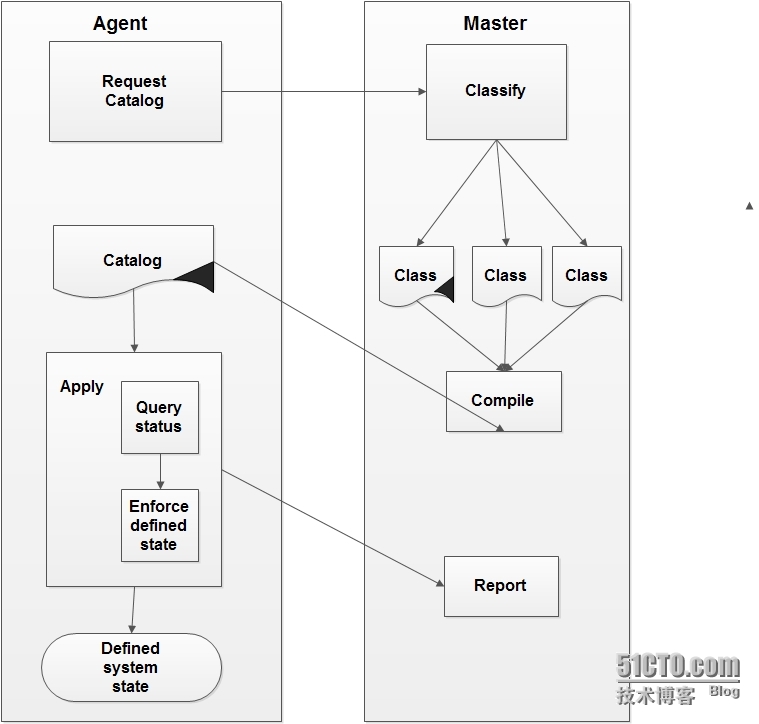
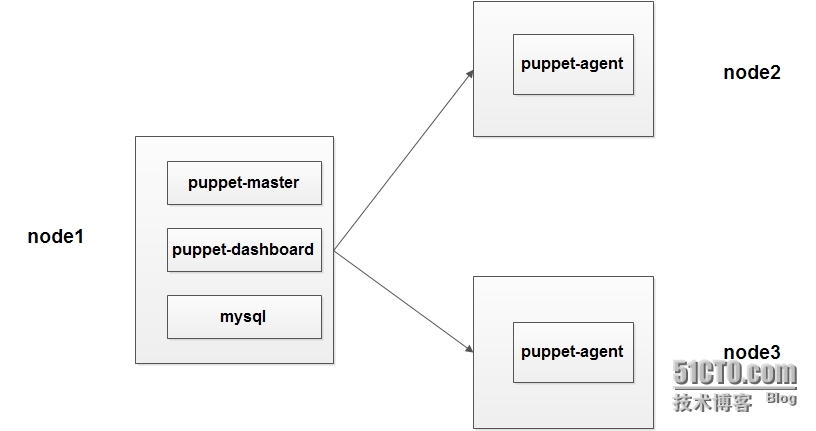
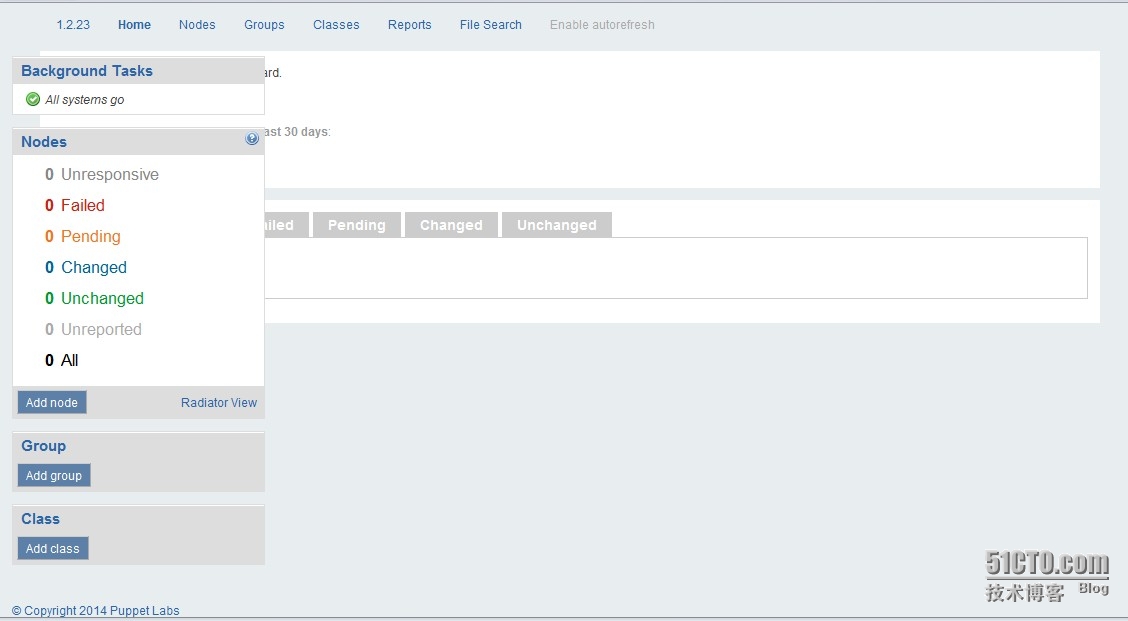
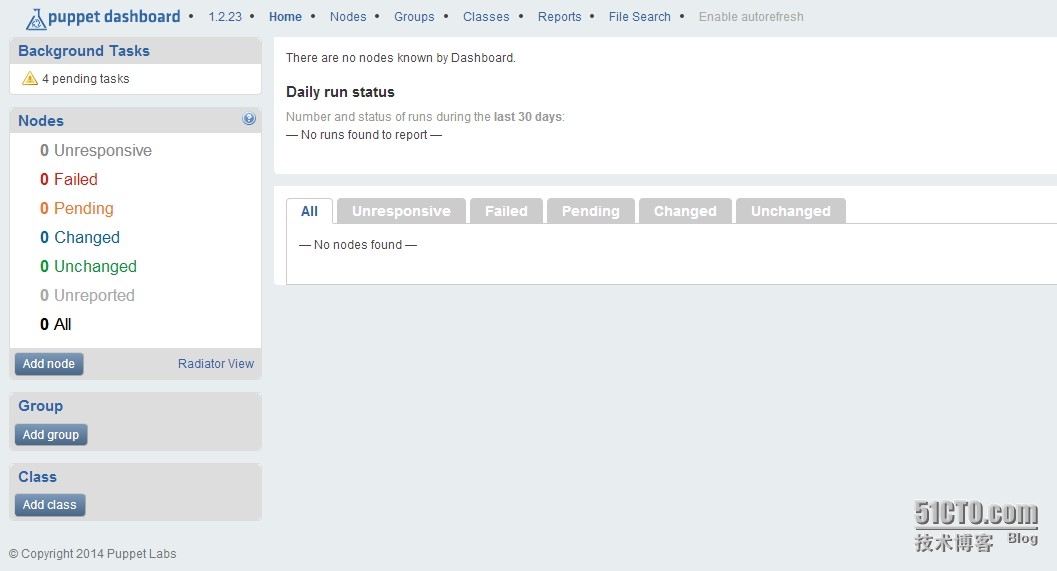
















 317
317

 被折叠的 条评论
为什么被折叠?
被折叠的 条评论
为什么被折叠?








