学习Android studio的基础高级组件
经过几个星期的学习,基础部分的Android studio的学习也已经进入了尾声。
PopupWindow
Android的对话框有两种,分别为PopupWindow和AlertDialog。PopupWindow的位置按照有无偏移分为两种,参照物不同也可分为相对某控件和相对父孔控件两种。
showAsDropDown(View anchor)
相对某个控件的位置(正左下方)
showAsDropDown(View anchor,int xoff,int x,int y)
相对某控件的位置
showAsDropDown(View parent,int gravity,int x,int y)
相对于父控件的位置
public class MainActivity extends AppCompatActivity {
@Override
protected void onCreate(Bundle savedInstanceState) {
super.onCreate(savedInstanceState);
setContentView(R.layout.activity_main);
}
//按钮事件方法
public void showWindow(View v){
View view=getLayoutInflater().inflate(R.layout.popup_window_layout,null);
//创建PopupWindow(窗体的视图,宽,高)
PopupWindow popupWindow=new PopupWindow(view,ViewGroup.LayoutParams.MATCH_PARENT,ViewGroup.LayoutParams.WRAP_CONTENT);
popupWindow.setBackgroundDrawable(getResources().getDrawable(android.R.drawable.btn_default));
popupWindow.setAnimationStyle(android.R.style.Animation_Translucent);
popupWindow.getBackground().setAlpha(100);
popupWindow.setOutsideTouchable(true);
popupWindow.setFocusable(true);
popupWindow.setTouchable(true);
popupWindow.setSoftInputMode(WindowManager.LayoutParams.SOFT_INPUT_ADJUST_RESIZE);
popupWindow.showAtLocation(v,Gravity.BOTTOM,0,0);
//获取屏幕尺寸
DisplayMetrics dm =new DisplayMetrics();
getWindowManager().getDefaultDisplay().getMetrics(dm);
int width=dm.widthPixels;
int height=dm.heightPixels;
}
}
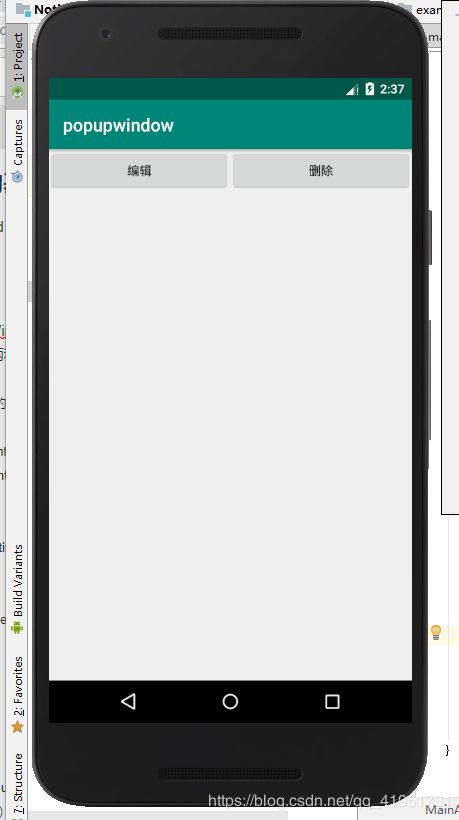
Notification
Notification是在你的应用常规界面之外的展示的信息。当app让系统发送一个信息的首先以图表 的形式显示在通知栏。要查看信息的详细需要进入通知抽屉(notificationdrawer)中查看。
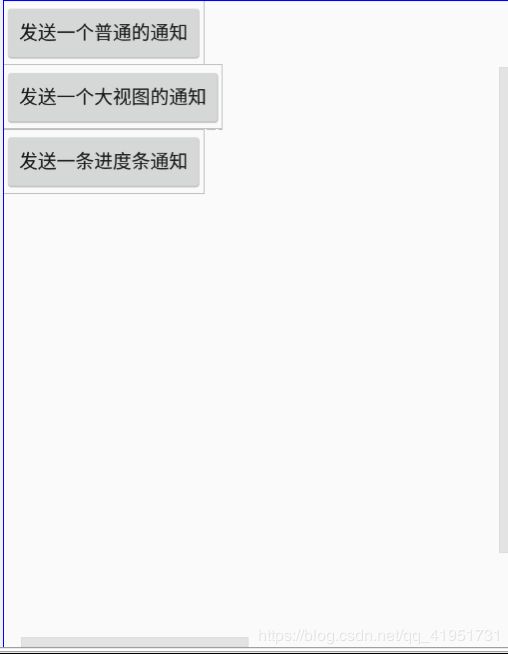
public void sendNotification1(View v) {
Notification.Builder builder = new Notification.Builder(this);
NotificationCompat.Builder builder1 = new NotificationCompat.Builder(this);
builder.setSmallIcon(R.mipmap.ic_launcher);
builder.setContentTitle("你有一条新信息");
builder.setContentText("新年快乐!");
builder.setOngoing(true);
builder.setAutoCancel(true);
builder.setDefaults(Notification.DEFAULT_ALL);
builder.setNumber(10);
builder.setTicker("新信息");
Notification n = builder.build();
@SuppressLint("ServiceCast") NotificationManager nm = (NotificationManager) getSystemService(Context.NETWORK_STATS_SERVICE);
nm.notify(NID_1, n);
文字类的显示。
public void sendNotification3(View v) {
final Notification.Builder builder = new Notification.Builder(this);
NotificationCompat.Builder builder3 = new NotificationCompat.Builder(this);
builder.setSmallIcon(R.mipmap.ic_launcher);
builder.setContentTitle("更新中。。。");
builder.setContentText("正在更新至最新版本");
builder.setProgress(100, 5, false);
@SuppressLint("ServiceCast") final NotificationManager nm = (NotificationManager) getSystemService(Context.NETWORK_STATS_SERVICE);
nm.notify(NID_3, builder.build());
new Thread(new Runnable() {
@Override
public void run() {
// int progress = 0;
for(int progress =0;progress<=100;progress+=5){
builder.setProgress(100,progress,false);
nm.notify(NID_3,builder.build());
try{
Thread.sleep(500);
}catch (InterruptedException e){
e.printStackTrace();
}
}
builder.setProgress(0,0,false);
builder.setContentText("更新完成。");
}
}).start();
}
进度条类的通知显示
Notification.Builder builder = new Notification.Builder(this);
NotificationCompat.Builder builder1 = new NotificationCompat.Builder(this);
builder.setSmallIcon(R.mipmap.ic_launcher);
builder.setContentTitle("你有一条新信息");
builder.setContentText("消息");
//设置大视图样式
NotificationCompat.InboxStyle style=new NotificationCompat.InboxStyle();
style.setBigContentTitle("吟诗作对");
style.addLine("");
style.addLine("");
style.addLine("");
builder.setStyle(style);
大视图的类型
GridView

GridView组件用来以网格方式排列视图,与矩阵类似。
numColumns=“auto_fit”
列数设置为自动
columnWidth=“90dp”
每一列的宽度,就是item的宽度
stretMode=“columnWidth”
缩放与列宽大小同步
verticalSpacing
两行之间的边距
horizontalSpacing
两列之间的边距
static class MyAdapter extends BaseAdapter{
private int[] images={R.drawable.qq_1,
R.drawable.qq_2,
R.drawable.qq_3,
R.drawable.qq_4,
R.drawable.qq_5,
R.drawable.qq_6,
R.drawable.qq_7,
R.drawable.qq_8,R.drawable.qq_9};
private Context context;
public MyAdapter(Context context){
this.context=context;
}
@Override
public int getCount() {
return images.length;
}
@Override
public Object getItem(int position) {
return images[position];
}
@Override
public long getItemId(int position) {
return position;
}
@Override
public View getView(int position, View convertView, ViewGroup parent) {
ImageView iv=new ImageView(context);
iv.setImageResource(images[position]);
return iv;
























 被折叠的 条评论
为什么被折叠?
被折叠的 条评论
为什么被折叠?








