安装 nvm
使用以下命令安装nvm ,结果出错
wget -qO- https://raw.githubusercontent.com/cnpm/nvm/master/install.sh | bash
如下:
➜ ~ wget -qO- https://raw.githubusercontent.com/cnpm/nvm/master/install.sh | bash
=> Downloading nvm from git to '/root/.nvm'
=> Initialized empty Git repository in /root/.nvm/.git/
remote: Counting objects: 3928, done.
remote: Total 3928 (delta 0), reused 0 (delta 0), pack-reused 3928
Receiving objects: 100% (3928/3928), 967.69 KiB | 210 KiB/s, done.
Resolving deltas: 100% (2299/2299), done.
error: pathspec 'v0.26.1' did not match any file(s) known to git.他说错误,也看不出来什么错误,换了一种方式,使用下面的命令安装
curl -o- https://raw.githubusercontent.com/creationix/nvm/v0.29.0/install.sh | bash这时也报错了,如下:
➜ ~ curl -o- https://raw.githubusercontent.com/creationix/nvm/v0.29.0/install.sh | bash
% Total % Received % Xferd Average Speed Time Time Time Current
Dload Upload Total Spent Left Speed
100 7731 100 7731 0 0 4345 0 0:00:01 0:00:01 --:--:-- 5888
=> nvm is already installed in /root/.nvm, trying to update using git
=> error: pathspec 'v0.29.0' did not match any file(s) known to git.
Your version of git is out of date. Please update it!
=> Appending source string to /root/.zshrc
=> Close and reopen your terminal to start using nvm不过他说 nvm 已经安装了 ,但是要更新 git , Your version of git is out of date. Please update it!
于是,看了以下 centos 系统里的 git 版本
➜ ~ git --version
git version 1.7.1确实太老了,现在都 2.10 了,于是在 centos 6.7 上安装 git 的新版本了。
centos 系统中安装最新版 git ,请看我的另外一篇博文 《centos 6.7 安装 最新版 git》
nvm 安装完成后,可能要重启一下 shell 才有 nvm 这个命令。
重启 shell ,输入 nvm --version 可以查看当前 nvm 的版本,如下:
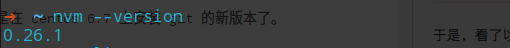
安装 nodejs
查看都有哪些版本可以安装:
nvm ls-remote
可以看到当前最新版本是 v6.7.0 ,运行下面的命令来安装:
nvm install v4.6.0 #我安装的是 v4.6.0
查看安装的版本
node --version ➜ ~ nvm install v4.6.0
######################################################################## 100.0%
WARNING: checksums are currently disabled for node.js v4.0 and later
Now using node v4.6.0 (npm v2.15.9)
➜ ~ node --version
v4.6.0
➜ ~ 查看一下当前已经安装的版本
nvm ls
切换版本
nvm use v4.6.0
设置默认版本
nvm alias default v4.6.0
nvm 使用很简单 ,详细内容请使用 nvm help 查看帮助。
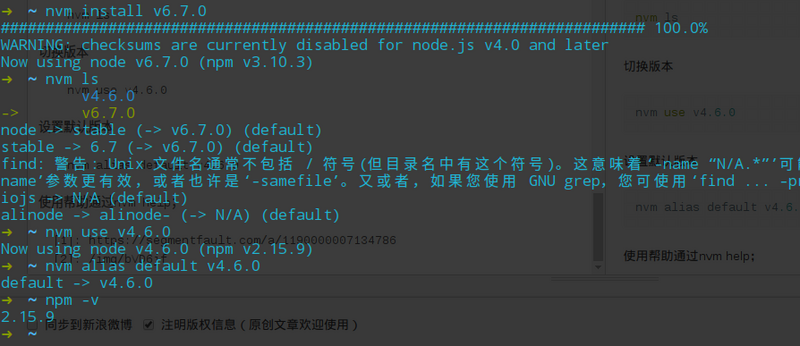




 本文介绍在CentOS系统中安装NVM及Node.js的过程,包括解决因Git版本过旧导致的问题,并成功安装指定版本的Node.js。
本文介绍在CentOS系统中安装NVM及Node.js的过程,包括解决因Git版本过旧导致的问题,并成功安装指定版本的Node.js。
















 1944
1944

 被折叠的 条评论
为什么被折叠?
被折叠的 条评论
为什么被折叠?








