相关方法:
IGPGraphics.DrawImage(); IGPImage.GetThumbnailImage(); IGPImage.RotateFlip();
用 DrawImage 呈现图像时, 是否指定 Width 和 Height 的区别:
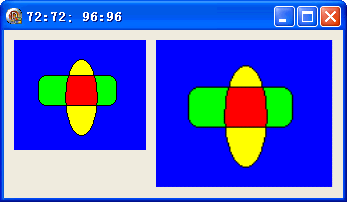
//如果图像的分辨率与 Graphics 的分辨率不一致, 则指定 Width、Height 是有必要的.
uses GdiPlus;
procedure TForm1.FormPaint(Sender: TObject);
var
Graphics: IGPGraphics;
Image: IGPImage;
ix,iy,gx,gy: Single;
begin
Image := TGPImage.Create('C:\GdiPlusImg\Shapes.bmp');
Graphics := TGPGraphics.Create(Handle);
Graphics.DrawImage(Image, 10, 10, Image.Width, Image.Height);
Graphics.DrawImage(Image, Image.Width + 20, 10);
ix := Image.HorizontalResolution;
iy := Image.VerticalResolution;
gx := Graphics.DpiX;
gy := Graphics.DpiY;
Text := Format('%.0f:%.0f; %.0f:%.0f', [ix, iy, gx, gy]);
end;
略缩图:
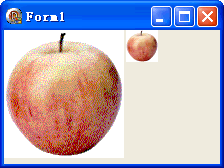
uses GdiPlus;
procedure TForm1.FormPaint(Sender: TObject);
var
Graphics: IGPGraphics;
Thumbnail,Image: IGPImage;
begin
Image := TGPImage.Create('C:\GdiPlusImg\Apple.gif');
Thumbnail := Image.GetThumbnailImage(32, 32);
Graphics := TGPGraphics.Create(Handle);
Graphics.DrawImage(Image, 0, 0, Image.Width, Image.Height);
Graphics.DrawImage(Thumbnail, Image.Width + 2, 0, Thumbnail.Width, Thumbnail.Height);
end;
图像旋转:
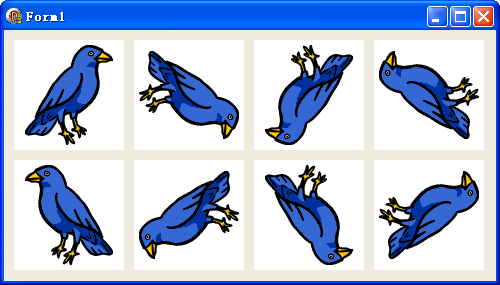
uses GdiPlus;
procedure TForm1.FormPaint(Sender: TObject);
var
Graphics: IGPGraphics;
Image,ImageClone: IGPImage;
i: Integer;
begin
Image := TGPImage.Create('C:\GdiPlusImg\Bird.bmp');
Graphics := TGPGraphics.Create(Handle);
for i := 0 to 7 do
begin
ImageClone := Image.Clone;
ImageClone.RotateFlip(TGPRotateFlipType(i));
Graphics.DrawImage(ImageClone, 10, 10, Image.Width, Image.Height);
Graphics.TranslateTransform(Image.Width + 10, 0);
if i = 3 then
begin
Graphics.TranslateTransform(-Graphics.Transform.OffsetX, Image.Height + 10);
end;
end;
end;




 本文介绍使用GDI+进行图像处理的方法,包括如何绘制图像、生成略缩图及旋转翻转等操作。演示了指定宽度和高度绘制图像的重要性,并展示了通过不同参数实现图像的多种旋转效果。
本文介绍使用GDI+进行图像处理的方法,包括如何绘制图像、生成略缩图及旋转翻转等操作。演示了指定宽度和高度绘制图像的重要性,并展示了通过不同参数实现图像的多种旋转效果。

















 833
833

 被折叠的 条评论
为什么被折叠?
被折叠的 条评论
为什么被折叠?








