参考<<C++ GUI Programming with Qt 4>>中文版第二版中的例子:货币汇率。具体描述请看书本,主要重写继承自QAbstractTableModel的CurrencyModel,该模型底层的数据使用一个QMap<QString, double>类型的数据,其中key的QString是货币名字,value的double是这种货币对美元的汇率。
currencymodel.h文件:
#ifndef CURRENCYMODEL_H #define CURRENCYMODEL_H #include <QAbstractTableModel> #include <QMap> class CurrencyModel : public QAbstractTableModel { public: CurrencyModel(QObject *parent = 0); void setCurrencyMap(const QMap<QString, double> &map); int rowCount(const QModelIndex &parent) const; int columnCount(const QModelIndex &parent) const; QVariant data(const QModelIndex &index, int role) const; QVariant headerData(int section, Qt::Orientation orientation, int role) const; private: QString currencyAt(int offset) const; QMap<QString, double> currencyMap; }; #endif
currencymodel.cpp文件:
#include "currencymodel.h" CurrencyModel::CurrencyModel(QObject *parent) : QAbstractTableModel(parent) { } int CurrencyModel::rowCount(const QModelIndex &parent) const { return currencyMap.count(); } int CurrencyModel::columnCount(const QModelIndex &parent) const { return currencyMap.count(); } QVariant CurrencyModel::data(const QModelIndex &index, int role) const { if (!index.isValid()) { return QVariant(); } if (role == Qt::TextAlignmentRole) { return int(Qt::AlignRight | Qt::AlignVCenter); } else if (role == Qt::DisplayRole) { QString rowCurrency = currencyAt(index.row()); QString columnCurrency = currencyAt(index.column()); if (currencyMap.value(rowCurrency) == 0.0) { return "####"; } double amount = currencyMap.value(columnCurrency) / currencyMap.value(rowCurrency); return QString("%1").arg(amount, 0, 'f', 4); } return QVariant(); } QVariant CurrencyModel::headerData(int section, Qt::Orientation orientation, int role) const { if (role != Qt::DisplayRole) { return QVariant(); } return currencyAt(section); } void CurrencyModel::setCurrencyMap(const QMap<QString, double> &map) { currencyMap = map; reset(); //通知使用该模型的视图,他们的所有数据都无效了,强制他们为可见的项刷新新数据 } QString CurrencyModel::currencyAt(int offset) const { return (currencyMap.begin() + offset).key(); }
main.cpp文件:
#include <QtGui/QApplication> #include "widget.h" #include "currencymodel.h" #include <QTableView> #include <QMap> int main(int argc, char *argv[]) { QApplication a(argc, argv); QMap<QString, double> currencyMap; currencyMap.insert("AUD", 1.3259); //相对于美元的汇率 currencyMap.insert("CHF", 1.2970); currencyMap.insert("SGD", 1.6901); currencyMap.insert("USD", 1.0000); CurrencyModel currencyModel; currencyModel.setCurrencyMap(currencyMap); QTableView tableView; tableView.setModel(¤cyModel); tableView.setAlternatingRowColors(true); tableView.setWindowTitle("Currencies"); tableView.show(); return a.exec(); }
运行界面:
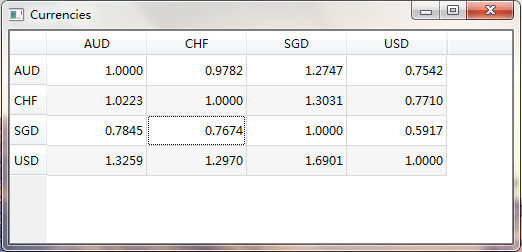







 本文介绍了一个基于Qt的桌面应用程序示例,通过实现QAbstractTableModel来展示不同货币间的汇率转换。此示例使用QMap存储货币名称及其对应汇率,并通过CurrencyModel类展示这些数据。
本文介绍了一个基于Qt的桌面应用程序示例,通过实现QAbstractTableModel来展示不同货币间的汇率转换。此示例使用QMap存储货币名称及其对应汇率,并通过CurrencyModel类展示这些数据。

















 2万+
2万+

 被折叠的 条评论
为什么被折叠?
被折叠的 条评论
为什么被折叠?








