严重: Error configuring application listener of class org.springframework.web.context.ContextLoaderListener
java.lang.ClassNotFoundException: org.springframework.web.context.ContextLoaderListener
错误:找不到类org.springframework.web.context.ContextLoaderListener
Java虚拟机是根据Java ClassLoader(类加载器)决定如何加载Class。
系统默认提供了3个ClassLoader
Root ClassLoader,ClassPath Loader,Ext ClassLoader
我们也可以编写自己的ClassLoader,去加载特定环境下的Jar文件。
能不能加载Jar,加载哪里的Jar,是由ClassLoader决定的。
问题: 导入的仅仅是jar包的引用,例如在eclipse中通过build path加进user lib……(类似快捷方式)
这种在Java Application中没问题,但在web Application中可能会出现找不到类的异常。
在WEB Application中jar包最好放在webroot或webcontent下的lib文件夹内,特别是xml中用到的jar包。
解决:1.jar包放在webroot或webcontent下的lib文件夹内
2. 右击项目名称-Properties--Deployment Assembly--右边点击ADD-Java Build path entries --添加自定义的user-lib
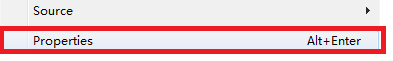
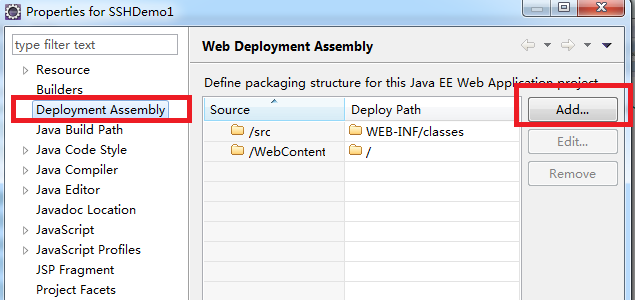
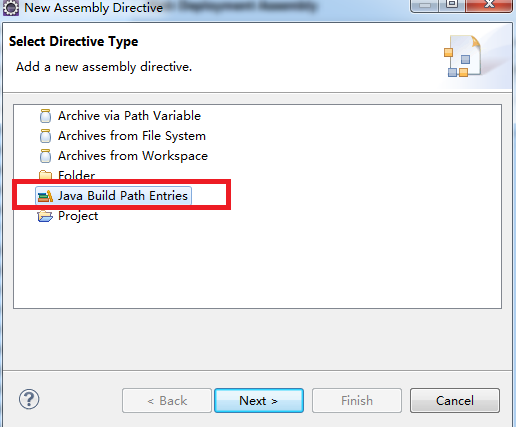




 本文探讨了在Spring Web应用程序中出现的配置错误问题,即找不到ContextLoaderListener类的情况。通常此类问题源于JAR包未正确放置或配置,文中详细介绍了如何通过调整JAR包的位置来解决此问题。
本文探讨了在Spring Web应用程序中出现的配置错误问题,即找不到ContextLoaderListener类的情况。通常此类问题源于JAR包未正确放置或配置,文中详细介绍了如何通过调整JAR包的位置来解决此问题。

















 412
412

 被折叠的 条评论
为什么被折叠?
被折叠的 条评论
为什么被折叠?








