官网文档
https://reacttraining.com/react-router/core/guides/philosophy


页面路由
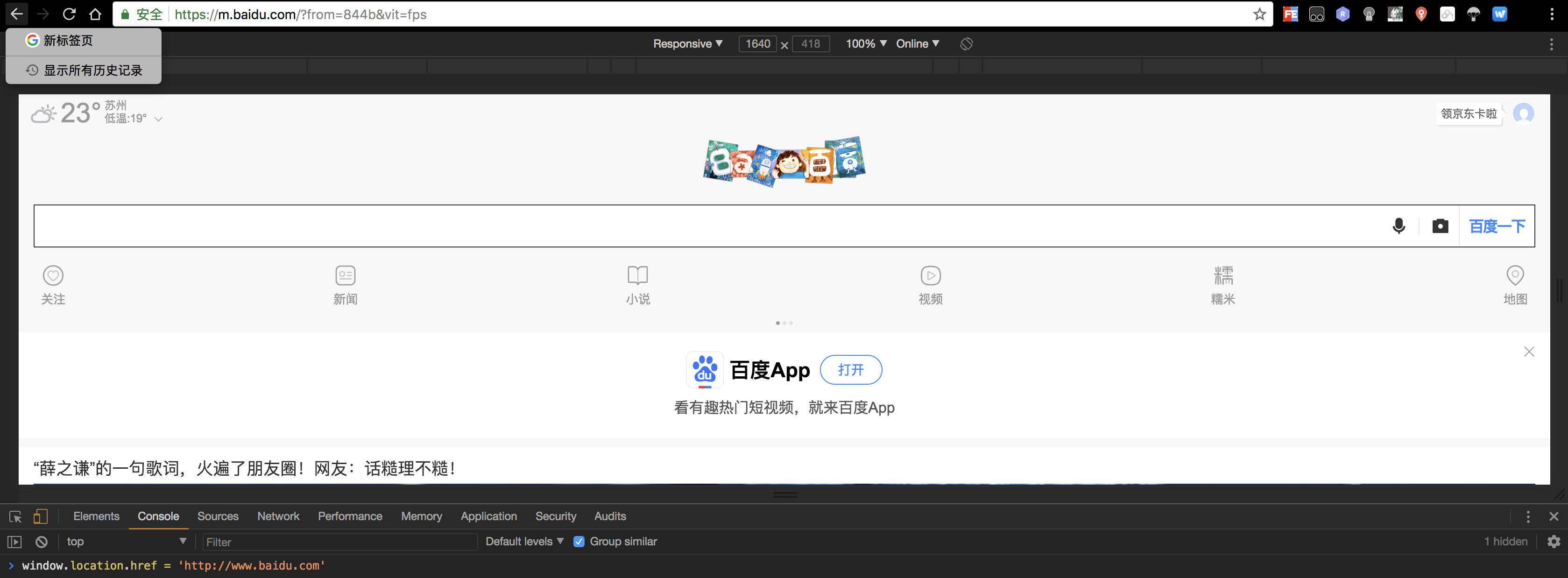
Hash 路由
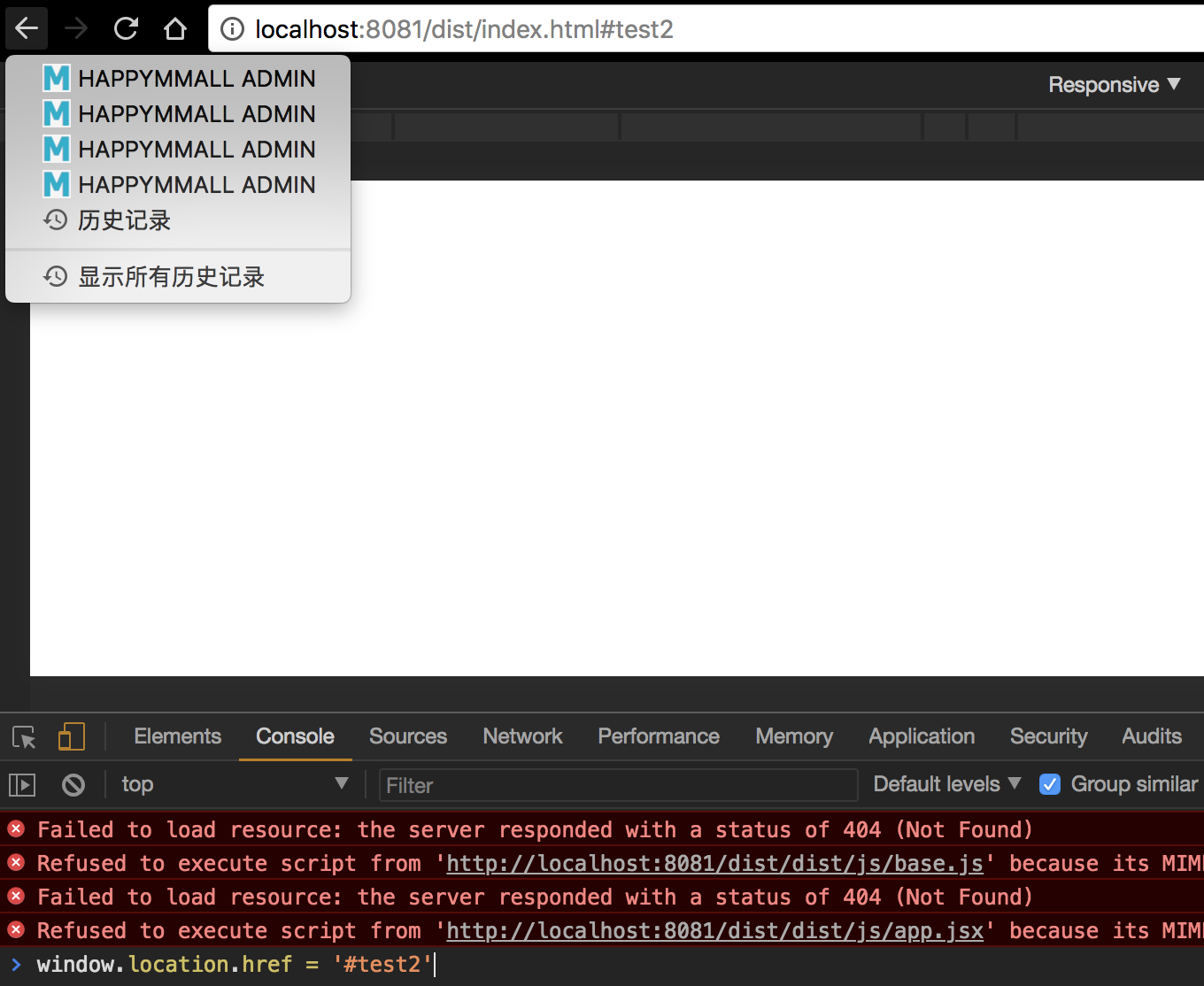
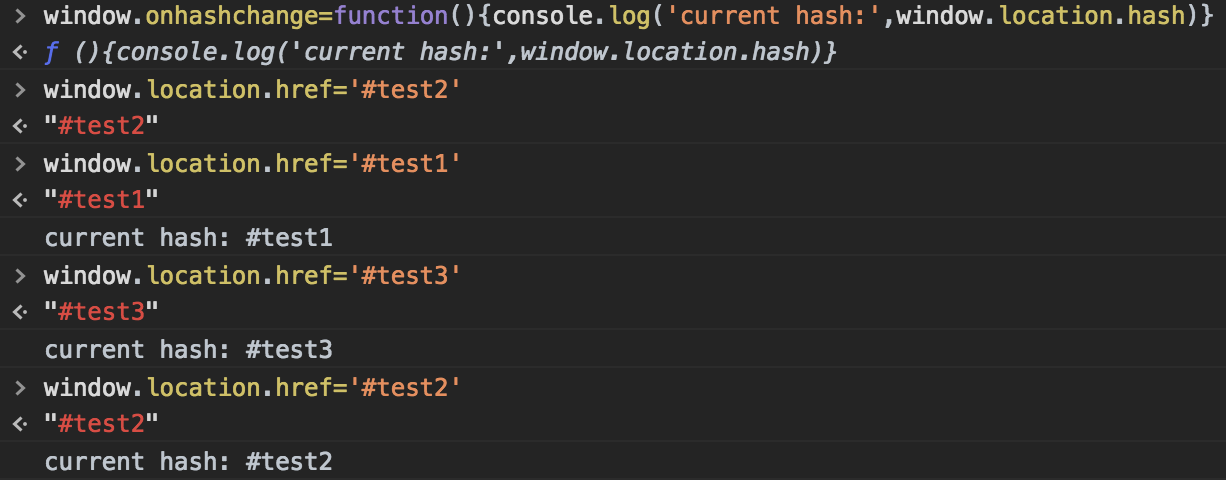
H5路由
只对后退记录有效
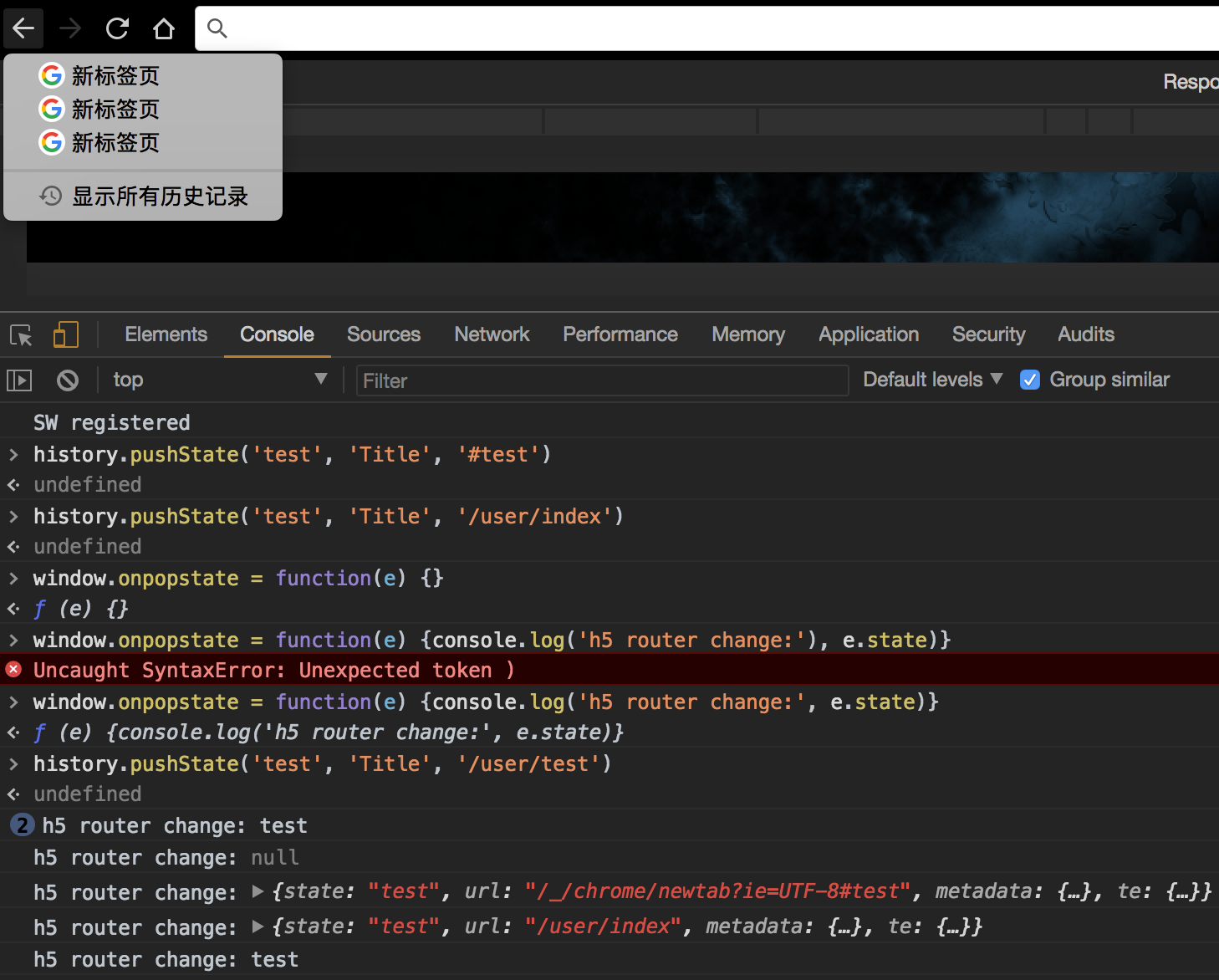
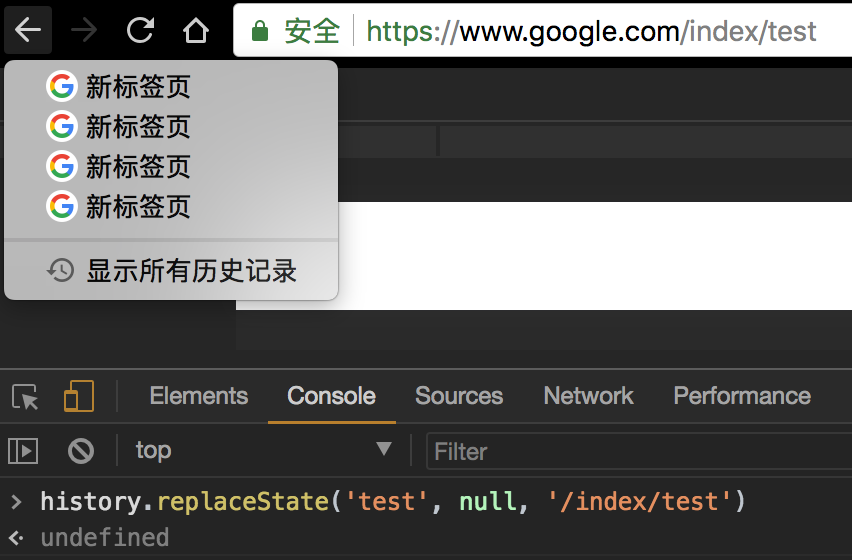
// 页面路由
window.location.href = 'http://www.baidu.com';
history.back();
// hash 路由
window.location = '#hash';
window.onhashchange = function(){
console.log('current hash:', window.location.hash);
}
// h5 路由
// 推进一个状态
history.pushState('name', 'title', '/path');
// 替换一个状态
history.replaceState('name', 'title', '/path');
// popstate
window.onpopstate = function(){
console.log(window.location.href);
console.log(window.location.pathname);
console.log(window.location.hash);
console.log(window.location.search);
}

// react-router
import React from 'react';
import ReactDOM from 'react-dom';
import { HashRouter as Router, Switch, Route, Link } from 'react-router-dom'
class A extends React.Component{
constructor(props){
super(props)
}
render(){
return (
<div>
Component A
<Switch>
<Route exact path={`${this.props.match.path}`} render={(route) => {
return <div>当前组件是不带参数的A</div>
}}/>
<Route path={`${this.props.match.path}/sub`} render={(route) => {
return <div>当前组件是Sub</div>
}}/>
<Route path={`${this.props.match.path}/:id`} render={(route) => {
return <div>当前组件是带参数的A, 参数是:{route.match.params.id}</div>
}}/>
</Switch>
</div>
)
}
}
class B extends React.Component{
constructor(props){
super(props)
}
render(){
return <div>Component B</div>
}
}
class Wrapper extends React.Component{
constructor(props){
super(props)
}
render(){
return (
<div>
<Link to="/a">组件A</Link>
<br/>
<Link to="/a/123">带参数的组件A</Link>
<br/>
<Link to="/b">组件B</Link>
<br/>
<Link to="/a/sub">/a/sub</Link>
{this.props.children}
</div>
);
}
}
ReactDOM.render(
<Router>
<Wrapper>
<Route path="/a" component={A}/>
<Route path="/b" component={B}/>
</Wrapper>
</Router>,
document.getElementById('app')
);
通过以上代码,首先演示 Hash 路由
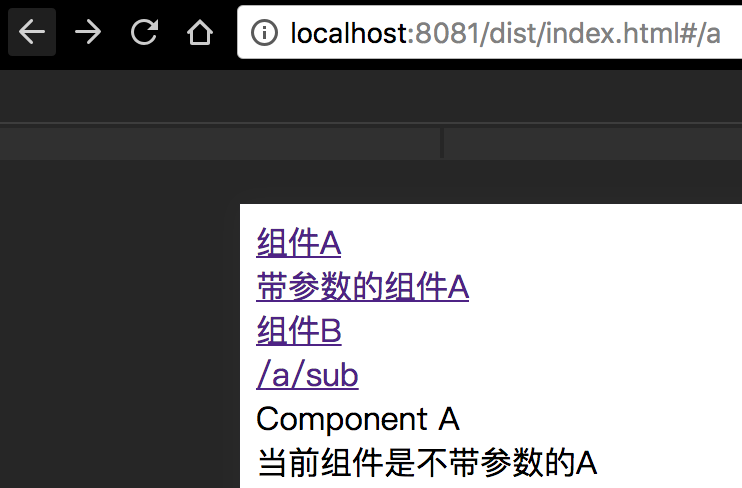
再演示 H5路由,即修改此处
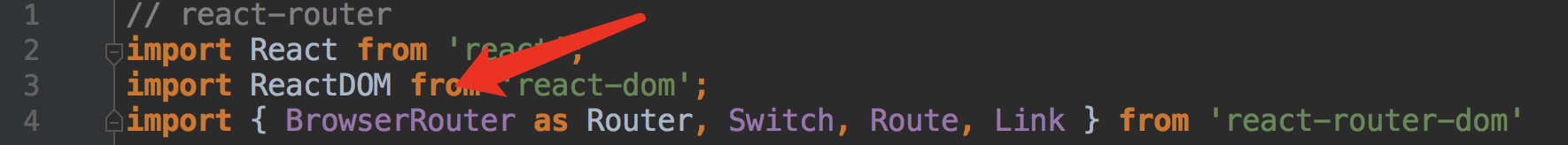
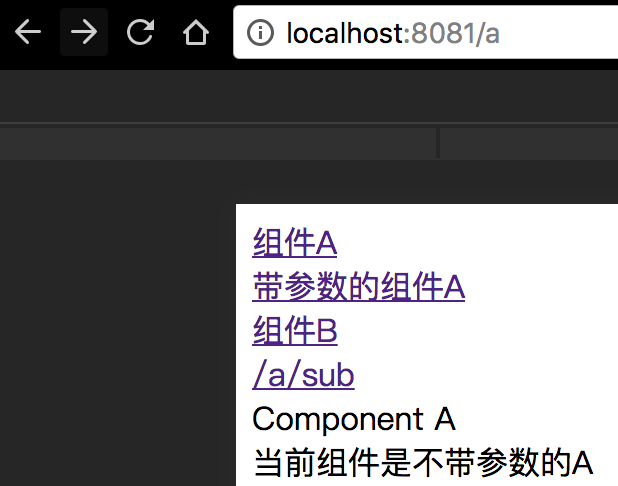
将参数传给组件
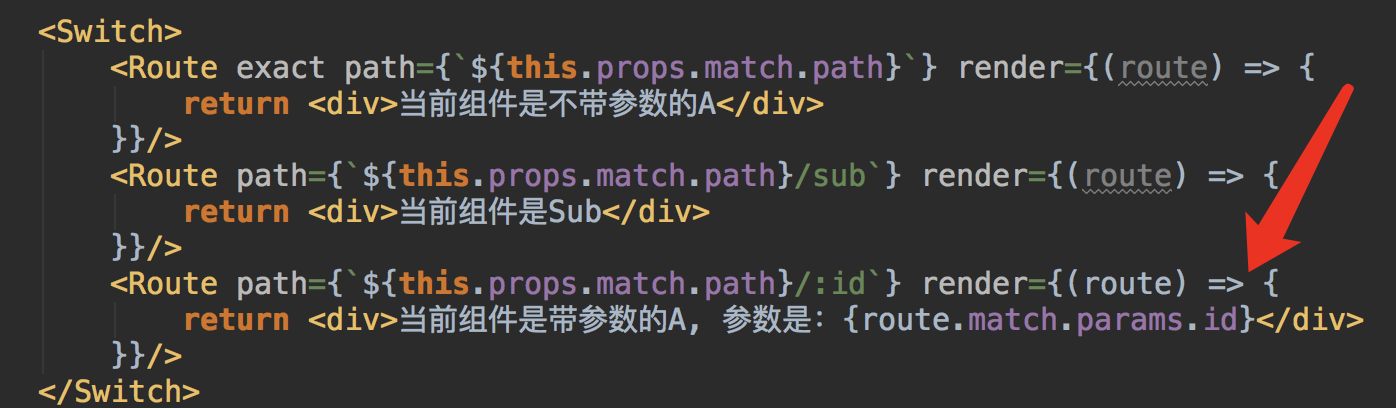




 本文介绍 React Router 的核心概念,包括 Hash 路由与 H5 历史 API 路由的区别及应用实例。通过具体代码展示了如何使用 React Router 在 Web 应用中实现导航与路由管理。
本文介绍 React Router 的核心概念,包括 Hash 路由与 H5 历史 API 路由的区别及应用实例。通过具体代码展示了如何使用 React Router 在 Web 应用中实现导航与路由管理。

















 被折叠的 条评论
为什么被折叠?
被折叠的 条评论
为什么被折叠?








