有些时候我们已经在textarea中输入了一些字符,然后想在鼠标指定的位置插入表情或者字符,这就需要用到jquery的一个小插件了。
代码如下:
(function ($) {
$.fn.extend({
insertAtCaret: function (myValue) {
var $t = $(this)[0];
if (document.selection) {
this.focus();
sel = document.selection.createRange();
sel.text = myValue;
this.focus();
} else if ($t.selectionStart || $t.selectionStart == '0') {
var startPos = $t.selectionStart;
var endPos = $t.selectionEnd;
var scrollTop = $t.scrollTop;
$t.value = $t.value.substring(0, startPos) + myValue + $t.value.substring(endPos, $t.value.length);
this.focus();
$t.selectionStart = startPos + myValue.length;
$t.selectionEnd = startPos + myValue.length;
$t.scrollTop = scrollTop;
} else {
this.value += myValue;
this.focus();
}
}
});
})(jQuery);
我们写个小页面,测试一下该插件。
<!DOCTYPE html>
<html>
<head>
<meta charset="utf-8">
<title></title>
<link href="https://cdn.bootcss.com/bootstrap/3.3.7/css/bootstrap.min.css" rel="stylesheet">
</head>
<body>
<div class="container">
<div class="row">
<div class="col col-sm-12">
<button class="btn btn-danger" data-param="{$buyer}">买家</button>
<button class="btn btn-danger" data-param="{$address}">地址</button>
</div>
<div class="col col-sm-12">
<textarea class="form-control" id="content" rows="10"></textarea>
</div>
</div>
</div>
<script src="https://cdn.bootcss.com/jquery/3.3.1/jquery.min.js"></script>
<script>
(function ($) {
$.fn.extend({
insertAtCaret: function (myValue) {
var $t = $(this)[0];
if (document.selection) {
this.focus();
sel = document.selection.createRange();
sel.text = myValue;
this.focus();
} else if ($t.selectionStart || $t.selectionStart == '0') {
var startPos = $t.selectionStart;
var endPos = $t.selectionEnd;
var scrollTop = $t.scrollTop;
$t.value = $t.value.substring(0, startPos) + myValue + $t.value.substring(endPos, $t.value.length);
this.focus();
$t.selectionStart = startPos + myValue.length;
$t.selectionEnd = startPos + myValue.length;
$t.scrollTop = scrollTop;
} else {
this.value += myValue;
this.focus();
}
}
});
})(jQuery);
$("button").on("click", function() {
$("#content").insertAtCaret($(this).attr("data-param"));
});
</script>
</body>
</html>
显示如下:
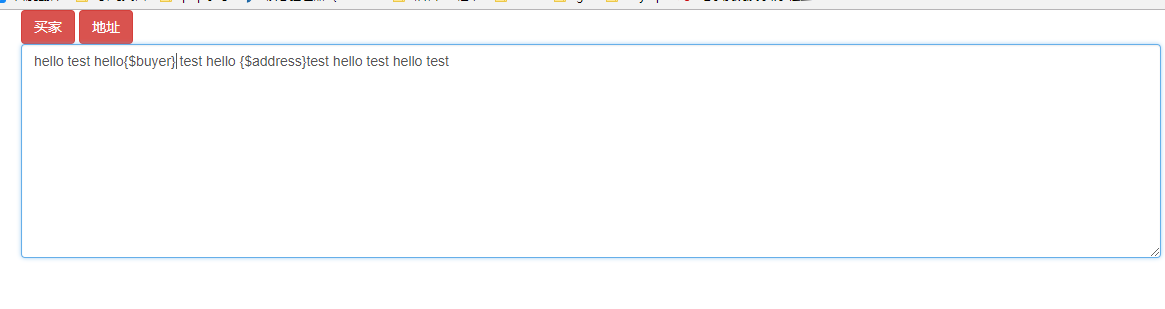







 本文介绍了一个实用的jQuery插件,可在textarea光标位置插入文本或表情,适用于聊天应用等场景。提供了完整的代码示例及使用说明。
本文介绍了一个实用的jQuery插件,可在textarea光标位置插入文本或表情,适用于聊天应用等场景。提供了完整的代码示例及使用说明。
















 886
886

 被折叠的 条评论
为什么被折叠?
被折叠的 条评论
为什么被折叠?








