0.要想用Java连接mysql数据库,首先装好JDK,配置好环境变量,将jdk*.*.*\lib放入classpath,将jdk*.*.*\bin放入path中(*.*.*表示版本号);其次安装好mysql数据库,然后下载连接数据库要用的驱动包,并配置环境变量(配置方法,将驱动包的路径放入classpath中)。
1.Java使用mysql-jdbc连接MySQL出现如下警告:
Establishing SSL connection without server's identityverification is not recommended. According to MySQL 5.5.45+, 5.6.26+ and 5.7.6+requirements SSL connection must be established by default if explicit optionisn't set. For compliance with existing applications not using SSL theverifyServerCertificate property is set to 'false'. You need either toexplicitly disable SSL by setting useSSL=false, or set useSSL=true and providetruststore for server certificate verification.
原因是MySQL在高版本需要指明是否进行SSL连接。解决方案如下:
在mysql连接字符串url中加入ssl=true或者false即可,如下所示。
url=jdbc:mysql://127.0.0.1:3306/framework?characterEncoding=utf8&useSSL=true
2.对于错误:
要在url中加入serverTimezone=America/New_York,如下所示:
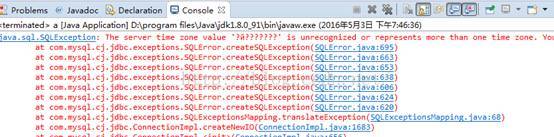
publicstatic final StringDBURL="jdbc:mysql://localhost:3306/d1?useSSL=true&useLegacyDatetimeCode=false&serverTimezone=America/New_York";
(解决网址:http://stackoverflow.com/questions/7605953/how-to-change-mysql-timezone-in-java-connection)




 本文介绍如何使用Java连接MySQL数据库,包括配置环境变量、添加驱动包等步骤。针对连接过程中可能出现的SSL警告和时区错误问题提供了解决方案。
本文介绍如何使用Java连接MySQL数据库,包括配置环境变量、添加驱动包等步骤。针对连接过程中可能出现的SSL警告和时区错误问题提供了解决方案。

















 9万+
9万+

 被折叠的 条评论
为什么被折叠?
被折叠的 条评论
为什么被折叠?








