分类:C#、Android、VS2015;
创建日期:2016-02-08
一、简介
进度条对话框(ProgressDialog)常用于不能在短时间内快速完成的操作,显示进度条的目的是为了让用户明白程序正在处理的进度,避免用户感觉莫名其妙。
本示例演示了两种进度条的基本用法:条形进度条和圆形进度条。
二、示例==Demo03ProgressDialog
1、运行截图
2、添加Demo03_ProgressDialog.axml文件
在layout文件夹下添加该文件。
<?xml version="1.0" encoding="utf-8"?> <LinearLayout xmlns:android="http://schemas.android.com/apk/res/android" android:orientation="vertical" android:layout_width="fill_parent" android:layout_height="fill_parent"> <Button android:id="@+id/btnPprogress" android:layout_width="fill_parent" android:layout_height="wrap_content" android:text="条形进度条" /> <Button android:id="@+id/btnCircle" android:layout_width="fill_parent" android:layout_height="wrap_content" android:text="圆形进度条" /> </LinearLayout>
3、添加Demo03ProgressDialog.cs文件
在SrcActivity文件夹下添加该文件。
using System; using Android.App; using Android.OS; using Android.Widget; namespace ch06demos.SrcActivity { [Activity(Label = "Demo03ProgressDialog")] public class Demo03ProgressDialog : Activity { private int progress; private ProgressDialog dialog; protected override void OnCreate(Bundle bundle) { base.OnCreate(bundle); SetContentView(Resource.Layout.Demo03_ProgressDialog); var btnProgress = FindViewById<Button>(Resource.Id.btnPprogress); btnProgress.Click += BtnProgress_Click; var btnCircle = FindViewById<Button>(Resource.Id.btnCircle); btnCircle.Click += BtnCircle_Click; } private void BtnProgress_Click(object sender, EventArgs e) { progress = 0; dialog = new ProgressDialog(this) { Progress = progress, Indeterminate = false, }; dialog.SetProgressStyle(ProgressDialogStyle.Horizontal); dialog.SetTitle("条形进度条示例"); dialog.SetMessage("正在下载……"); dialog.SetIcon(Resource.Drawable.Icon); dialog.SetCancelable(true); dialog.SetButton("取消", delegate { Toast.MakeText(this, "已取消下载!", ToastLength.Long).Show(); }); dialog.Show(); RunTask(showProgress: false); } private void BtnCircle_Click(object sender, EventArgs e) { progress = 0; dialog = new ProgressDialog(this) { Progress = progress, Indeterminate = false }; dialog.SetProgressStyle(ProgressDialogStyle.Spinner); dialog.SetTitle("环转圆形进度条示例"); dialog.SetMessage("正在下载……"); dialog.SetIcon(Resource.Drawable.Icon); dialog.SetCancelable(true); dialog.SetButton("取消", delegate { Toast.MakeText(this, "已取消下载!", ToastLength.Long).Show(); }); dialog.Show(); RunTask(showProgress: true); } //模拟长时间执行的任务 private void RunTask(bool showProgress) { System.Threading.Tasks.Task.Run(() => { while (progress < 100) { dialog.Progress = progress++; if (showProgress) { RunOnUiThread(() => { dialog.SetMessage("正在下载……" + progress + "%"); }); } System.Threading.Thread.Sleep(100); } dialog.Cancel(); }); } } }
运行。




 本文介绍Android应用中进度条对话框(ProgressDialog)的使用方法,包括条形进度条和圆形进度条的实现方式。通过示例展示了如何在应用程序中创建并控制这两种进度条。
本文介绍Android应用中进度条对话框(ProgressDialog)的使用方法,包括条形进度条和圆形进度条的实现方式。通过示例展示了如何在应用程序中创建并控制这两种进度条。
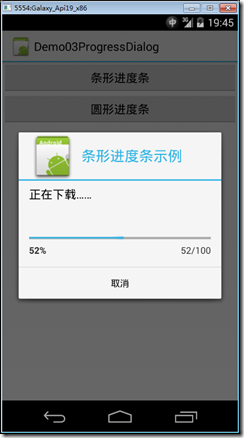
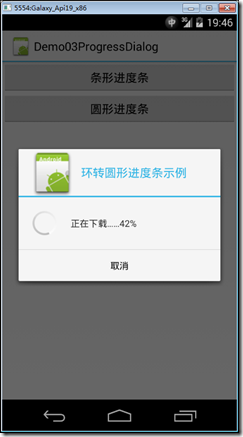
















 1万+
1万+

 被折叠的 条评论
为什么被折叠?
被折叠的 条评论
为什么被折叠?








