1.Perspective 类源代码
通过方法createInitialLayout设置透视图的布局
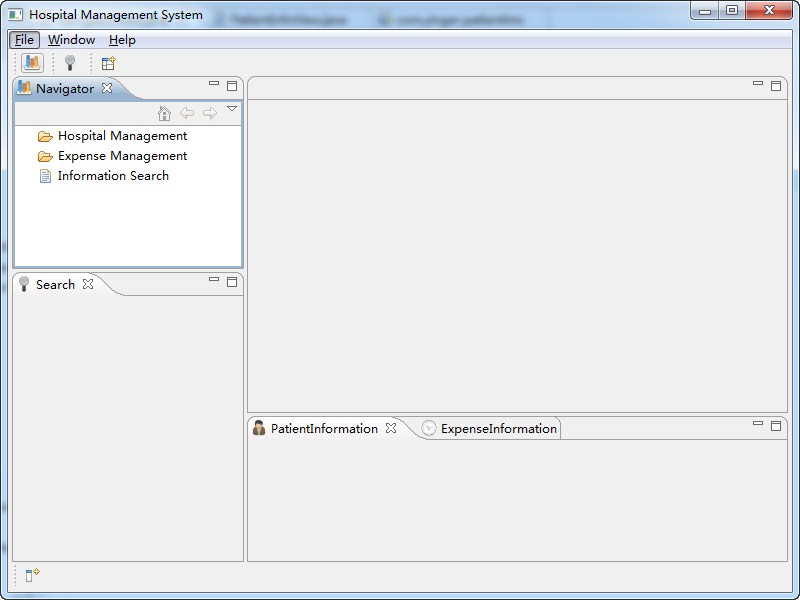
package com.yinger.patientims;
import org.eclipse.ui.IFolderLayout;
import org.eclipse.ui.IPageLayout;
import org.eclipse.ui.IPerspectiveFactory;
import com.yinger.patientims.util.PluginUtil;
/**
* A perspective factory generates the initial page layout and visible action set for a page.
* 透视图类要实现 IPerspectiveFactory 接口
* createInitialLayout方法可以对透视图进行布局
*/
public class Perspective implements IPerspectiveFactory {
//这个方法用来初始化透视图的布局,可以在这里对项目中的视图进行注册
public void createInitialLayout(IPageLayout layout) {
//得到编辑区域id
String editorArea = layout.getEditorArea(); //Returns the special identifier for the editor area in this page layout
//添加导航视图
//String viewId, int relationship, float ratio, String refId
layout.addView(PluginUtil.NavigatorView_ID, IPageLayout.LEFT, 0. 3f, editorArea);
//添加搜索视图,添加到导航视图的下方
//An IFolderLayout is used to define the initial views within a folder. The folder itself is contained within an IPageLayout.
//IFolderLayout用来给已有的View添加一个folder(文件夹功能),这个folder本身就包含有IPageLayout
IFolderLayout leftbottom = layout.createFolder( "left", IPageLayout.BOTTOM, 0. 4f, PluginUtil.NavigatorView_ID);
leftbottom.addView(PluginUtil.SearchView_ID);
//添加病人信息和费用信息的视图,并实现两个视图叠加的效果
IFolderLayout rightbottom = layout.createFolder( "rightbottom", IPageLayout.BOTTOM, 0. 7f, editorArea);
rightbottom.addView(PluginUtil.PatientInfoView_ID);
rightbottom.addView(PluginUtil.ExpenseInfoView_ID);
}
}
import org.eclipse.ui.IFolderLayout;
import org.eclipse.ui.IPageLayout;
import org.eclipse.ui.IPerspectiveFactory;
import com.yinger.patientims.util.PluginUtil;
/**
* A perspective factory generates the initial page layout and visible action set for a page.
* 透视图类要实现 IPerspectiveFactory 接口
* createInitialLayout方法可以对透视图进行布局
*/
public class Perspective implements IPerspectiveFactory {
//这个方法用来初始化透视图的布局,可以在这里对项目中的视图进行注册
public void createInitialLayout(IPageLayout layout) {
//得到编辑区域id
String editorArea = layout.getEditorArea(); //Returns the special identifier for the editor area in this page layout
//添加导航视图
//String viewId, int relationship, float ratio, String refId
layout.addView(PluginUtil.NavigatorView_ID, IPageLayout.LEFT, 0. 3f, editorArea);
//添加搜索视图,添加到导航视图的下方
//An IFolderLayout is used to define the initial views within a folder. The folder itself is contained within an IPageLayout.
//IFolderLayout用来给已有的View添加一个folder(文件夹功能),这个folder本身就包含有IPageLayout
IFolderLayout leftbottom = layout.createFolder( "left", IPageLayout.BOTTOM, 0. 4f, PluginUtil.NavigatorView_ID);
leftbottom.addView(PluginUtil.SearchView_ID);
//添加病人信息和费用信息的视图,并实现两个视图叠加的效果
IFolderLayout rightbottom = layout.createFolder( "rightbottom", IPageLayout.BOTTOM, 0. 7f, editorArea);
rightbottom.addView(PluginUtil.PatientInfoView_ID);
rightbottom.addView(PluginUtil.ExpenseInfoView_ID);
}
}
2.总结
(1)对于各个组件的id还是不要放在PluginUtil中进行统一管理比较好,可以放在各个对应的组件实现类中,添加一个static final的String
(2)对于透视图的布局,一般采用左侧导航栏,右侧是编辑器的模式,默认的时候编辑器应该是空的







 本文介绍了一个基于Eclipse平台的透视图布局实现方法,通过IPerspectiveFactory接口的createInitialLayout方法来定义初始页面布局和可见操作集。文章详细展示了如何使用IFolderLayout创建文件夹并组织视图。
本文介绍了一个基于Eclipse平台的透视图布局实现方法,通过IPerspectiveFactory接口的createInitialLayout方法来定义初始页面布局和可见操作集。文章详细展示了如何使用IFolderLayout创建文件夹并组织视图。

















 3172
3172

 被折叠的 条评论
为什么被折叠?
被折叠的 条评论
为什么被折叠?








