1.创建 store 结构
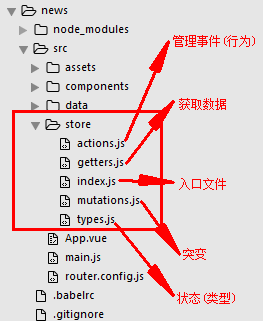
2.main.js 引入 vuex
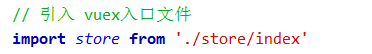
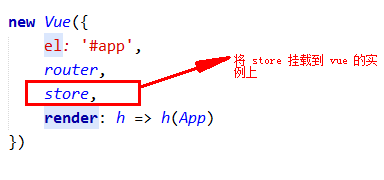
3. App.vue 组件使用 vuex

<template>
<div id="app">
<loading v-show="loading"></loading>
<NavView v-show="headerShow"></NavView>
<router-view></router-view>
<FooterView></FooterView>
</div>
</template>
<script>
/**
* 引入 组件
*/
// 头部导航
import NavView from './components/Nav.vue'
// 底部选项卡
import FooterView from './components/Footer.vue'
// 引入 vuex 的两个方法
import {mapGetters, mapActions} from 'vuex'
export default {
// 计算属性
computed:mapGetters([
// 从getters中获取headerShow的值
'headerShow',
'loading'
]),
watch:{ // 监听,当路由发生变化的时候执行
$route(to,from){
if(to.path == '/user-info'){
/**
* $store来自Store对象
* dispatch 向 actions 发起请求
*/
this.$store.dispatch('hideHeader');
}else{
this.$store.dispatch('showHeader');
}
}
},
components:{
NavView,
FooterView
}
}
</script>
<style lang="scss">
@import './assets/css/index.css';
</style>
4.store
(1)index.js 入口文件
/**
* 步骤一
* vuex入口文件
*/
// 引入 vue
import Vue from 'vue'
// 引入 vuex
import Vuex from 'vuex'
import actions from './actions'
import mutations from './mutations'
Vue.use(Vuex);
export default new Vuex.Store({
modules:{
mutations
},
actions
});
(2)type.js 状态(类型)
/**
* 步骤二
* types 状态(类型)
*/
(3)actions.js 管理事件(行为)
/**
* 步骤三
* actions 事件(行为)
*/
// 导出
export default{
showHeader:({commit}) => {
// 提交到 mutations
commit('showHeader');
},
hideHeader:({commit}) => {
// 提交到 mutations
commit('hideHeader');
},
showLoading:({commit}) => {
commit('showLoading');
},
hideLoading:({commit}) => {
commit('hideLoading');
}
}
(4)mutations.js 突变
/**
* 步骤四
* mutations 突变
*/
// 引入 getters
import getters from './getters'
// 定义、初始化数据
const state = {
header:true,
loading:false
};
// 定义 mutations
const mutations = {
// 匹配actions通过commit传过来的值,并改变state上的属性的值
showHeader(state){
state.header = true;
},
hideHeader(state){
state.header = false;
},
showLoading(state){
state.loading = true;
},
hideLoading(state){
state.loading = false;
}
}
// 导出
export default {
state,
mutations,
getters
}
(5)getters.js 获取数据
/**
* 步骤五
* getters 获取数据
*/
// 导出
export default{
headerShow:(state) => {
return state.header;
},
loading:(state) => {
return state.loading;
}
}
.







 本文详细介绍了如何在Vue项目中引入并使用Vuex进行状态管理,包括创建store结构、在main.js中引入Vuex,以及在App.vue组件中具体使用Vuex的方法。同时,文章还展示了如何利用Vuex的状态管理来控制头部导航栏的显示与隐藏。
本文详细介绍了如何在Vue项目中引入并使用Vuex进行状态管理,包括创建store结构、在main.js中引入Vuex,以及在App.vue组件中具体使用Vuex的方法。同时,文章还展示了如何利用Vuex的状态管理来控制头部导航栏的显示与隐藏。

















 被折叠的 条评论
为什么被折叠?
被折叠的 条评论
为什么被折叠?








