刚开始用jqgrid的时候,还是遇到了不少的问题,所以边学边写东西,以供自己以后可用,入门的朋友可以做参考,对于老鸟就没有价值了
先说依赖的环境,asp.net mvc5+官网下载的最新的jqgrid5.1+jquery ui 最新的 jquery asp新建项目自会自带
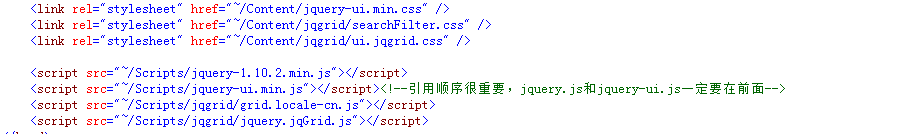
接下来就引用css和js,jquery.js一定要在前面,要不会报错,至于网上引用的jquery-ui-custom.css,我压根就没找到,不知道是不是最新的jquery-ui没有了或者名字改了
接下来就是定义一个<table></table>和<div></div>了,这两个元素是必须要有的
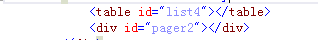
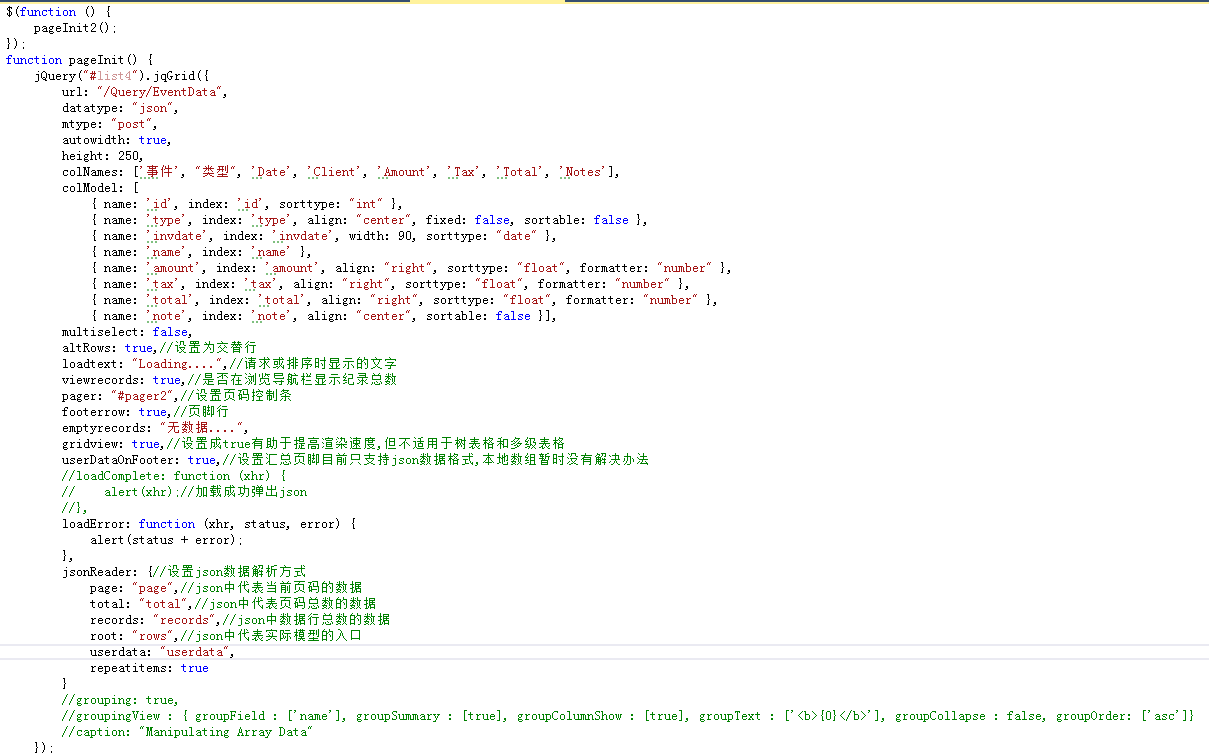
选择数据源的方式有几种,官网有很详细的说明,一种是后台的数据,一种是前台的数组,前台数组的方式很简单,就不说了,改这个只需要改datatype就可以了,在使用本地数组的时候就没有必须写url了,
我在使用本地数组的时候还是很顺利的吗,但是在测试后台json的时候遇到了麻烦,搞了很久,今天就把这种方式记录下来,给遇到相同问题的朋友一点思路,
开始的时候是像官网一样,自己模拟数据,用字符串的方式,然后返回JsonResult, return Json(jsondata, JsonRequestBehavior.AllowGet);
字符串形式是这样的:
string jsondata = "{\"page\":1,"
+ " \"total\":2,"
+ " \"records\":13,"
+ " \"rows\":"
+ " ["
+ "{ \"id\": 1,\"cell\":[\"12\",\"地震\",\"2007 - 10 - 01\",\"test\",\"note\",\"1200.00\",\"10.00\",\"210.00\"] },"
+ "{ \"id\": 2,\"cell\":[\"11\",\"地震\",\"2007 - 10 - 01\",\"test\",\"note\",\"1200.00\",\"10.00\",\"210.00\"] },"
+ "{ \"id\": 3,\"cell\":[\"10\",\"地震\",\"2007 - 10 - 01\",\"test\",\"note\",\"1200.00\",\"10.00\",\"210.00\"] }"
//+ "{ id: \"汶川地震\", type: \"地震\",invdate: \"2007 - 10 - 01\", name: \"test\", note: \"note\", amount: 1200.00, tax: 10.00, total: 210.00 },"
//+ "{ id: \"汶川地震\", type: \"地震\",invdate: \"2007 - 10 - 01\", name: \"test\", note: \"note\", amount: 1200.00, tax: 10.00, total: 210.00 },"
//+ "{ id: \"汶川地震\", type: \"地震\",invdate: \"2007 - 10 - 01\", name: \"test\", note: \"note\", amount: 1200.00, tax: 10.00, total: 210.00 },"
//+ "{ id: \"汶川地震\", type: \"地震\",invdate: \"2007 - 10 - 01\", name: \"test\", note: \"note\", amount: 1200.00, tax: 10.00, total: 210.00 },"
//+ "{ id: \"汶川地震\", type: \"地震\",invdate: \"2007 - 10 - 01\", name: \"test\", note: \"note\", amount: 1200.00, tax: 10.00, total: 210.00 },"
//+ "{ id: \"汶川地震\", type: \"地震\",invdate: \"2007 - 10 - 01\", name: \"test\", note: \"note\", amount: 1200.00, tax: 10.00, total: 210.00 },"
//+ "{ id: \"汶川地震\", type: \"地震\",invdate: \"2007 - 10 - 01\", name: \"test\", note: \"note\", amount: 1200.00, tax: 10.00, total: 210.00 },"
//+ "{ id: \"汶川地震\", type: \"地震\",invdate: \"2007 - 10 - 01\", name: \"test\", note: \"note\", amount: 1200.00, tax: 10.00, total: 210.00 },"
//+ "{ id: \"汶川地震\", type: \"地震\",invdate: \"2007 - 10 - 01\", name: \"test\", note: \"note\", amount: 1200.00, tax: 10.00, total: 210.00 },"
//+ "{ \"id\": \"2\", \"type\": \"地震\",\"invdate\": \"2007 - 10 - 01\", \"name\": \"test\", \"note\": \"note\", \"amount\": \"1200.00\", \"tax\": \"10.00\", \"total\": \"210.00\" }"
+ " ],"
+ " \"userdata\":{\"amount\":\"3220\",\"tax\":\"342\",\"total\":\"3564\",\"name\":\"Totals:\"}" + " }";
但是一直显示不出来数据,不知道为什么,开始的时候以为是json格式的问题,于是我测试了很多种json格式,没有一个成功,网上也没有类似的问题,
后来在官网的一个链接里面看到了一种方式,不用字符串,就像下面这种:
var jsonData = new
{
page = 2,
total = 4,
record = 15,
rows = new[]
{
new {id=1,cell=new [] {"4","2007-10-04","Client 3","150.00","0.00","150.00","tax at all"}},
new {id=2,cell=new [] {"5","2007-10-04","Client 3","150.00","0.00","150.00","tax at all"}},
new {id=3,cell=new [] {"6","2007-10-04","Client 3","150.00","0.00","150.00","tax at all"}},
new {id=4,cell=new [] {"7","2007-10-04","Client 3","150.00","0.00","150.00","tax at all"}},
new {id=5,cell=new [] {"8","2007-10-04","Client 3","150.00","0.00","150.00","tax at all"}},
new {id=6,cell=new [] {"9","2007-10-04","Client 3","150.00","0.00","150.00","tax at all"}},
new {id=7,cell=new [] {"1","2007-10-04","Client 3","150.00","0.00","150.00","tax at all"}},
new {id=2,cell=new [] {"5","2007-10-04","Client 3","150.00","0.00","150.00","tax at all"}},
new {id=3,cell=new [] {"6","2007-10-04","Client 3","150.00","0.00","150.00","tax at all"}},
new {id=4,cell=new [] {"7","2007-10-04","Client 3","150.00","0.00","150.00","tax at all"}},
new {id=5,cell=new [] {"8","2007-10-04","Client 3","150.00","0.00","150.00","tax at all"}},
new {id=6,cell=new [] {"9","2007-10-04","Client 3","150.00","0.00","150.00","tax at all"}},
new {id=7,cell=new [] {"1","2007-10-04","Client 3","150.00","0.00","150.00","tax at all"}},
new {id=2,cell=new [] {"5","2007-10-04","Client 3","150.00","0.00","150.00","tax at all"}},
new {id=3,cell=new [] {"6","2007-10-04","Client 3","150.00","0.00","150.00","tax at all"}},
new {id=4,cell=new [] {"7","2007-10-04","Client 3","150.00","0.00","150.00","tax at all"}},
new {id=5,cell=new [] {"8","2007-10-04","Client 3","150.00","0.00","150.00","tax at all"}},
new {id=6,cell=new [] {"9","2007-10-04","Client 3","150.00","0.00","150.00","tax at all"}},
new {id=7,cell=new [] {"1","2007-10-04","Client 3","150.00","0.00","150.00","tax at all"}},
new {id=8,cell=new [] {"2","2007-10-04","Client 3","150.00","0.00","150.00","tax at all"}}
},
userdata = new { amount = "3220", tax = "342", total = "3453", name = "Totals" }
};
测试成功,数据成功显示了。不理解原理,知道的朋友可以告诉我为什么用字符串那样不行,我在前台loadComplete事件里面打印的json格式都没有问题,但就是不行
而且我以为 return Json(jsondata, JsonRequestBehavior.AllowGet); 这个方法会自己去把字符串转换成json的格式,但是并没有成功,
但出来了就行了,先出来效果,以后再慢慢想原因




 本文详细介绍了在使用jqgrid进行数据展示时,遇到的将后台数据转换为JSON格式并正确显示的问题,并提供了两种数据加载方式的实现方法。重点讨论了如何避免字符串格式错误导致的数据显示不出问题,以及字符串与对象格式的转换方法。
本文详细介绍了在使用jqgrid进行数据展示时,遇到的将后台数据转换为JSON格式并正确显示的问题,并提供了两种数据加载方式的实现方法。重点讨论了如何避免字符串格式错误导致的数据显示不出问题,以及字符串与对象格式的转换方法。
















 190
190

 被折叠的 条评论
为什么被折叠?
被折叠的 条评论
为什么被折叠?








