Some Service Catalog variables support specific attributes.
In the catalog variable form, attributes are entered in the Variable attributes field. You can enter multiple attributes for a variable type by separating each with a comma.
Note: If you do not see the Variable attributes field, then enable the Show attributes when Type is One of Certain Values UI policy.
Variable attributes field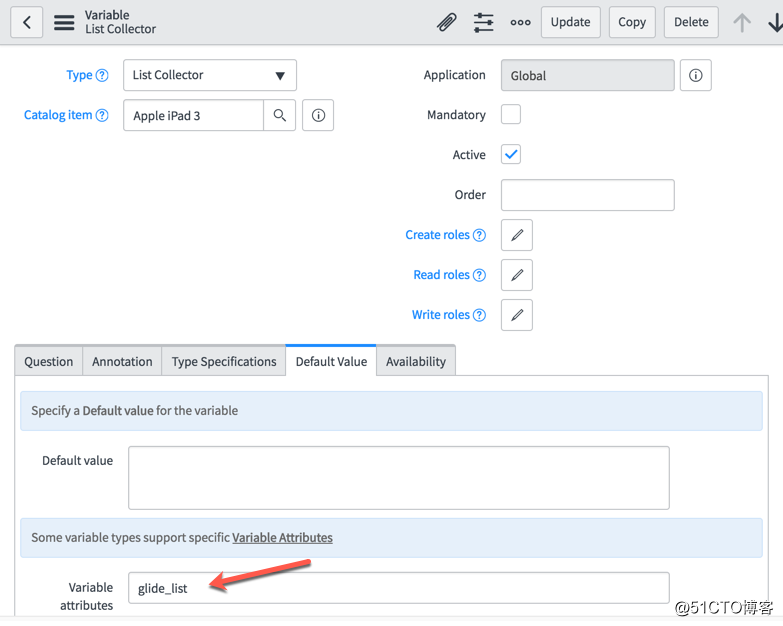
glide_list
Applicable variables: List collector
Description: Changes the list collector interface from slushbucket to glide list.
Collapsed glide_list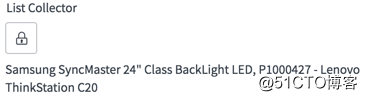
Expanded glide_list
is_searchable_choice
Applicable variables: Lookup select box, Select box
Description: If set to true, allows you to search and select the required value for the variable. For example, is_searchable_choice=true
Note: For Lookup select box, a default value is available at the page load itself.
is_searchable_choice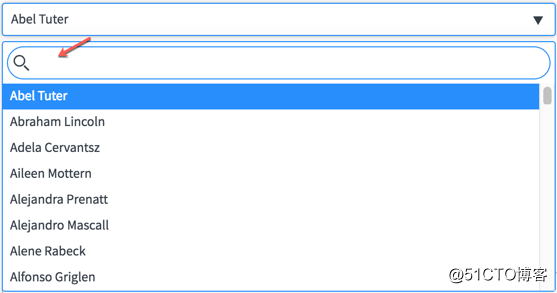
max_length
Applicable variables: Single-line text, Wide single-line text
Description: Sets the maximum character length. For example, if max_length=200, the maximum value for max_length is 4000.
max_unit
Applicable variables: Duration
Description: Sets the maximum unit of time for the duration.
Possible values are max_unit=days,max_unit=hours,max_unit=minutes, and max_unit=seconds.
For example, if max_unit=minutes, the duration is displayed in minutes and seconds. In this case, a duration of 2 days 3 hours 5 minutes 15 seconds is displayed as 3065 minutes 15 seconds.
no_filter
Applicable variables: List collector
Description: Hides the filter fields that appear above a list collector.
no_filter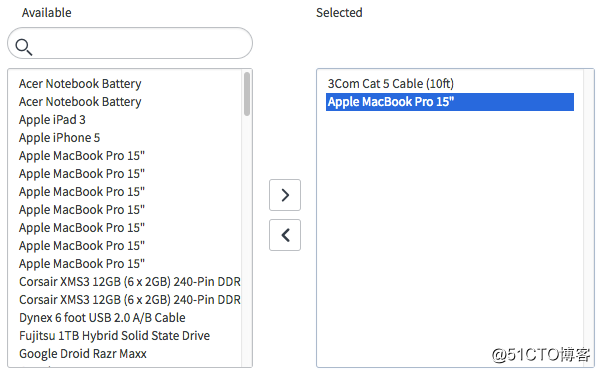
ref_ac_columns
Applicable variables: Reference
Description: Specifies the columns whose display values appear in an auto completion list in addition to the name. Separate column names with a semi-colon. For example, ref_ac_columns=user_name;email;sys_created_on allows auto-complete to match text from the user_name, email, and sys_created_on columns.
ref_ac_order_by
Applicable variables: Reference
Description: Specifies the column that is used to sort the auto completion list. For example, ref_ac_order_by=name sorts the auto-completion choices alphabetically by name.
ref_auto_completer
Applicable variables: Reference
Description: Specifies the name of a JavaScript class (client-side) that creates the list for auto completion choices. Valid class values include:
AJAXReferenceCompleter: Displays matching auto-complete choices as a drop-down choice-list. The list only displays the display value column of the reference table. If there is no other auto-completion class specified, reference fields automatically use this class.
AJAXTableCompleter: Displays matching auto-complete choices as rows in a table. The table displays the display value column of the reference table and any columns listed in the ref_ac_columns attribute.
AJAXReferenceChoice: Displays matching auto-complete choices as a drop-down choice-list. The list only displays the display value column of the reference table. Furthermore, the list only displays up to 25 matching choices. If there are more than 25 auto-complete choices, the reference field instead displays the choices with the AJAXTableCompleter class.
ref_qual_elements
Applicable variables: Lookup multiple choice, Lookup select box, List Collector
Description: A list of fields to be sent back to the server to get an updated reference.
Attention: Attribute behavior is specific to the service catalog desktop.
转载于:https://blog.51cto.com/13716461/2108941





















 被折叠的 条评论
为什么被折叠?
被折叠的 条评论
为什么被折叠?








