备注:
为了解决安装了lapis、同时又希望使用新版nginx 以及openresty 的特性(stream 。。。)
1. 解决方法
参考:
https://github.com/leafo/lapis/issues/539
luarocks install lua-cjson22. openresty 以及luarocks
最好使用源码安装,可以参考相关文章3. 测试
lapis new --lua
// 修改下nginx.conf 为了集成openresty 的stream 特性,以及nginx的mirror,这样就可以两全其美了
stream {
server {
listen 1234;
content_by_lua_block {
ngx.say("Hello, Lua!")
}
}
}
location / {
mirror /mirror;
default_type text/html;
content_by_lua '
require("lapis").serve("app")
';
}
location /mirror {
proxy_pass http://127.0.0.1:8080$request_uri;
proxy_pass_request_body off;
proxy_set_header Content-Length "";
proxy_set_header X-Original-URI $request_uri;
}
lapis server 4. 效果
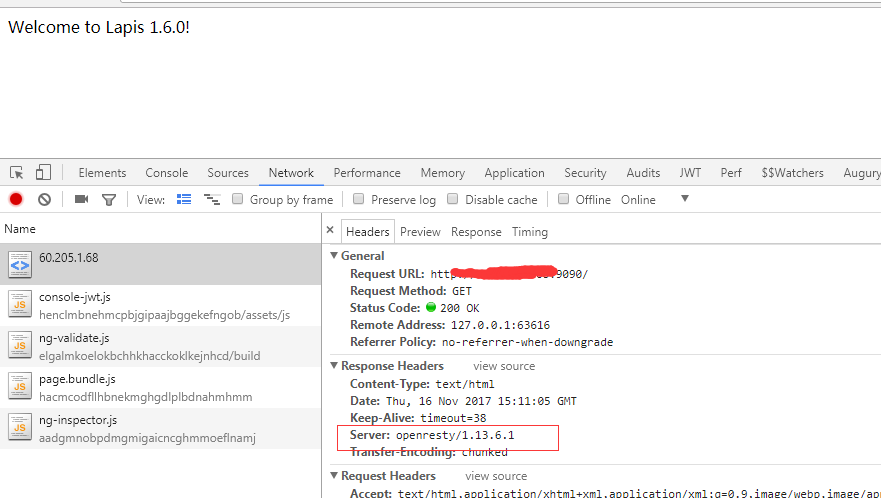
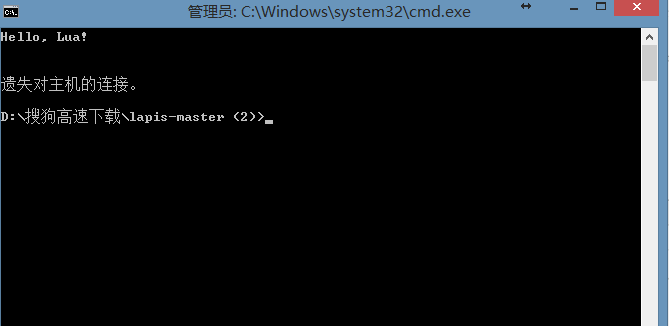
5. 说明
以上参考代码使用了mirror 功能,对于lapis 端口使用默认的情况,会看到终端不停地输出信息(死循环了),因为我修改为了9090自定义端口,就不会存在类似的问题



 本文介绍如何在安装Lapis的基础上,通过配置新版Nginx及OpenResty实现stream特性,并利用mirror功能完成服务的无缝对接。文章提供具体步骤与代码示例。
本文介绍如何在安装Lapis的基础上,通过配置新版Nginx及OpenResty实现stream特性,并利用mirror功能完成服务的无缝对接。文章提供具体步骤与代码示例。

















 1500
1500

 被折叠的 条评论
为什么被折叠?
被折叠的 条评论
为什么被折叠?








