最近用到了这个编辑器挺方便的,但是说不上有多好,还遇到了个兼容性问题(IE89可用,chrome和IE10 post不到action)先记录一下吧!
首先下载最新版本的xheditor,解压之后,把这几个文件放到项目相关位置
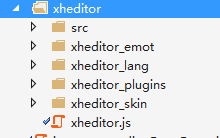
引用控件js
<script src="../../Scripts/jquery-1.4.4.min.js" type="text/javascript"></script>
<script src="../../Scripts/Plugins/xheditor/xheditor.js" type="text/javascript"></script>
<script src="../../Scripts/Plugins/xheditor/xheditor_lang/zh-cn.js" type="text/javascript"></script>
html:
<textarea id="newsContent" name="newsContent" rows="48" cols="160" style="width: 100%"></textarea>
js:
$(document).ready(function () {
$("#newsContent").xheditor({
tools: 'full',
upImgUrl: '/HomeNotice/upload',//这里是controller/action (如果不是mvc模式,则为具体的url)
upImgExt: "jpg,jpeg,gif,png",
html5Upload:false
});
});
c#:
[HttpPost]
public ActionResult upload(System.Web.HttpPostedFileBase fileData)
{
string result = "0";
string folder = "/UploadFiles/upImgs";//这里是文件夹路径,
string errMsg = "";
if (fileData != null)
{
try
{
string fileName = fileData.FileName;
if (fileName.LastIndexOf("\\") > 0)
{
fileName = fileName.Substring(fileName.LastIndexOf("\\") + 1);
}
string currentTime = DateTime.Now.ToString("yyyyMMddhhmmss");
Random r = new Random(DateTime.Now.Millisecond);
int rndKey = r.Next(100000, 999999);
result = Path.GetFileName(fileName);//获得文件名,返回进行显示
string saveFileName = string.Format("{0}_{1}", currentTime + rndKey.ToString(), fileName);
string saveFolder = Request.MapPath(string.Format("~{0}", folder));
if (!Directory.Exists(saveFolder))
Directory.CreateDirectory(saveFolder);
fileData.SaveAs(string.Format("{0}\\{1}", saveFolder, saveFileName));
result = string.Format("{0}/{1}", folder, saveFileName);
}
catch (Exception ex) { errMsg = ex.Message; }
}
var data = new { err = errMsg, msg = result };
return this.Content(new System.Web.Script.Serialization.JavaScriptSerializer().Serialize(data));//这里不能用Json方法
}







 本文介绍如何使用xheditor编辑器,并解决其在不同浏览器间的兼容性问题,具体步骤包括下载最新版本的xheditor,正确引用相关js文件,以及配置html和js代码以确保在IE89、Chrome和IE10上都能正常执行action操作。
本文介绍如何使用xheditor编辑器,并解决其在不同浏览器间的兼容性问题,具体步骤包括下载最新版本的xheditor,正确引用相关js文件,以及配置html和js代码以确保在IE89、Chrome和IE10上都能正常执行action操作。
















 3982
3982

 被折叠的 条评论
为什么被折叠?
被折叠的 条评论
为什么被折叠?








