功能: MapRedcue任务执行不依赖于Hadoop Eclipse插件,只需配置MapReduce的相关参数。
结果:http://hostname:8088 YARN WEB-UI可查看具体结果
package com.zhiwei.mapreduce;
import java.io.IOException;
import java.util.Map;
import java.util.Map.Entry;
import java.util.StringTokenizer;
import org.apache.hadoop.conf.Configuration;
import org.apache.hadoop.fs.Path;
import org.apache.hadoop.io.IntWritable;
import org.apache.hadoop.io.LongWritable;
import org.apache.hadoop.io.Text;
import org.apache.hadoop.mapreduce.Job;
import org.apache.hadoop.mapreduce.Mapper;
import org.apache.hadoop.mapreduce.Reducer;
import org.apache.hadoop.mapreduce.lib.input.FileInputFormat;
import org.apache.hadoop.mapreduce.lib.output.FileOutputFormat;
/**
* 统计文本词频信息
*
* 执行步骤:
* 1. start-all.sh 启动HDFS/yarn服务(或者:start-dfs.sh、start-yarn.sh)
* 2. mr-jobhistory-daemon.sh start historyserver 启动MR任务历史记录服务
*
* @author Zerone1993
*/
public class WordCount {
static class WordMapper extends Mapper<LongWritable, Text, Text, IntWritable>{
@Override
protected void map(LongWritable key, Text value, Mapper<LongWritable, Text, Text, IntWritable>.Context context)
throws IOException, InterruptedException {
String str = value.toString();
StringTokenizer st = new StringTokenizer(str);
while(st.hasMoreTokens()){
String temp = st.nextToken();
context.write(new Text(temp), new IntWritable(1));
}
}
}
static class WordReducer extends Reducer<Text, IntWritable, Text, IntWritable>{
@Override
protected void reduce(Text arg0, Iterable<IntWritable> arg1,
Reducer<Text, IntWritable, Text, IntWritable>.Context arg2) throws IOException, InterruptedException {
int sum = 0;
for(IntWritable temp : arg1){
sum = sum + temp.get();
}
arg2.write(new Text(arg0), new IntWritable(sum));
}
}
/**
* 手动配置MR任务配置参数
* 1. fs.defaultFS:若不配置可能初夏你无法创建MR作业临时文件异常
* 2. mapreduce.framework.name:指定MR任务执行的资源调度框架
* 3. yarn.resourcemanager.address:指定YARM的Application提交入口
* 4. mapreduce.app-submission.cross-platform:指定MR任务提交跨平台,如果不指定出现脚本执行异常问题
*/
public static Configuration initMRJobConfig(Map<String,String> props) {
Configuration conf = new Configuration();
if(props == null || props.size() == 0) {
return conf;
}
//封装手动配置参数
for(Entry<String, String> entry : props.entrySet()) {
conf.set(entry.getKey(), entry.getValue());
}
return conf;
}
/**
* 快捷配置方式(推荐:一步到位):
* 将Hadoop的核心配置文件全部装入Configuration,Configuration会自动解析配置属性
*
* 特别注意:HADOOP集群配置IP一般是主机名的形式配置,客户端如果不指定主机名映射则可能出现域名解析错误
*/
public static Configuration initMRJobConfig(String ... resources) {
Configuration conf = new Configuration();
if(resources == null || resources.length == 0) {
return conf;
}
//封装手动配置参数
for(String res : resources) {
conf.addResource(res);
}
return conf;
}
/**
* 普通Java Application main方法执行即可,不依赖hadoop eclipse 插件
*
* 手动指定(源码解析):hadoop.home.dir,从无需配置环境变量:HADOOP_HOME、PATH
*
* 主要配置:将winutils.exe放到$HADOOP_HOME/bin目录下即可
*/
public static void main(String[] args) {
System.setProperty("hadoop.home.dir","D:\\Tools\\hadoop-2.7.3");
// Map<String,String> props = new HashMap<String, String>();
//
// props.put("fs.defaultFS", "hdfs://192.168.204.129:9090");
// props.put("mapreduce.framework.name","yarn");
// props.put("yarn.resourcemanager.address","192.168.204.129:8032");
// props.put("mapreduce.app-submission.cross-platform", "true");
//
// //手动配置
// Configuration conf = initMRJobConfig(props);
//快捷配置(一步到位):引入HADOOP配置资源:属性名相同则替换:注意域名和IP配置问题
Configuration conf = initMRJobConfig("core-site.xml","hdfs-site.xml","mapred-site.xml","yarn-site.xml");
try{
Job job = Job.getInstance(conf, "wordCount");
//获取MR任务Jar的绝对路径
String jobJarPath = WordCount.class.getClassLoader().getResource("wordcount.jar").getPath();
//job.setJarByClass方法main运行无效
//job.setJarByClass(WordCount.class); //设置启动作业类
job.setJar(jobJarPath);
job.setMapperClass(WordMapper.class); //设置Map类
job.setReducerClass(WordReducer.class);
job.setMapOutputKeyClass(Text.class); //设置mapper输出的key类型
job.setMapOutputValueClass(IntWritable.class); //设置mapper输出的value类型
//设置Reduce Task的数量:影响Reduce任务执行后生成的文件数
job.setNumReduceTasks(1);
//设置mapreduce作业的文件输入、输出目录
FileInputFormat.addInputPath(job, new Path("hdfs://192.168.204.129:9090/data/mapreduce/input"));
FileOutputFormat.setOutputPath(job, new Path("hdfs://192.168.204.129:9090/data/mapreduce/output") );
//等待MR任务完成,成功则返回true,应用正常退出,是否异常推出(0:类似Linux的进程状态反馈机制:0表示正常执行)
System.exit(job.waitForCompletion(true) ? 0 : 1);
}catch(Exception e){
e.printStackTrace();
}
}
}
项目结构图:
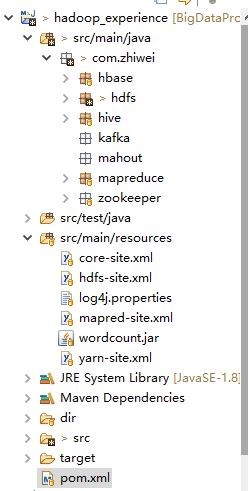







 本文详细介绍了一种不依赖Hadoop Eclipse插件的MapReduce任务执行方法,通过配置相关参数,实现文本词频统计。文章提供了完整的代码示例,包括Mapper和Reducer的实现,以及如何在本地环境中配置和运行MapReduce作业。
本文详细介绍了一种不依赖Hadoop Eclipse插件的MapReduce任务执行方法,通过配置相关参数,实现文本词频统计。文章提供了完整的代码示例,包括Mapper和Reducer的实现,以及如何在本地环境中配置和运行MapReduce作业。

















 676
676

 被折叠的 条评论
为什么被折叠?
被折叠的 条评论
为什么被折叠?








