ovirthost17.skyovirt.com
ovirthost18.skyovirt.com
上面安装了ovirt hosted-engine 管理服务.ovirthost18.skyovirt.com服务器重启后使用hosted-engine --vm-status无法查看服务器状态
[root@ovirthost18 ~]# hosted-engine --vm-status
Unable to read vm.conf, please check ovirt-ha-agent logs
查看ovirthost17.skyovirt.com,vm.conf位于/run/ovirt-hosted-engine-ha/vm.conf
[root@ovirthost18 ~]# ll /run/ovirt-hosted-engine-ha/vm.conf
ls: cannot access /run/ovirt-hosted-engine-ha/vm.conf: No such file or directory
再查看ha守护进程服务状态
● ovirt-ha-agent.service loaded failed failed oVirt Hosted Engine High Availability Monitoring Agent
ovirt-ha-broker.service loaded inactive dead oVirt Hosted Engine High Availability Communications Broker
可以看到服务没有启动.
[root@ovirthost18 ovirt-hosted-engine-ha]# systemctl restart ovirt-ha-broker.service
[root@ovirthost18 ovirt-hosted-engine-ha]# systemctl restart ovirt-ha-agent.service
再执行态状查看
[root@ovirthost18 ovirt-hosted-engine-ha]# hosted-engine --check-liveliness
Hosted Engine is up!
此时主机状态是Non-Operational.
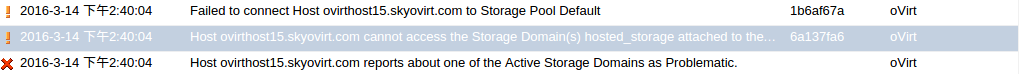
执行下面的操作修复hosted_storages的glusterf的挂载.
[root@ovirthost18 ~ ]# mkdir -p /rhev/data-center/mnt/glusterSD/ovirthost14.skyovirt.com:_Ovirt
[root@ovirthost18 ~ ]# mount -t glusterfs ovirthost14.skyovirt.com:Ovirt /rhev/data-center/mnt/glusterSD/ovirthost14.skyovirt.com:_Ovirt
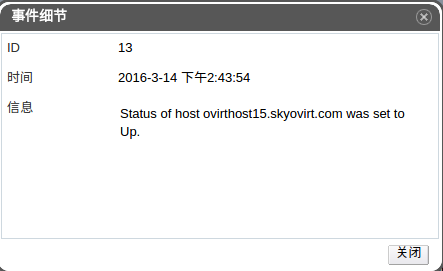
服务器状态已经up
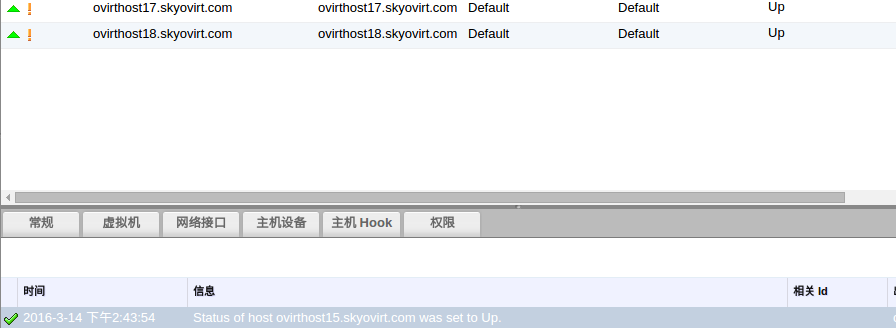
ovirthost18.skyovirt.com
上面安装了ovirt hosted-engine 管理服务.ovirthost18.skyovirt.com服务器重启后使用hosted-engine --vm-status无法查看服务器状态
[root@ovirthost18 ~]# hosted-engine --vm-status
Unable to read vm.conf, please check ovirt-ha-agent logs
查看ovirthost17.skyovirt.com,vm.conf位于/run/ovirt-hosted-engine-ha/vm.conf
[root@ovirthost18 ~]# ll /run/ovirt-hosted-engine-ha/vm.conf
ls: cannot access /run/ovirt-hosted-engine-ha/vm.conf: No such file or directory
再查看ha守护进程服务状态
● ovirt-ha-agent.service loaded failed failed oVirt Hosted Engine High Availability Monitoring Agent
ovirt-ha-broker.service loaded inactive dead oVirt Hosted Engine High Availability Communications Broker
可以看到服务没有启动.
[root@ovirthost18 ovirt-hosted-engine-ha]# systemctl restart ovirt-ha-broker.service
[root@ovirthost18 ovirt-hosted-engine-ha]# systemctl restart ovirt-ha-agent.service
再执行态状查看
点击(此处)折叠或打开
-
[root@ovirthost18 ovirt-hosted-engine-ha]# hosted-engine --vm-status
-
--== Host 1 status ==--
-
Status up-to-date : False
-
Hostname : ovirthost18.skyovirt.com
-
Host ID : 1
-
Engine status : unknown stale-data
-
Score : 0
-
stopped : False
-
Local maintenance : True
-
crc32 : 28619c9f
-
Host timestamp : 150139
-
--== Host 2 status ==--
-
Status up-to-date : False
-
Hostname : ovirthost17.skyovirt.com
-
Host ID : 2
-
Engine status : unknown stale-data
-
Score : 3400
-
stopped : False
-
Local maintenance : False
-
crc32 : efc4cf25
-
Host timestamp : 160410
Hosted Engine is up!
此时主机状态是Non-Operational.
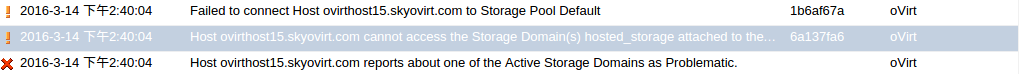
执行下面的操作修复hosted_storages的glusterf的挂载.
[root@ovirthost18 ~ ]# mkdir -p /rhev/data-center/mnt/glusterSD/ovirthost14.skyovirt.com:_Ovirt
[root@ovirthost18 ~ ]# mount -t glusterfs ovirthost14.skyovirt.com:Ovirt /rhev/data-center/mnt/glusterSD/ovirthost14.skyovirt.com:_Ovirt
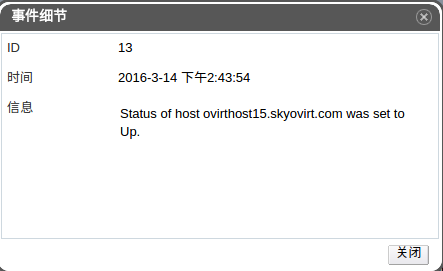
服务器状态已经up
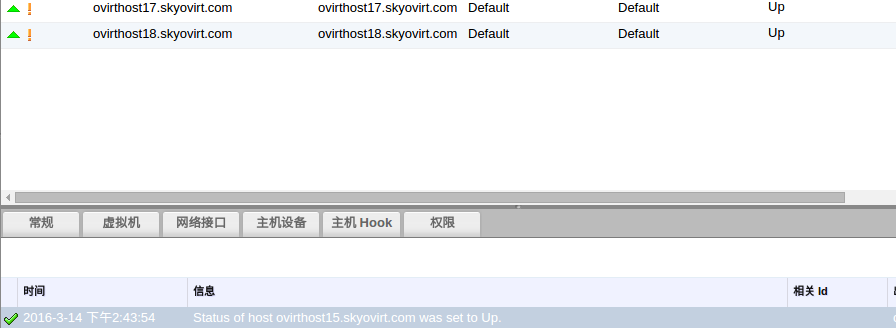




 本文详细介绍了如何解决ovirt hosted-engine服务在服务器重启后无法正常工作的问题,并成功修复了glusterfs挂载失败的情况。通过检查并重启ovirt-ha-agent和ovirt-ha-broker服务,最终使得主机状态恢复正常。
本文详细介绍了如何解决ovirt hosted-engine服务在服务器重启后无法正常工作的问题,并成功修复了glusterfs挂载失败的情况。通过检查并重启ovirt-ha-agent和ovirt-ha-broker服务,最终使得主机状态恢复正常。
















 7516
7516

 被折叠的 条评论
为什么被折叠?
被折叠的 条评论
为什么被折叠?








