表结构:
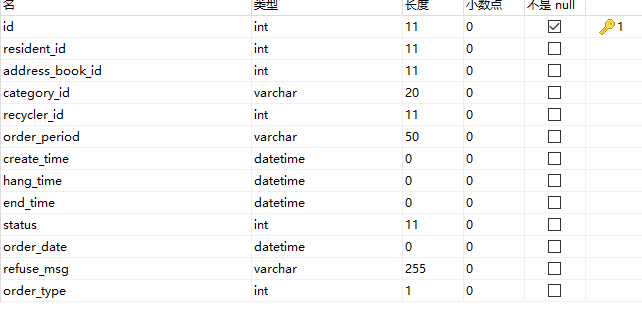
表中数据总条数:2926
1. 统计每天的单数
SELECT COUNT(*),DATE_FORMAT(t.create_time,'%Y-%m-%d') from t_call_record t GROUP BY DATE_FORMAT(t.create_time,'%Y-%m-%d') (执行时间:0.003s)
SELECT count(*),DATE_FORMAT(t.create_time,'%Y-%m-%d') from t_call_record t GROUP BY TO_DAYS(t.create_time) (执行时间:0.002s)
第二种优于第一种,会列出所有的单子
1.2 统计上个月的天数据
SELECT count(*),DATE_FORMAT(t.create_time,'%Y-%m-%d') from t_call_record t where YEAR(t.create_time) = '2018' GROUP BY DAY(t.create_time)
(执行时间:0.001s)按天统计从上个月最后一天向前推的31天数据
1.3 按周统计数据
SELECT count(*),WEEK(t.create_time),MONTH(t.create_time) from t_call_record t where YEAR(t.create_time) = '2018' GROUP BY WEEK(t.create_time)(执行时间:0.002s)
1.4 按月统计数据
SELECT count(*),MONTH(t.create_time) from t_call_record t where YEAR(t.create_time) = '2018' GROUP BY MONTH(t.create_time)
(执行时间:0.002s)
1.5 按照年统计数据
SELECT count(*),YEAR(t.create_time) from t_call_record t where YEAR(t.create_time) = '2018' GROUP BY YEAR(t.create_time)(执行时间:0.001s)
1.6 按照季度统计数据
SELECT count(*),QUARTER(t.create_time) from t_call_record t where YEAR(t.create_time) = '2018' GROUP BY QUARTER(t.create_time)
(执行时间:0.001s)
1.7 查询本年度数据
SELECT * from t_call_record t WHERE year(t.create_time) = year(curdate()) (执行时间:0.005s)
1.8 查询本季度数据
SELECT * from t_call_record where quater(t.create_time) = QUARTER(curdate()) (执行时间0.004s)
1.9 查询本月度数据
SELECT * from t_call_record where MONTH(create_time) = MONTH(CURDATE()) and year(create_time) = year(curdate())(执行时间:0.004s)
1.20 查询本周数据
SELECT * from t_call_record t where MONTH(t.create_time) = MONTH(CURDATE()) and WEEK(t.create_time) = WEEK(CURDATE())(执行时间0.003s)
1.21 查询近5天的记录
SELECT * from t_call_record t where TO_DAYS(NOW())-TO_DAYS(t.create_time) <= 5(执行时间: 0.003s)
2. mysql获取当天,昨天,本周,本月,上周,上月的起始时间
https://blog.youkuaiyun.com/qq_34775102/article/details/82776168
3. 有关现实统计的问题总结
我们会遇到统计数据的时候,有时候放假,在这段时间没有进行工作,这段时间是没有数据,我们统计的时候想显示数据,
这样就在数据库中维护一张t_date 表:表结构如下:
DROP TABLE IF EXISTS `t_date`;
CREATE TABLE `t_date` (
`date` date NOT NULL COMMENT '日期',
PRIMARY KEY (`date`)
) ENGINE=InnoDB DEFAULT CHARSET=utf8;
数据截图:
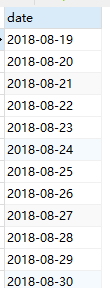
可以用它做关联表查询,让他分组,然后left join 查询表,实际查询的数据,on 为 week(t.create_time) = week(date):
某个业务列子:
测试表,结构如下,可以往里面弄点测试数据
DROP TABLE IF EXISTS `t_order`;
CREATE TABLE `t_order` (
`id` int(11) NOT NULL AUTO_INCREMENT,
`order_no` varchar(255) CHARACTER SET utf8 DEFAULT NULL,
`create_time` datetime DEFAULT NULL,
`weight` double DEFAULT NULL,
`amount` double(255,0) DEFAULT NULL,
PRIMARY KEY (`id`)
) ENGINE=InnoDB DEFAULT CHARSET=utf8;
查询语句:
SELECT d.date,IFNULL(ROUND(A.total_weight,2),0), IFNULL(ROUND(A.total_amount,2),0)
from (SELECT MIN(date) date from t_date
GROUP BY week(date) ) d
LEFT JOIN (
SELECT MIN(DATE_FORMAT(t.create_time,'%Y-%m-%d')) create_time,SUM(t.weight) total_weight ,
SUM(t.amount) total_amount
from t_order t
GROUP BY week(t.create_time) ) A
on WEEK(d.date) = WEEK(A.create_time)
ORDER BY d.date
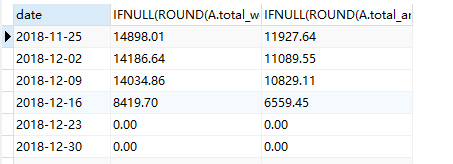




 本文详细介绍了使用SQL进行时间维度数据分析的各种技巧,包括按日、周、月、季度和年度统计,以及如何查询特定时间段如本周、本月和本季度的数据。通过实际案例展示了如何处理节假日导致的数据空白,并提供了一种解决方案——利用t_date表进行左连接查询,确保统计数据的连续性和准确性。
本文详细介绍了使用SQL进行时间维度数据分析的各种技巧,包括按日、周、月、季度和年度统计,以及如何查询特定时间段如本周、本月和本季度的数据。通过实际案例展示了如何处理节假日导致的数据空白,并提供了一种解决方案——利用t_date表进行左连接查询,确保统计数据的连续性和准确性。

















 1143
1143

 被折叠的 条评论
为什么被折叠?
被折叠的 条评论
为什么被折叠?








