配置profile
这里定义了三个环境,分别是development(开发环境)、test(测试环境)、production(生产环境),其中开发环境是默认激活的(activeByDefault为true),这样如果在不指定profile时默认是开发环境。
同时每个profile还定义了两个属性,其中profiles.active表示被激活的profile的名称,deploy.url表示发布服务器的地址。我们需要在下面使用到这两个属性。
另外host和port分别是发布服务器的主机地址和端口号。
首先是profile配置,在pom.xml中添加如下profile的配置:
<profiles>
<profile>
<!-- 本地开发环境 -->
<id>development</id>
<properties>
<profiles.active>development</profiles.active>
</properties>
</profile>
<profile>
<!-- 测试环境 -->
<id>test</id>
<properties>
<profiles.active>test</profiles.active>
</properties>
</profile>
<profile>
<!-- 生产环境136 -->
<id>production136</id>
<properties>
<profiles.active>production136</profiles.active>
</properties>
<activation>
<activeByDefault>true</activeByDefault>
</activation>
</profile>
<profile>
<!-- 生产环境207 -->
<id>production207</id>
<properties>
<profiles.active>production207</profiles.active>
</properties>
</profile>
</profiles>配置文件目录
针对不同的环境,我们定义不同的配置文件,而这些配置文件都做为资源文件放到maven工程的resources目录下,即src/main/resources目录下,且各个环境的配置分别放到相应的目录下,而所有环境都公用的配置,直接放到src/main/resources目录下即可。如下图所示:
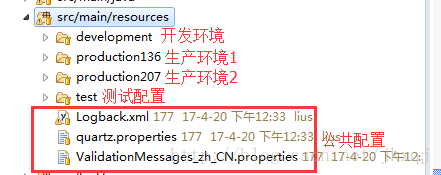
maven资源插件配置
在pom中的build节点下,配置资源文件的位置,如下所示:
<resources>
<resource>
<directory>src/main/resources</directory>
<!-- 资源根目录排除各环境的配置,使用单独的资源目录来指定 -->
<excludes>
<exclude>test/*</exclude>
<exclude>production136/*</exclude>
<exclude>production207/*</exclude>
<exclude>development/*</exclude>
</excludes>
</resource>
<resource>
<directory>src/main/resources/${profiles.active}</directory>
</resource>
</resources> 构建与发布
下图中根据发布需要更改activation的位置,如下加入我需要发布到生产环境136的服务器,那么activation的配置放在如下位置即可。 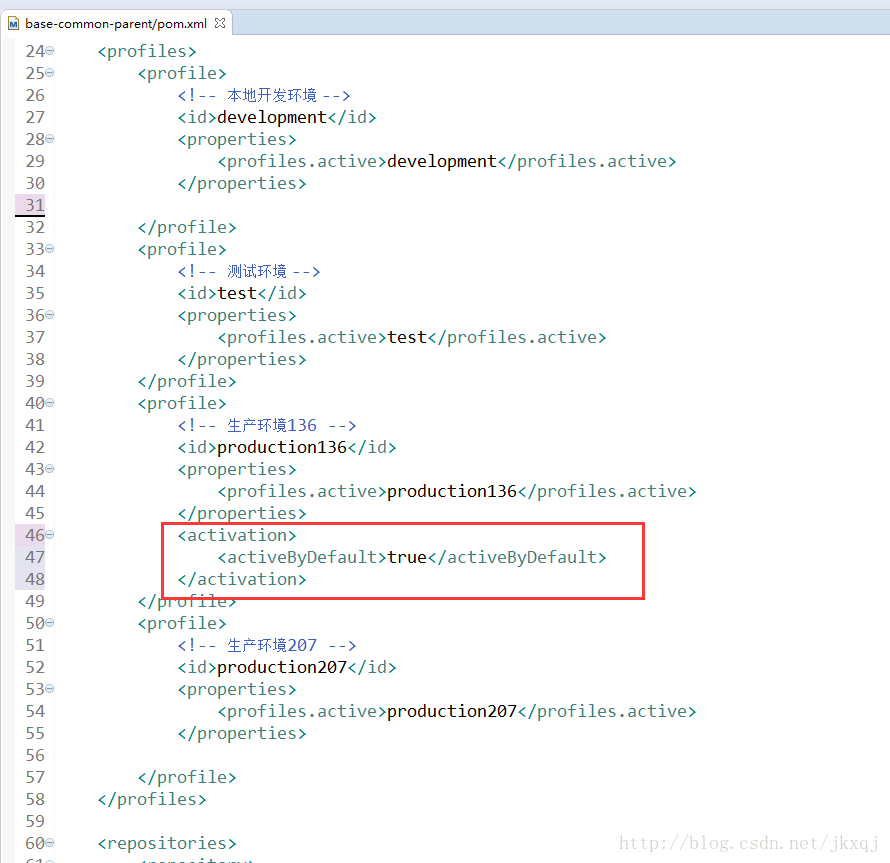
修改好activation的位置后,依次执行run as Maven clean—> run as Maven install
生产的war包会打印在console末尾,把war包上传到相应服务器即可。




 本文介绍如何通过Maven配置不同环境(开发、测试、生产)的profile,并实现特定环境的资源文件加载及构建过程。具体包括配置profile、定义配置文件目录及构建发布流程。
本文介绍如何通过Maven配置不同环境(开发、测试、生产)的profile,并实现特定环境的资源文件加载及构建过程。具体包括配置profile、定义配置文件目录及构建发布流程。
















 2万+
2万+

 被折叠的 条评论
为什么被折叠?
被折叠的 条评论
为什么被折叠?








