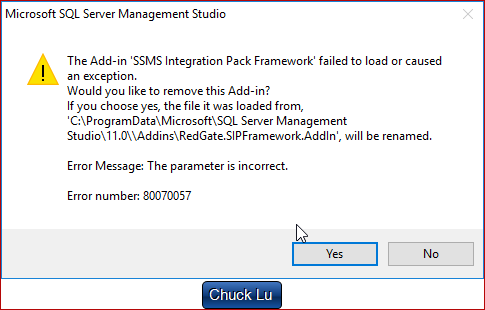
找到C:\ProgramData\Microsoft\SQL Server Management Studio\11.0\Addins路径,用notepad++打开RedGate.SIPFramework.AddIn。
会发现其中的Assembly节点是空的,手动加上就可以了
<?xml version="1.0" encoding="utf-8" standalone="no"?> <Extensibility xmlns="http://schemas.microsoft.com/AutomationExtensibility"> <HostApplication> <Name>Microsoft SQL Server Management Studio</Name> <Version>*</Version> </HostApplication> <Addin> <FriendlyName>SSMS Integration Pack Framework</FriendlyName> <Description>Red Gate products integration</Description> <Assembly>C:\ProgramData\Red Gate\SIPFw\RedGate.SIPFramework4.dll</Assembly> <FullClassName>RedGate.SIPFramework.Connect</FullClassName> <LoadBehavior>1</LoadBehavior> <CommandPreload>1</CommandPreload> <CommandLineSafe>0</CommandLineSafe> </Addin> </Extensibility>







 本文介绍如何解决SQL Server Management Studio (SSMS)中Redgate插件无法正常加载的问题。通过修改C:ProgramDataMicrosoftSQLServerManagementStudio11.0Addins路径下的RedGate.SIPFramework.AddIn文件,手动添加Assembly节点来解决问题。
本文介绍如何解决SQL Server Management Studio (SSMS)中Redgate插件无法正常加载的问题。通过修改C:ProgramDataMicrosoftSQLServerManagementStudio11.0Addins路径下的RedGate.SIPFramework.AddIn文件,手动添加Assembly节点来解决问题。

















 739
739

 被折叠的 条评论
为什么被折叠?
被折叠的 条评论
为什么被折叠?








