运行代码前先导入jxl架包,以下代码仅供参考:
测试excel文件(我要获取该excel的内容为省、县、乡、村、组和PH的值):
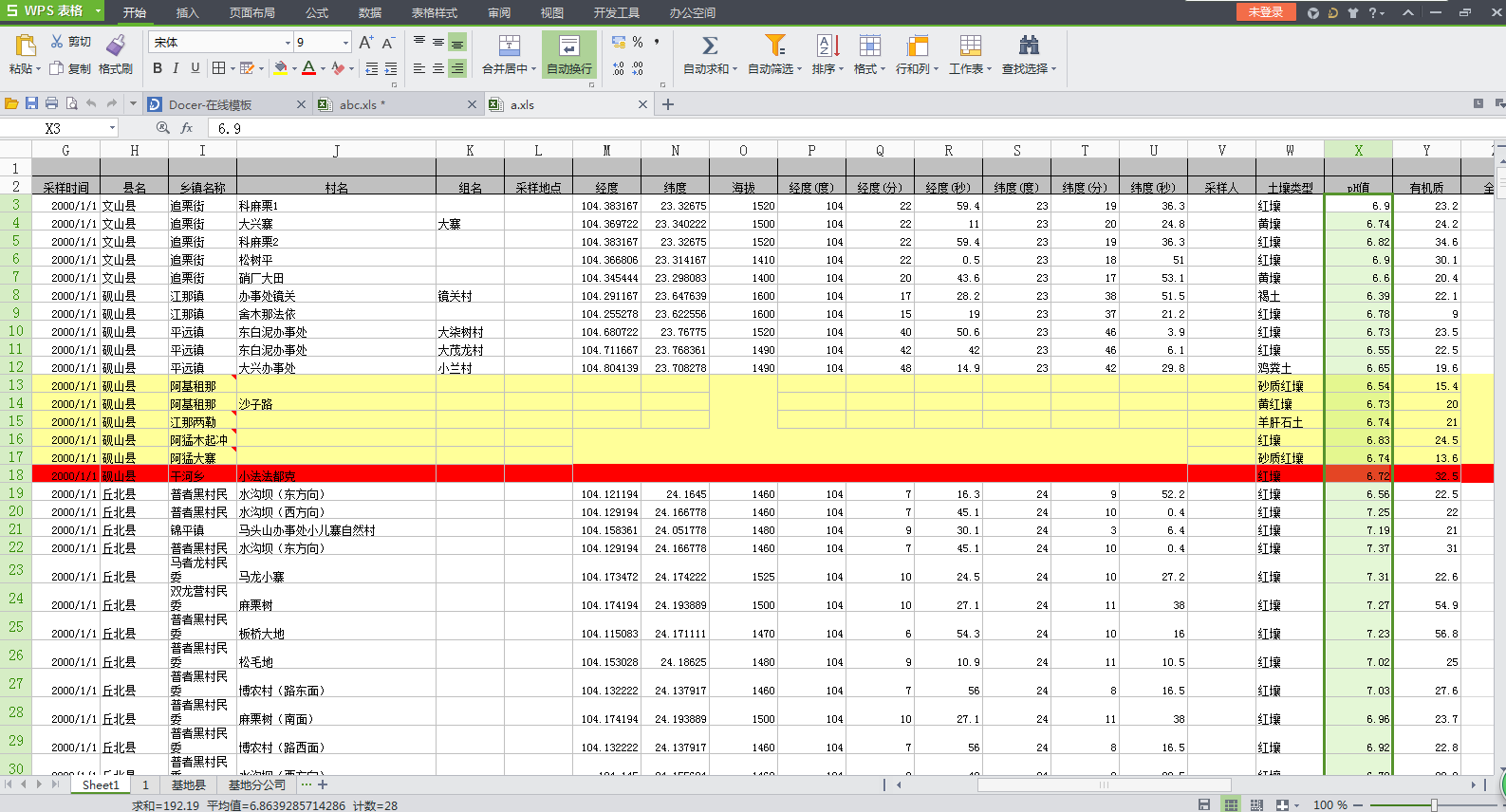
ExcelTest01类代码如下:
// 读取Excel的类
import java.io.BufferedWriter;
import java.io.File;
import java.io.FileWriter;
import jxl.Cell;
import jxl.Sheet;
import jxl.Workbook;
public class ExcelTest01 {
public static void main(String args[]) {
try {
System.out.println("begini");
Workbook book = Workbook.getWorkbook(new File("a.xls"));
// 获得第一个工作表对象
Sheet sheet = book.getSheet(0);
// 得到第一列第一行的单元格
try {
File file = new File("c:/IAI.txt");
if (file.exists()) {
file.delete();
}
file.createNewFile();
BufferedWriter output = new BufferedWriter(new FileWriter(file));
for (int i = 2; i < 4896; i++) {
Cell cell1 = sheet.getCell(23, i);// PH
Cell cell2 = sheet.getCell(4, i);// 省
Cell cell3 = sheet.getCell(7, i);// 县
Cell cell4 = sheet.getCell(8, i);// 乡
Cell cell5 = sheet.getCell(9, i);// 村
Cell cell6 = sheet.getCell(10, i);// 组
String ph = cell1.getContents();
String sheng = cell2.getContents();
String xian = cell3.getContents();
String xiang = cell4.getContents();
String cun = cell5.getContents();
String zu = cell6.getContents();
System.out.println("第" + (i + 1) + "行" + sheng + xian + xiang
+ cun + zu+"\t"+ph);
output.write("第" + (i + 1) + "行" + sheng + xian + xiang
+ cun + zu+"\t"+ph+"\n");
output.newLine();
}
output.close();
} catch (Exception ex) {
System.out.println(ex);
}
book.close();
System.out.println("end");
} catch (Exception e) {
System.out.println(e);
}
}
}
运行结果如下图所示:
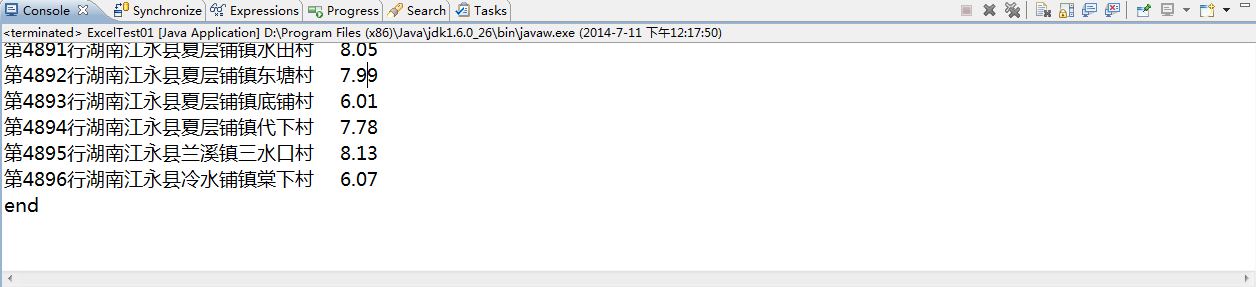
生成txt文本内容如下:
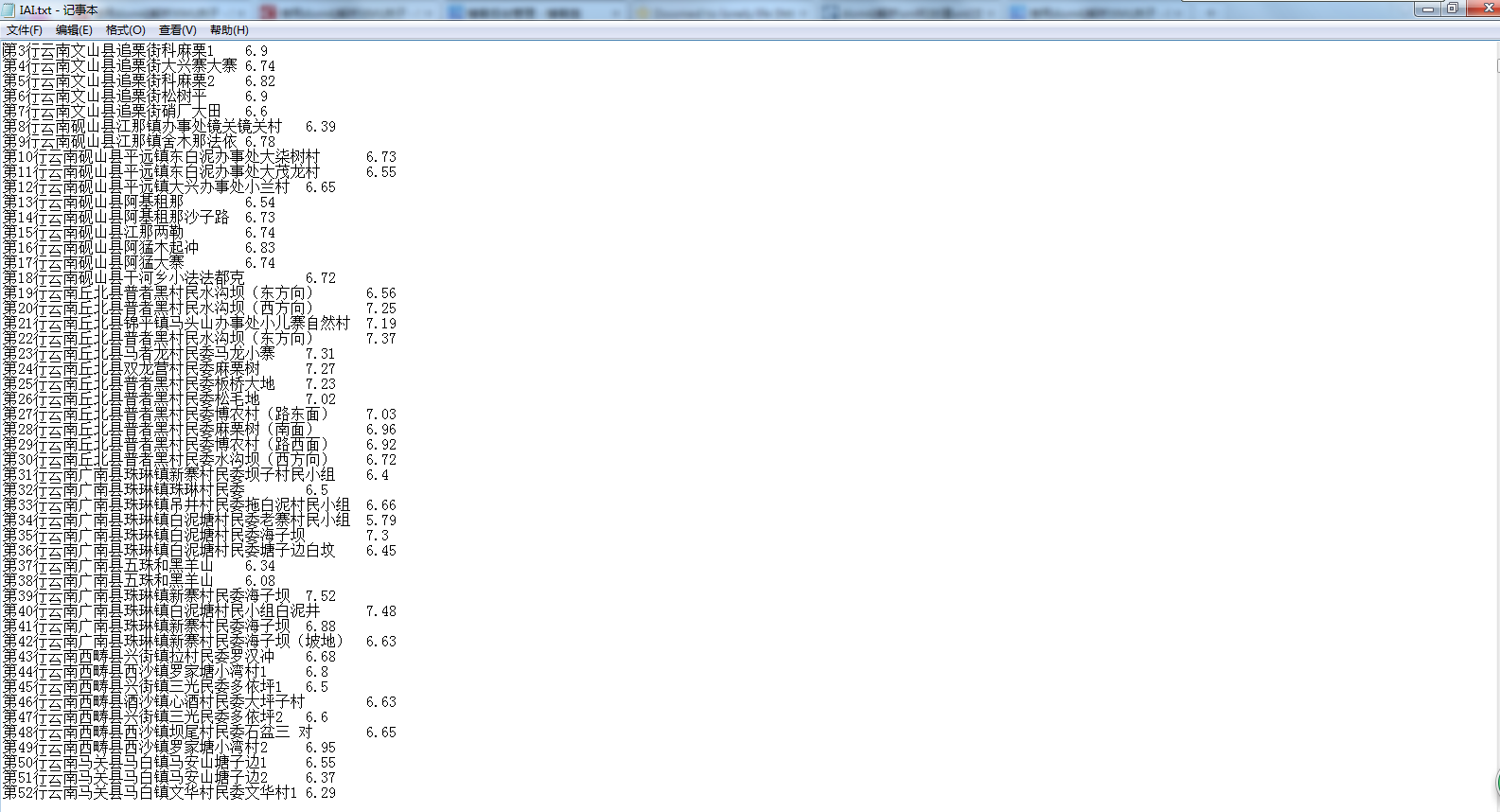




 本文介绍如何使用Java和jxl库从Excel文件中读取特定数据,并将其写入到TXT文件中。示例代码展示了如何遍历指定列的数据,并进行格式化输出。
本文介绍如何使用Java和jxl库从Excel文件中读取特定数据,并将其写入到TXT文件中。示例代码展示了如何遍历指定列的数据,并进行格式化输出。

















 8万+
8万+

 被折叠的 条评论
为什么被折叠?
被折叠的 条评论
为什么被折叠?








