Does the following error message looks familiar to you? when you go to site Actions -> Site Settings -> [Site Administration] -> Term store management, then you will see the follwing error message:
"The Managed Metadata Service or Connection is currently not available. The Application Pool or Managed Metadata Web Service may not have been started. Please Contact your Administrator"
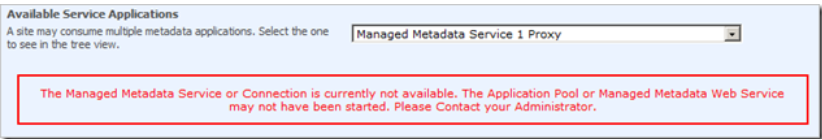
Do not worry, there are solutions for your reference.
1. Please check your .Net 3.5 version, make sure it's version upgrade to SP1/SP2 package
2. you pretty much just missing the permissions for web application's app pool ID to access managed metadata service application. All you have to do is to add the account used by the web app's application pool into the 'Connection permissions' as below.
a. Go to Central Administration Site -> Application Management -> Service Applications -> Manage service applications
b. Highlight the Managed Metadata Service that your web application is associated with.
c. Click on Permission button in the ribbon area.
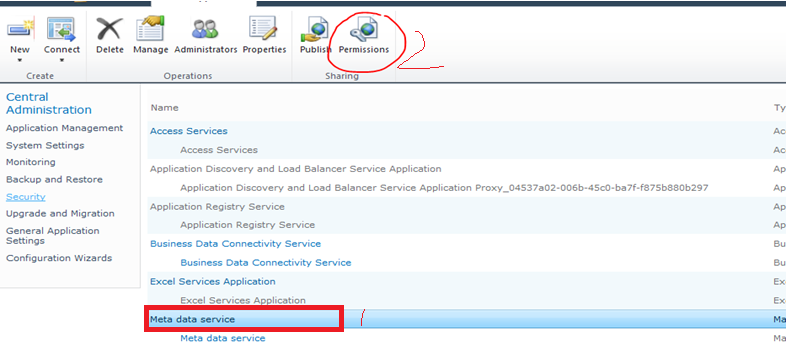
d. Add the application pool account used by your web application and give it at least 'Read Access to Term Store'
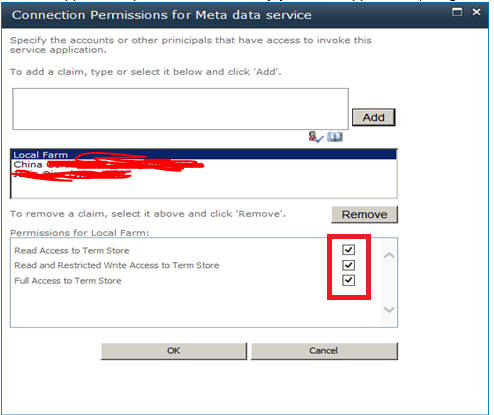
e. Make sure metadata service stauts is started, Go to Central Administration -> System Settings -> Manage Services on server, check "Managed Metadata web services" status is Started.
f. Re-start IIS thru command.
Hope it works for you!




 本文提供了解决配置元数据服务出现错误的步骤,包括检查.NET版本、升级到SP1/SP2包、确保应用程序池ID具有访问元数据服务应用的权限等。详细指导帮助您轻松解决相关问题。
本文提供了解决配置元数据服务出现错误的步骤,包括检查.NET版本、升级到SP1/SP2包、确保应用程序池ID具有访问元数据服务应用的权限等。详细指导帮助您轻松解决相关问题。
















 1425
1425

 被折叠的 条评论
为什么被折叠?
被折叠的 条评论
为什么被折叠?








