1.封装组件
src/components/VideoPlayer/index.js
/**
* 视频播放器 组件(VideoPlayer)
*/
import React, {Component} from 'react';
import {
StyleSheet,
Text,
View,
Dimensions,
ActivityIndicator,
TouchableOpacity,
} from 'react-native';
// 播放器组件
import Video from 'react-native-video';
import Icon from 'react-native-vector-icons/Ionicons';
let {width} = Dimensions.get("window");
export default class VideoPlayer extends Component {
constructor(props) {
super(props);
this.state = {
// 视频播放器
rate: 1, // 是否暂停 0:暂停, 1:正常
muted: false, // 是否静音
resizeMode: 'contain', // 充满整个播放区域 cover 或 自适应 contain
repeat: false, // 是否重复播放
// video control
videoOk: true, // 视频是否出错
videoLoaded: false, // 视频是否加载
playing: false, // 视频是否播放中
paused: false, // 是否暂停
videoProgress: 0.01, // 进度条
// all time
videoTotal: 0, // 视频总时间
currentTime: 0, // 当前时间
}
}
render() {
return (
<View style={styles.videoBox}>
<Video
style={styles.video}
ref="videoPlayer"
source={{uri: this.props.uri}}
// 声音放大的倍数: 0 is muted, 1 is double.
volume={5}
// 是否暂停 true or false.
paused={this.state.paused}
// 0 是 暂停, 1 是 正常.
rate={this.state.rate}
// 是否静音 true or false.
muted={this.state.muted}
// 充满整个播放区域 或 自适应
resizeMode={this.state.resizeMode}
// 是否重复播放 true or false.
repeat={this.state.repeat}
// 当视频开始加载时
onLoadStart={this._onLoadStart.bind(this)}
// 当视频在不断的加载时
onLoad={this._onLoad.bind(this)}
// 当视频播放时,每250ms调用一次,便于知悉当前播放位置(时间)
onProgress={this._onProgress.bind(this)}
// 当视频播放结束时调用
onEnd={this._onEnd.bind(this)}
// 当视频出错时调用
onError={this._onError.bind(this)}
/>
{/* 视频出错 */}
{
!this.state.videoOk && <Text style={styles.failText}>视频出错了!很抱歉</Text>
}
{/* 没有加载 */}
{
!this.state.videoLoaded && <ActivityIndicator style={styles.loading} color="#ee735c"/>
}
{/* 播放结束 */}
{
this.state.videoLoaded && !this.state.playing
?
<Icon
style={styles.playIcon}
onPress={this._rePlay.bind(this)}
name='ios-play'
size={48}
/>
: null
}
{/* 视频正在播放,控制是否暂停 */}
{
this.state.videoLoaded && this.state.playing
?
<TouchableOpacity
style={styles.pauseBtn}
onPress={this._pause.bind(this)}
>
{
this.state.paused
?
<Icon
style={styles.resumeIcon}
size={48}
onPress={this._resume.bind(this)}
name="ios-play"
/>
:
<Text></Text>
}
</TouchableOpacity>
: null
}
{/*进度条*/}
<View style={styles.progressBox}>
<View style={[styles.progressBar, {width: width * this.state.videoProgress}]}></View>
</View>
</View>
)
}
// 当视频开始加载时
_onLoadStart() {
//
}
// 当视频在不断的加载时
_onLoad() {
//
}
// 当视频播放时,每250ms调用一次,便于知悉当前播放位置(时间)
_onProgress(data) {
if (!this.state.videoLoaded) {
this.setState({
videoLoaded: true
})
}
// 视频中时长
let duration = data.playableDuration;
let currentTime = data.currentTime;
// toFixed(2) get 小数点后两位
let percent = Number((currentTime / duration).toFixed(2));
let newState = {
videoTotal: duration,
currentTime: Number(data.currentTime.toFixed(2)),
videoProgress: percent
};
if (!this.state.videoLoaded) {
newState.videoLoaded = true
}
// 视频暂停播放或播放结束,显示播放按钮
if (!this.state.playing) {
newState.playing = true
}
this.setState(newState);
}
// 当视频播放结束时调用
_onEnd() {
this.setState({
videoProgress: 1, // 进度为1表示播放结束
playing: false
});
}
// 当视频出错时调用
_onError(e) {
this.setState({
videoOk: false
});
}
// 重新播放
_rePlay() {
this.refs.videoPlayer.seek(0)
}
// 暂停播放
_pause() {
if (!this.state.paused) {
this.setState({
paused: true
})
}
}
// 继续播放
_resume() {
if (this.state.paused) {
this.setState({
paused: false
})
}
}
}
const styles = StyleSheet.create({
// 视频播放器 容器
videoBox: {
width: width,
height: width * 0.56,
backgroundColor: '#000'
},
// 视频播放器
video: {
width: width,
height: width * 0.56,
backgroundColor: '#000'
},
// 加载动画(菊花图)
loading: {
position: 'absolute',
left: 0,
top: 80,
width: width,
alignSelf: 'center', // 字体居中对齐
backgroundColor: 'transparent'
},
// 视频出错时,文本样式
failText: {
position: 'absolute',
left: 0,
top: 90,
width: width,
textAlign: 'center',
color: '#fff',
backgroundColor: 'transparent'
},
// 进度条样式
progressBox: {
width: width,
height: 2,
backgroundColor: '#ccc'
},
progressBar: {
width: 1,
height: 2,
backgroundColor: '#ff6600'
},
// 播放按钮样式
playIcon: {
position: 'absolute',
top: 90,
left: width / 2 - 30,
width: 60,
height: 60,
paddingTop: 8,
paddingLeft: 22,
backgroundColor: 'transparent',
borderColor: '#fff',
borderWidth: 1,
borderRadius: 30,
color: '#ed7b66'
},
// 暂停
pauseBtn: {
position: 'absolute',
left: 0,
top: 0,
width: width,
height: width * 0.56
},
// 继续
resumeIcon: {
position: 'absolute',
top: 80,
left: width / 2 - 30,
width: 60,
height: 60,
paddingTop: 8,
paddingLeft: 22,
backgroundColor: 'transparent',
borderColor: '#fff',
borderWidth: 1,
borderRadius: 30,
color: '#ed7b66'
}
});2.调用组件
{/*视频播放器*/}
<VideoPlayer uri={data.video} />3.效果图
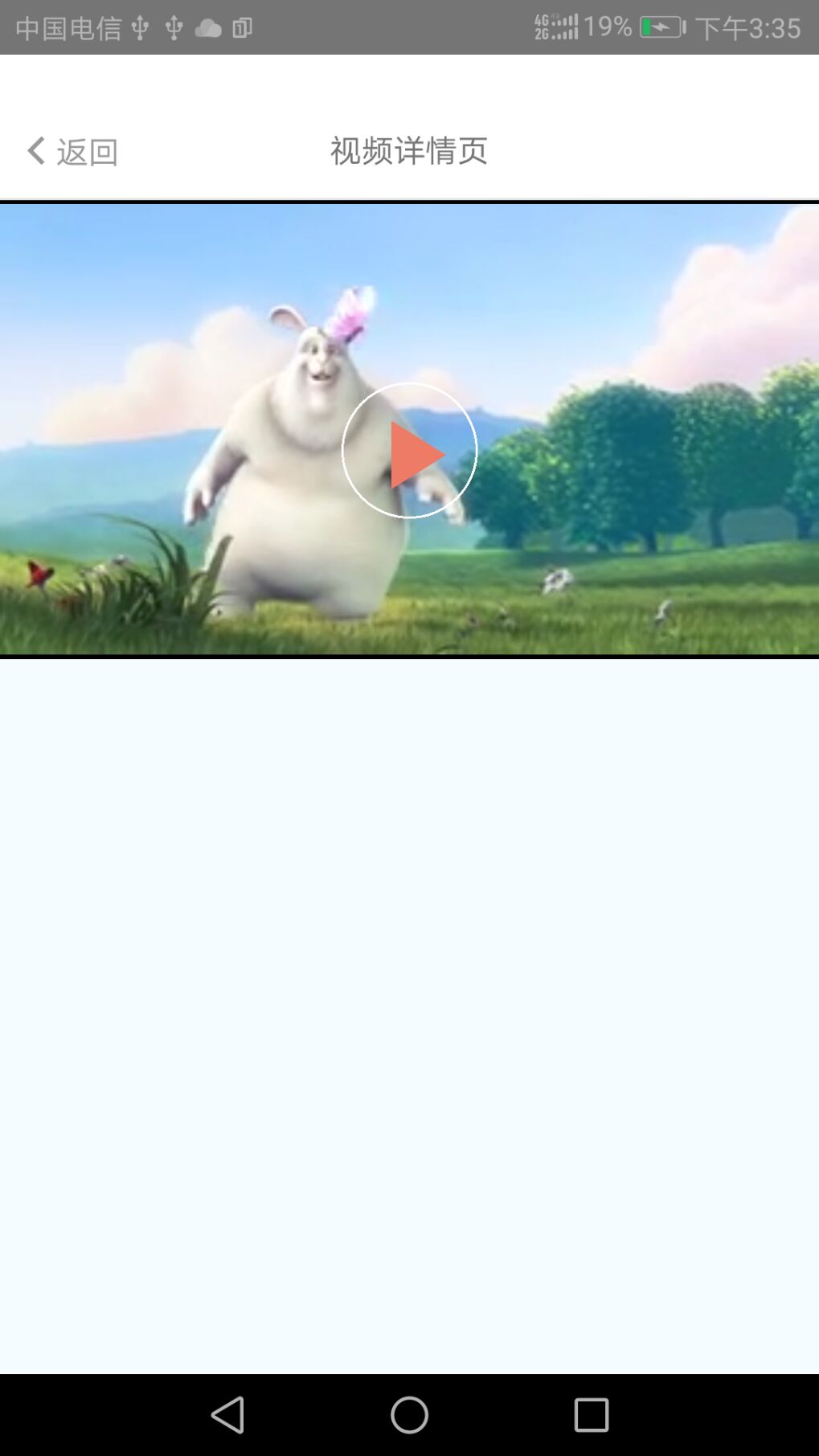




 本文介绍了一个基于React Native的视频播放器组件实现,包括组件的封装与使用方法。该组件支持多种视频控制功能,如播放、暂停、进度条等,并提供了错误处理机制。
本文介绍了一个基于React Native的视频播放器组件实现,包括组件的封装与使用方法。该组件支持多种视频控制功能,如播放、暂停、进度条等,并提供了错误处理机制。

















 586
586

 被折叠的 条评论
为什么被折叠?
被折叠的 条评论
为什么被折叠?








