---恢复内容开始---
项目结构
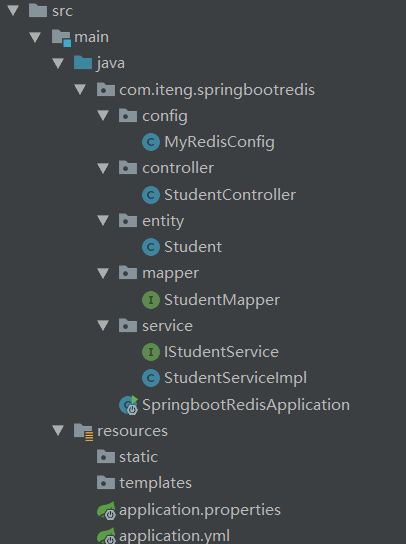
gradle配置文件:
dependencies { compile('org.springframework.boot:spring-boot-starter-cache') compile('org.springframework.boot:spring-boot-starter-data-redis') compile('org.springframework.boot:spring-boot-starter-web') compile('org.mybatis.spring.boot:mybatis-spring-boot-starter:1.3.2') compile('org.springframework.boot:spring-boot-starter-jdbc') runtime('mysql:mysql-connector-java') testCompile('org.springframework.boot:spring-boot-starter-test') }
application.yml
spring:
datasource:
url: jdbc:mysql://localhost:3306/test?characterEncoding=utf8&useSSL=false
username: root
password: root
driver-class-name: com.mysql.jdbc.Driver
redis:
host: 140.143.1.xx //ip地址
mybatis:
configuration:
map-underscore-to-camel-case: true #开启驼峰命名匹配
student实体类


public class Student implements Serializable { private Integer id; private String name; private Integer age; public Integer getId() { return id; } public void setId(Integer id) { this.id = id; } public String getName() { return name; } public void setName(String name) { this.name = name; } public Integer getAge() { return age; } public void setAge(Integer age) { this.age = age; } }
dao


@Mapper public interface StudentMapper { @Select("select * from t_student where id=#{id}") Student selectById(@Param("id") Integer id); }
service


@Service public class StudentServiceImpl implements IStudentService { @Autowired StudentMapper studentMapper; @Cacheable(cacheNames = "student", key = "#id") @Override public Student getById(Integer id) { System.out.println("查询" + id + "号学生"); return studentMapper.selectById(id); } }
controller


@RestController public class StudentController { @Autowired IStudentService iStudentService; @GetMapping("/stu/{id}") public Student getById(@PathVariable("id") Integer id) { return iStudentService.getById(id); } }
@SpringBootApplication @MapperScan("com.iteng.springbootredis.mapper") @EnableCaching //开启基于注解的缓存 public class SpringbootRedisApplication { public static void main(String[] args) { SpringApplication.run(SpringbootRedisApplication.class, args); } }
第一次访问:http://localhost:8080/stu/1
浏览器显示:
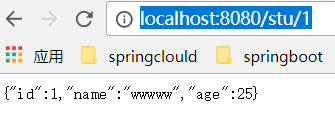
控制台输出:
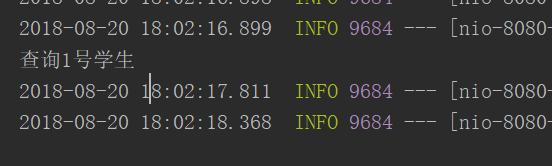
再次访问:http://localhost:8080/stu/1
可以看到控制没有再次输出,证明第二次查询没有查询数据库,而是从缓存中查询
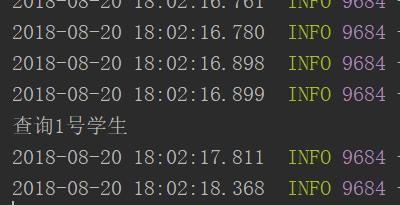
打开redis客户端:可以看到数据已经存入redis中
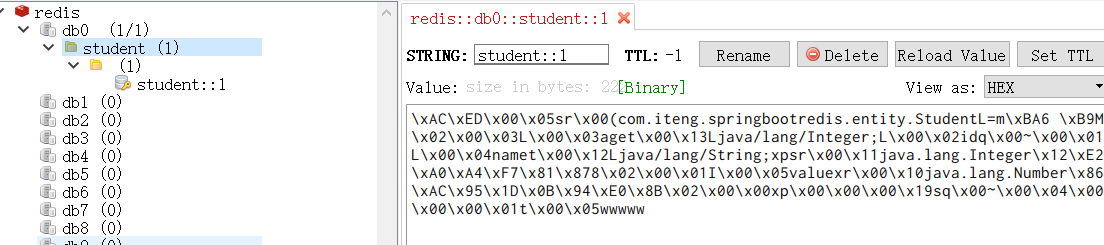
---恢复内容结束---




 本文介绍了一个使用Spring Boot结合MyBatis和Redis实现数据缓存的示例项目。项目通过Gradle进行依赖管理,并配置了MySQL作为数据源。具体实现了学生信息的数据缓存功能,展示了如何在控制器中调用服务层获取数据。
本文介绍了一个使用Spring Boot结合MyBatis和Redis实现数据缓存的示例项目。项目通过Gradle进行依赖管理,并配置了MySQL作为数据源。具体实现了学生信息的数据缓存功能,展示了如何在控制器中调用服务层获取数据。
















 21万+
21万+

 被折叠的 条评论
为什么被折叠?
被折叠的 条评论
为什么被折叠?








