问题一:启动apache时报如下错误:
Error: Apache shutdown unexpectedly.This may be due to a blocked port, missing dependencies,improper privileges, a crash, or a shutdown by another method.Press the Logs button to view error logs and check the Windows Event Viewer for more clues.If you need more help, copy and post this entire log window on the forums
解决方法一:
打开http.conf文件:
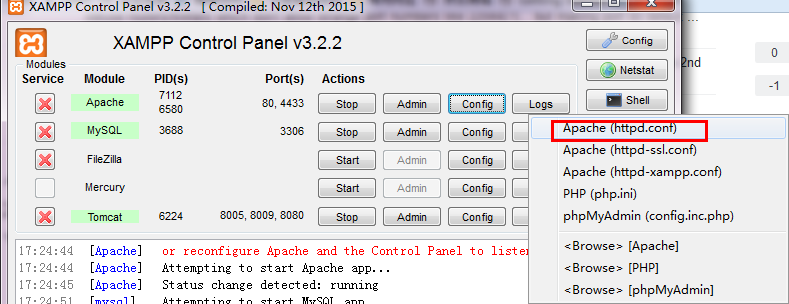
修改"Listen 80"为"Listen 8080"并保存。
解决方法二:
打开http-ssl.conf文件:
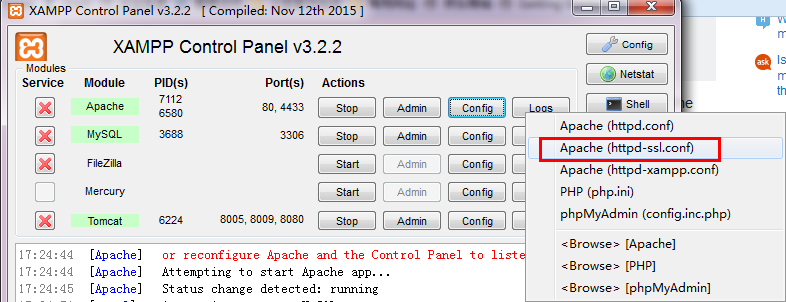
修改"Listen 443"为"Listen 4433"并保存。
问题二:运行testlingk时,页面报如下错误:
There are security warnings for your consideration. See details on file: C:\xampp \htdocs\testlink \logsconfig_check.txt. To disable any reference to these checkings, set $tlCfg->config_check_warning_mode = 'SILENT';
解决方法:
打开Testlink安装文件夹下的config.inc.php文件,
将$tlCfg->config_check_warning_mode = 'FILE';
改为tlCfg->config_check_warning_mode = 'SILENT';
保存!再刷新页面







 本文介绍了Apache启动失败的两种常见原因及解决方法,包括端口冲突和权限问题。同时,针对TestLink安全警告提供了配置修改方案,通过调整警告模式来避免不必要的提示。
本文介绍了Apache启动失败的两种常见原因及解决方法,包括端口冲突和权限问题。同时,针对TestLink安全警告提供了配置修改方案,通过调整警告模式来避免不必要的提示。

















 3519
3519

 被折叠的 条评论
为什么被折叠?
被折叠的 条评论
为什么被折叠?








