Ant and the ADT Plugin for Eclipse are packing the .apk file in a different build chain and temp generation folders. Crunch is created by the ADT. Best to do is to start every step with a clean if you switch between the tools. use ant clean if you used the ADT from eclipse before. UseProjects -> clean ... in Eclipse if you used ant before. Hope this solves your problem. Also restarting Eclipse could help.
以上从百度搜出,具体遇到的情况如下:
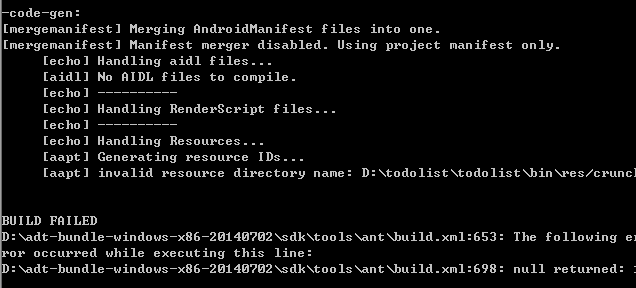
在eclipse中clean project不凑效,采用ant clean 就好了。




 文章详细介绍了在使用Eclipse和ADT插件进行APK打包时遇到路径名冲突问题的解决方案。通过在切换工具时使用特定命令清理项目,避免了资源目录名称错误的问题,提供了有效的问题解决方法。
文章详细介绍了在使用Eclipse和ADT插件进行APK打包时遇到路径名冲突问题的解决方案。通过在切换工具时使用特定命令清理项目,避免了资源目录名称错误的问题,提供了有效的问题解决方法。
















 20万+
20万+

 被折叠的 条评论
为什么被折叠?
被折叠的 条评论
为什么被折叠?








