Cacti是一套基于PHP,MySQL,SNMP及RRDTool开发的网络流量监测图形分析工具
Cacti是通过 snmpget来获取数据,使用 RRDtool绘画图形,而且你完全可以不需要了解RRDtool复杂的参数。它提供了非常强大的数据和用户管理功能,可以指定每一个用户能查看树状结构、host以及任何一张图,还可以与LDAP结合进行用户验证,同时也能自己增加模板,功能非常强大完善。界面友好。
软件 Cacti 的发展是基于让 RRDTool 使用者更方便使用该软件,除了基本的 Snmp 流量跟系统资讯监控外,Cacti 也可外挂 Scripts 及加上 Templates 来作出各式各样的监控图。
cacti是用php语言实现的一个软件,它的主要功能是用snmp服务获取数据,然后用rrdtool储存和更新数据,当用户需要查看数据的时候用rrdtool生成图表呈现给用户。因此,snmp和rrdtool是cacti的关键。Snmp关系着数据的收集,rrdtool关系着数据存储和图表的生成。
Mysql配合PHP程序存储一些变量数据并对变量数据进行调用,如:主机名、主机ip、snmp团体名、端口号、模板信息等变量。
snmp抓到数据不是存储在mysql中,而是存在rrdtool生成的rrd文件中(在cacti根目录的rra文件夹下)。rrdtool对数据的更新和存储就是对rrd文件的处理,rrd文件是大小固定的档案文件(Round Robin Archive),它能够存储的数据笔数在创建时就已经定义。
实验环境
centos6.5_x64
实验软件
cacti-0.8.8a.tar.gz
cacti-spine-0.8.8a.tar.gz
rrdtool-1.3.8.tar.gz
软件安装
yum install httpd* mysql* php php-mysql* mod_ssl mod_mod_auth_mysql mod_auth_mysql mod_perl php-gd php-xml xml php-mbstring php-ldap php-pear php-xmlrpc -y
yum install mysql-connector-odbc mysql-devel libdbi-dbd-mysql -y
yum install net-snmp* pango-devel* cairo-devel* intltool -y
yum install zlib libpng freetype libart_lgpl libart_lgpl-devel libxml* pango* -y
service httpd restart
service mysqld restart
service snmpd restart
chkconfig --level 35 httpd on
chkconfig --level 35 snmpd on
chkconfig --level 35 mysqld on
cp -pv /etc/sysconfig/selinux /etc/sysconfig/selinux.bak
echo > /etc/sysconfig/selinux
echo SELINUX=disabled > /etc/sysconfig/selinux
cp -pv /etc/httpd/conf/httpd.conf /etc/httpd/conf/httpd.conf.bak
sed -i 's/#ServerName www.example.com:80/ServerName *:80/g' /etc/httpd/conf/httpd.conf
sed -i "s/#AddType application/AddType application/g" /etc/httpd/conf/httpd.conf
sed -i "37 aAddType application/x-httpd-php .php" /etc/httpd/conf/httpd.conf 配置文件37行插入配置
echo welcome to apache server > /var/www/html/index.html
curl http://localhost/index.html
welcome to apache server
touch /var/www/html/test.php
echo "<?php phpinfo(); ?>" > /var/www/html/test.php
curl http://localhost/index.html
welcome to apache server
netstat -tuplna | grep httpd
tcp 0 0 :::80 :::* LISTEN 16796/httpd
tcp 0 0 :::443 :::* LISTEN 16796/httpd
netstat -tuplna | grep mysqld
tcp 0 0 0.0.0.0:3306 0.0.0.0:* LISTEN 17003/mysqld
ps -aux | grep httpd
Warning: bad syntax, perhaps a bogus '-'? See /usr/share/doc/procps-3.2.8/FAQ
root 16796 0.0 1.3 313176 13284 ? Ss 22:58 0:00 /usr/sbin/httpd
apache 16798 0.0 0.6 313176 6924 ? S 22:58 0:00 /usr/sbin/httpd
ps -aux | grep mysqld
Warning: bad syntax, perhaps a bogus '-'? See /usr/share/doc/procps-3.2.8/FAQ
root 16901 0.0 0.1 108188 1596 pts/3 S 22:58 0:00 /bin/sh /usr/bin/mysqld_safe --datadir=/var/lib/mysql --socket=/var/lib/mysql/mysql.sock --pid-file=/var/run/mysqld/mysqld.pid --basedir=/usr --user=mysql
mysql 17003 0.0 3.1 367516 32380 pts/3 Sl 22:58 0:00 /usr/libexec/mysqld --basedir=/usr --datadir=/var/lib/mysql --user=mysql --log-error=/var/log/mysqld.log --pid-file=/var/run/mysqld/mysqld.pid --socket=/var/lib/mysql/mysql.sock
root 27873 0.0 0.0 103324 888 pts/5 S+ 23:19 0:00 grep mysqld
mysqladmin -uroot password 数据库密码
mysql -uroot -p数据库密码
mysql> create database cacti; 创建数据库
mysql> grant all privileges on cacti.*to cacti@localhost identified by 'cacti'; 授权用户保留root最高权限
mysql> select host,user from mysql.user; 查看用户以及权限
| localhost | cacti |
mysql> flush privileges; 刷新权限
mysql -ucacti -pcacti 查看授权用户是否可以登入数据库
mysql> show databases;
| cacti |
tar zxvf cacti-0.8.8a.tar.gz
mv cacti-0.8.8a /var/www/html/cacti
tar zxvf rrdtool-1.3.8.tar.gz
cd rrdtool-1.3.8
./configure --prefix=/usr/local/rrdtool && make && make install
tar zxvf cacti-spine-0.8.8a.tar.gz
cd cacti-spine-0.8.8a
./configure --prefix=/usr/local/spine && make && make install
mysql -ucacti -pcacti cacti < /var/www/html/cacti/cacti.sql 导入sql文件
mysql -ucacti -pcacti
mysql> show databases;
| cacti |
cp -pv /var/www/html/cacti/include/config.php /var/www/html/cacti/include/config.php.bak
vim /var/www/html/cacti/include/config.php
$database_username = "cacti"; 授权用户
$database_password = "cacti"; 授权用户密码
cp -pv /var/www/html/cacti/include/global.php /var/www/html/cacti/include/global.php.bak
vim /var/www/html/cacti/include/global.php
$database_username = "cacti"; 授权用户
$database_password = "cacti"; 授权用户密码
crontab -e
*/5 * * * * root /bin/php /var/www/html/cacti/poller.php
cp -pv /usr/local/spine/etc/spine.conf.dist /etc/spine.conf /usr/local/spine/etc/spine.conf.dist /etc/spine.conf.bak
vim /etc/spine.conf
DB_User cacti 授权用户
DB_Pass cacti 授权用户密码
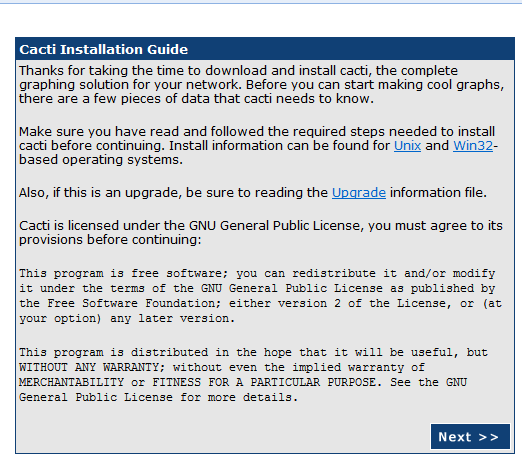
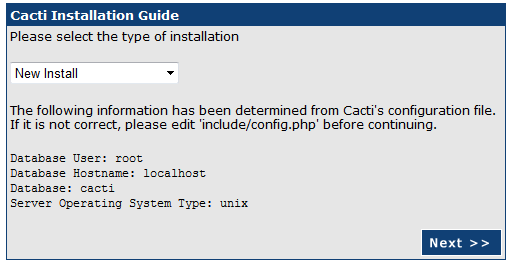
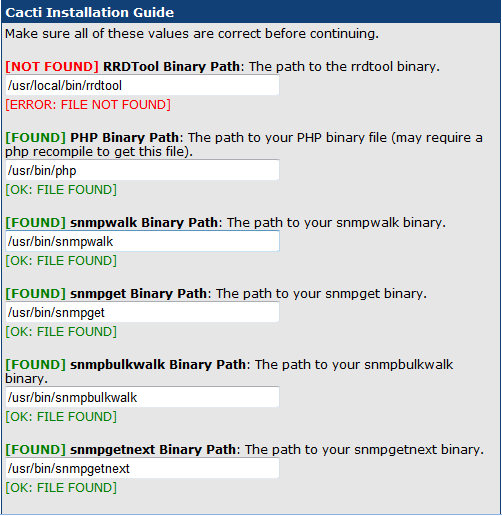
find /usr/local/ -name rrdtool
/usr/local/rrdtool-1.3.8/bin/rrdtool 复制路径刷新即可
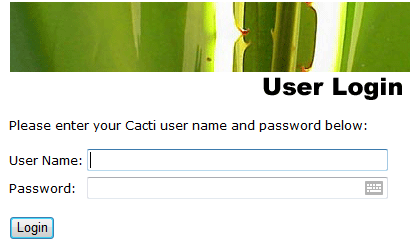
默认用户名 admin admin
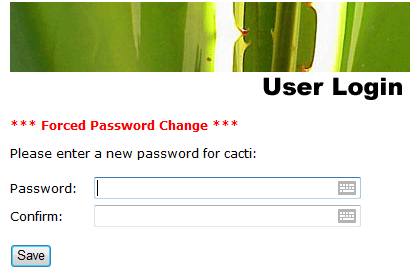
修改密码 给为 新的密码
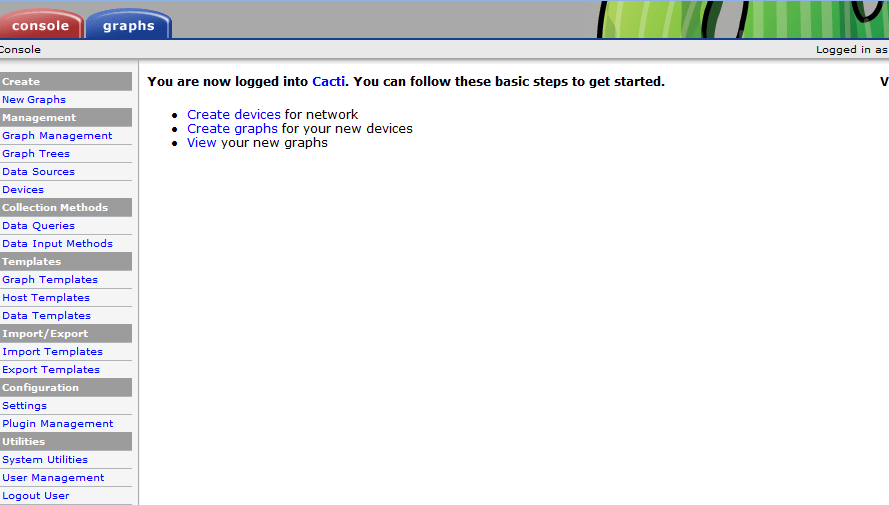
vim /etc/snmp/snmpd.conf
找到
com2sec notConfigUser default public
更改为
com2sec notConfigUser all public
找到
access notConfigGroup "" any noauth exact systemview none none
更改为
access notConfigGroup "" any noauth exact all none none
找到
#view all included .1 80
更改为
view all included .1 80
找到
#view mib2 included .iso.org.dod.internet.mgmt.mib-2 fc
改为
view mib2 included .iso.org.dod.internet.mgmt.mib-2 fc
/etc/rc.d/init.d/crond restart
vim /etc/php.ini
找到 ;date.timezone =
改为 date.timezone = Asia/shanghai
php /var/www/html/cacti/poller.php
05/23/2013 10:39:23 PM - POLLER: Poller[0] WARNING: Cron is out of sync with the Poller Interval! The Poller Interval is '60' seconds, with a maximum of a '300' second Cron, but 262 seconds have passed since the last poll!
OK u:0.00 s:0.01 r:7.62
OK u:0.00 s:0.01 r:7.62
OK u:0.00 s:0.01 r:10.25
05/23/2013 10:39:34 PM - SYSTEM STATS: Time:10.9177 Method:spine Processes:1 Threads:1 Hosts:17 HostsPerProcess:17 DataSources:20 RRDsProcessed:10
OK u:0.00 s:0.01 r:10.82
OK u:0.00 s:0.01 r:10.83
OK u:0.00 s:0.01 r:10.83
OK u:0.00 s:0.01 r:10.83
OK u:0.00 s:0.01 r:10.83
OK u:0.00 s:0.01 r:10.84
OK u:0.00 s:0.01 r:10.84
snmpwalk -v 2c -c public 127.0.0.1 if
IF-MIB::ifIndex.1 = INTEGER: 1
IF-MIB::ifIndex.2 = INTEGER: 2
IF-MIB::ifIndex.3 = INTEGER: 3
IF-MIB::ifIndex.4 = INTEGER: 4
IF-MIB::ifDescr.1 = STRING: lo
IF-MIB::ifDescr.2 = STRING: eth0
IF-MIB::ifDescr.3 = STRING: eth1
IF-MIB::ifDescr.4 = STRING: sit0
IF-MIB::ifType.1 = INTEGER: softwareLoopback(24)
IF-MIB::ifType.2 = INTEGER: ethernetCsmacd(6)
IF-MIB::ifType.3 = INTEGER: ethernetCsmacd(6)
IF-MIB::ifType.4 = INTEGER: tunnel(131)
IF-MIB::ifMtu.1 = INTEGER: 16436
IF-MIB::ifMtu.2 = INTEGER: 1500
IF-MIB::ifMtu.3 = INTEGER: 1500
IF-MIB::ifMtu.4 = INTEGER: 1480
IF-MIB::ifSpeed.1 = Gauge32: 10000000
IF-MIB::ifSpeed.2 = Gauge32: 1000000000
IF-MIB::ifSpeed.3 = Gauge32: 1000000000
IF-MIB::ifSpeed.4 = Gauge32: 0
IF-MIB::ifPhysAddress.1 = STRING:
IF-MIB::ifPhysAddress.2 = STRING: 0:50:56:b2:dd:6a
IF-MIB::ifPhysAddress.3 = STRING: 0:50:56:b2:4a:bf
IF-MIB::ifPhysAddress.4 = STRING:
IF-MIB::ifAdminStatus.1 = INTEGER: up(1)
IF-MIB::ifAdminStatus.2 = INTEGER: up(1)
IF-MIB::ifAdminStatus.3 = INTEGER: down(2)
IF-MIB::ifAdminStatus.4 = INTEGER: down(2)
IF-MIB::ifOperStatus.1 = INTEGER: up(1)
IF-MIB::ifOperStatus.2 = INTEGER: up(1)
IF-MIB::ifOperStatus.3 = INTEGER: down(2)
IF-MIB::ifOperStatus.4 = INTEGER: down(2)
IF-MIB::ifLastChange.1 = Timeticks: (0) 0:00:00.00
IF-MIB::ifLastChange.2 = Timeticks: (0) 0:00:00.00
IF-MIB::ifLastChange.3 = Timeticks: (0) 0:00:00.00
IF-MIB::ifLastChange.4 = Timeticks: (0) 0:00:00.00
IF-MIB::ifInOctets.1 = Counter32: 456696
IF-MIB::ifInOctets.2 = Counter32: 13011691
IF-MIB::ifInOctets.3 = Counter32: 0
IF-MIB::ifInOctets.4 = Counter32: 0
IF-MIB::ifInUcastPkts.1 = Counter32: 3736
IF-MIB::ifInUcastPkts.2 = Counter32: 82264
IF-MIB::ifInUcastPkts.3 = Counter32: 0
IF-MIB::ifInUcastPkts.4 = Counter32: 0
IF-MIB::ifInNUcastPkts.1 = Counter32: 0
IF-MIB::ifInNUcastPkts.2 = Counter32: 0
IF-MIB::ifInNUcastPkts.3 = Counter32: 0
IF-MIB::ifInNUcastPkts.4 = Counter32: 0
IF-MIB::ifInDiscards.1 = Counter32: 0
IF-MIB::ifInDiscards.2 = Counter32: 0
IF-MIB::ifInDiscards.3 = Counter32: 0
IF-MIB::ifInDiscards.4 = Counter32: 0
IF-MIB::ifInErrors.1 = Counter32: 0
IF-MIB::ifInErrors.2 = Counter32: 119
IF-MIB::ifInErrors.3 = Counter32: 0
IF-MIB::ifInErrors.4 = Counter32: 0
IF-MIB::ifInUnknownProtos.1 = Counter32: 0
IF-MIB::ifInUnknownProtos.2 = Counter32: 0
IF-MIB::ifInUnknownProtos.3 = Counter32: 0
IF-MIB::ifInUnknownProtos.4 = Counter32: 0
IF-MIB::ifOutOctets.1 = Counter32: 456696
IF-MIB::ifOutOctets.2 = Counter32: 38508110
IF-MIB::ifOutOctets.3 = Counter32: 0
IF-MIB::ifOutOctets.4 = Counter32: 0
IF-MIB::ifOutUcastPkts.1 = Counter32: 3736
IF-MIB::ifOutUcastPkts.2 = Counter32: 70719
IF-MIB::ifOutUcastPkts.3 = Counter32: 0
windows客户端配置
cmd-services.msc-snmp Service
团体名字默认为public(可以更改),但是要和服务器端名字相同
接收来自snmp包的ip地址为服务器端ip地址,点击应用-确定
linux客户端配置
yum -y install net-snmp
vim /etc/snmp/snmpd.conf
找到
com2sec notConfigUser default public
更改为
com2sec notConfigUser cacti服务端ip public
找到
access notConfigGroup "" any noauth exact systemview none none
更改为
access notConfigGroup "" any noauth exact all none none
找到
#view all included .1 80
更改为
view all included .1 80
找到
#view mib2 included .iso.org.dod.internet.mgmt.mib-2 fc
改为
view mib2 included .iso.org.dod.internet.mgmt.mib-2 fc
/etc/rc.d/init.d/crond restart
如果监控Linux客户端出现snmp检测不到网卡,处理方法是,添加主机选择 ccd/netSNMPHost 这个模版
转载于:https://blog.51cto.com/mailfile/1199311




 本文详细介绍Cacti网络流量监测工具的安装与配置过程,包括依赖软件的安装、数据库设置、权限配置以及定时任务的设定。此外还介绍了如何解决安装过程中遇到的一些常见问题。
本文详细介绍Cacti网络流量监测工具的安装与配置过程,包括依赖软件的安装、数据库设置、权限配置以及定时任务的设定。此外还介绍了如何解决安装过程中遇到的一些常见问题。

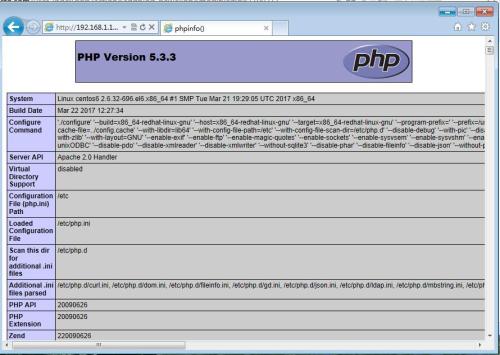
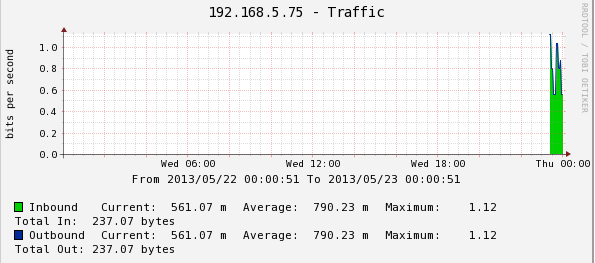
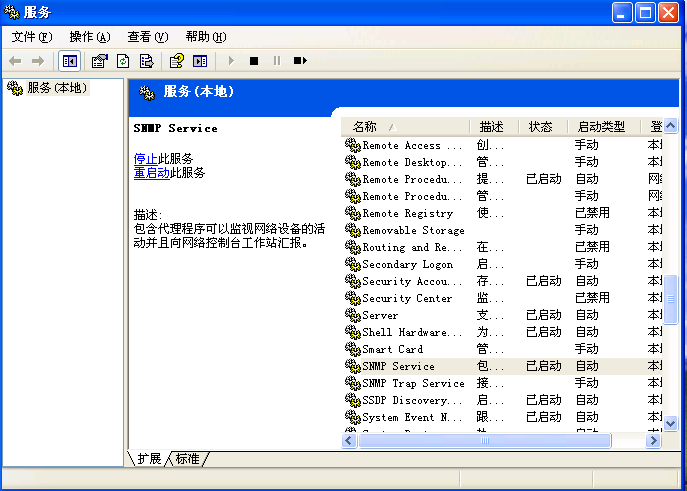
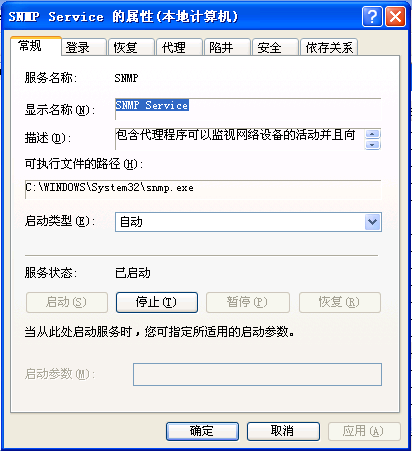
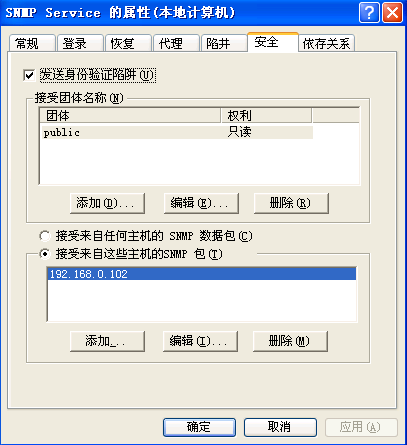
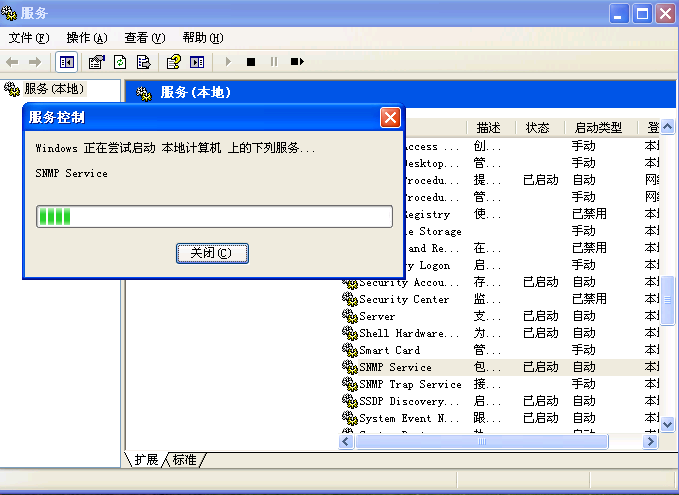
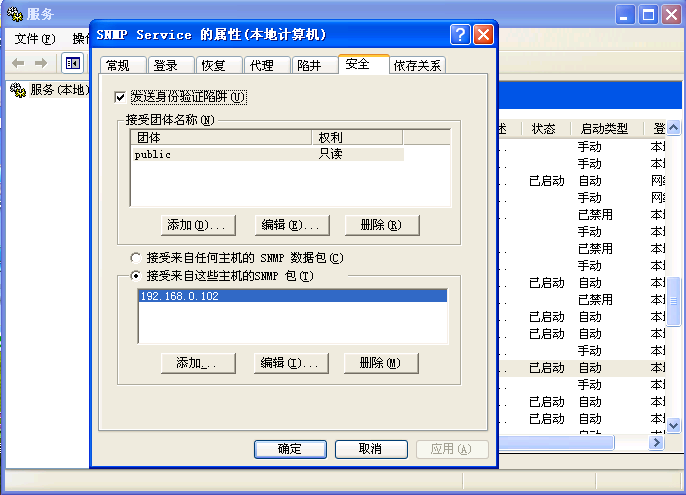

















 1253
1253

 被折叠的 条评论
为什么被折叠?
被折叠的 条评论
为什么被折叠?








