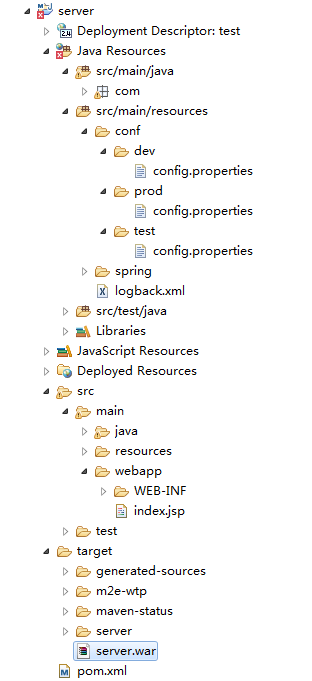
使用 run as --> maven build 在Goals: 输入 clean package -Ptest 打包时项目自动把 conf/test 目录下config.properties文件拷贝到server.war包中 WEB-INF/classes 目录 下。
pom.xml 文件:
<project xmlns="http://maven.apache.org/POM/4.0.0" xmlns:xsi="http://www.w3.org/2001/XMLSchema-instance" xsi:schemaLocation="http://maven.apache.org/POM/4.0.0 http://maven.apache.org/xsd/maven-4.0.0.xsd">
<modelVersion>4.0.0</modelVersion>
<groupId>org.springframework.samples.service.service</groupId>
<artifactId>test</artifactId>
<version>0.0.1-SNAPSHOT</version>
<packaging>war</packaging>
<dependencies>
</dependencies>
<profiles>
<profile>
<!-- 本地开发环境 -->
<id>dev</id>
<properties>
<package.environment>conf/dev</package.environment>
</properties>
<activation>
<activeByDefault>true</activeByDefault>
</activation>
</profile>
<profile>
<!-- 测试环境 -->
<id>test</id>
<properties>
<package.environment>conf/test</package.environment>
</properties>
</profile>
<profile>
<!-- 生产环境 -->
<id>prod</id>
<properties>
<package.environment>conf/prod</package.environment>
</properties>
</profile>
</profiles>
<build>
<finalName>server</finalName>
<sourceDirectory>src</sourceDirectory>
<plugins>
<plugin>
<artifactId>maven-compiler-plugin</artifactId>
<version>3.3</version>
<configuration>
<source>1.7</source>
<target>1.7</target>
</configuration>
</plugin>
<plugin>
<groupId>org.apache.maven.plugins</groupId>
<artifactId>maven-war-plugin</artifactId>
<version>2.1.1</version>
<configuration>
<!-- <webXml>src\main\webapp\WEB-INF\web.xml</webXml> -->
<!-- <warSourceDirectory>webapp</warSourceDirectory> -->
<archive>
<addMavenDescriptor>false</addMavenDescriptor>
</archive>
<warName>server</warName>
<webResources>
<resource>
<directory>src/main/resources/${package.environment}</directory>
<targetPath>WEB-INF/classes</targetPath>
<filtering>true</filtering>
</resource>
</webResources>
</configuration>
</plugin>
</plugins>
<resources>
<resource>
<directory>src</directory>
<filtering>true</filtering>
<includes>
<include>**/*.properties</include>
<!-- <include>**/*.xml</include> -->
</includes>
</resource>
</resources>
</build>
</project>
</project>





















 488
488

 被折叠的 条评论
为什么被折叠?
被折叠的 条评论
为什么被折叠?








