1.介绍
这是SpringData JPA的文档,是了解SpringData最好的资料了。
http://docs.spring.io/spring-data/jpa/docs/current/reference/html/
2.入门实例
2.1 创建项目
2.1.1 maven依赖
下面是pom.xml文件内容:
<project xmlns="http://maven.apache.org/POM/4.0.0" xmlns:xsi="http://www.w3.org/2001/XMLSchema-instance"
xsi:schemaLocation="http://maven.apache.org/POM/4.0.0 http://maven.apache.org/xsd/maven-4.0.0.xsd">
<modelVersion>4.0.0</modelVersion>
<groupId>SpringData</groupId>
<artifactId>SpringData</artifactId>
<version>0.0.1-SNAPSHOT</version>
<packaging>war</packaging>
<name>SpringData</name>
<description />
<properties>
<project.build.sourceEncoding>UTF-8</project.build.sourceEncoding>
</properties>
<dependencies>
<dependency>
<groupId>org.hibernate</groupId>
<artifactId>hibernate-entitymanager</artifactId>
<version>4.2.1.Final</version>
</dependency>
<dependency>
<groupId>mysql</groupId>
<artifactId>mysql-connector-java</artifactId>
<version>5.1.25</version>
</dependency>
<!--spring -->
<dependency>
<groupId>org.springframework</groupId>
<artifactId>spring-core</artifactId>
<version>4.1.7.RELEASE</version>
</dependency>
<dependency>
<groupId>org.springframework</groupId>
<artifactId>spring-beans</artifactId>
<version>4.1.7.RELEASE</version>
</dependency>
<dependency>
<groupId>org.springframework</groupId>
<artifactId>spring-context</artifactId>
<version>4.1.7.RELEASE</version>
</dependency>
<dependency>
<groupId>org.springframework</groupId>
<artifactId>spring-jdbc</artifactId>
<version>4.1.7.RELEASE</version>
</dependency>
<dependency>
<groupId>org.springframework</groupId>
<artifactId>spring-tx</artifactId>
<version>4.1.7.RELEASE</version>
</dependency>
<dependency>
<groupId>org.springframework</groupId>
<artifactId>spring-web</artifactId>
<version>4.1.7.RELEASE</version>
</dependency>
<dependency>
<groupId>org.springframework</groupId>
<artifactId>spring-webmvc</artifactId>
<version>4.1.7.RELEASE</version>
</dependency>
<dependency>
<groupId>org.springframework</groupId>
<artifactId>spring-test</artifactId>
<version>4.1.7.RELEASE</version>
</dependency>
<!--jsp和Servlet相关依赖 -->
<dependency>
<groupId>taglibs</groupId>
<artifactId>standard</artifactId>
<version>1.1.2</version>
</dependency>
<dependency>
<groupId>javax.servlet</groupId>
<artifactId>javax.servlet-api</artifactId>
<version>3.1.0</version>
</dependency>
<dependency>
<groupId>junit</groupId>
<artifactId>junit</artifactId>
<version>4.11</version>
<scope>test</scope>
</dependency>
<dependency>
<groupId>org.springframework.data</groupId>
<artifactId>spring-data-jpa</artifactId>
<version>1.5.1.RELEASE</version>
</dependency>
</dependencies>
<build>
<plugins>
<plugin>
<artifactId>maven-compiler-plugin</artifactId>
<version>2.3.2</version>
<configuration>
<source>1.7</source>
<target>1.7</target>
</configuration>
</plugin>
<plugin>
<artifactId>maven-war-plugin</artifactId>
<version>2.2</version>
<configuration>
<version>3.1</version>
<failOnMissingWebXml>false</failOnMissingWebXml>
</configuration>
</plugin>
</plugins>
</build>
</project>2.1.2 web.xml文件
<?xml version="1.0" encoding="UTF-8"?>
<web-app xmlns:xsi="http://www.w3.org/2001/XMLSchema-instance" xmlns="http://xmlns.jcp.org/xml/ns/javaee" xsi:schemaLocation="http://xmlns.jcp.org/xml/ns/javaee http://xmlns.jcp.org/xml/ns/javaee/web-app_3_1.xsd" id="WebApp_ID" version="3.1">
<display-name>SpringData</display-name>
<welcome-file-list>
<welcome-file>index.html</welcome-file>
<welcome-file>index.htm</welcome-file>
<welcome-file>index.jsp</welcome-file>
<welcome-file>default.html</welcome-file>
<welcome-file>default.htm</welcome-file>
<welcome-file>default.jsp</welcome-file>
</welcome-file-list>
<!-- Spring MVC核心控制器,如果不配置contextConfigLocation参数,那么默认就是/WEB-INF/下的springmvc-servlet.xml -->
<servlet>
<servlet-name>springmvc</servlet-name>
<servlet-class>
org.springframework.web.servlet.DispatcherServlet
</servlet-class>
<init-param>
<param-name>contextConfigLocation</param-name>
<param-value>classpath*:spring-mvc.xml</param-value>
</init-param>
<load-on-startup>1</load-on-startup>
</servlet>
<servlet-mapping>
<servlet-name>springmvc</servlet-name>
<url-pattern>/</url-pattern>
</servlet-mapping>
<!-- 编码过滤器 -->
<filter>
<filter-name>encodingFilter</filter-name>
<filter-class>org.springframework.web.filter.CharacterEncodingFilter</filter-class>
<async-supported>true</async-supported>
<init-param>
<param-name>encoding</param-name>
<param-value>UTF-8</param-value>
</init-param>
</filter>
<filter-mapping>
<filter-name>encodingFilter</filter-name>
<url-pattern>/*</url-pattern>
</filter-mapping>
<!-- Spring监听器,监听ServletContext容器启动并注入ApplicationContext, Web应用中默认注入一个XmlWebApplicationContext -->
<listener>
<listener-class>org.springframework.web.context.ContextLoaderListener</listener-class>
</listener>
<!-- 防止Spring内存溢出监听器 -->
<listener>
<listener-class>org.springframework.web.util.IntrospectorCleanupListener</listener-class>
</listener>
<!-- 框架配置文件位置 -->
<context-param>
<param-name>contextConfigLocation</param-name>
<param-value>classpath*:applicationContext-*.xml
</param-value>
</context-param>
</web-app>2.1.3 SpringData JPA配置文件
我把文件命名为applicationContext-persistence.xml
<?xml version="1.0" encoding="UTF-8"?>
<beans xmlns="http://www.springframework.org/schema/beans"
xmlns:xsi="http://www.w3.org/2001/XMLSchema-instance"
xmlns:tx="http://www.springframework.org/schema/tx"
xmlns:context="http://www.springframework.org/schema/context"
xmlns:jpa="http://www.springframework.org/schema/data/jpa"
xsi:schemaLocation="
http://www.springframework.org/schema/beans
http://www.springframework.org/schema/beans/spring-beans-3.2.xsd
http://www.springframework.org/schema/tx
http://www.springframework.org/schema/tx/spring-tx-3.2.xsd
http://www.springframework.org/schema/context
http://www.springframework.org/schema/context/spring-context-3.2.xsd
http://www.springframework.org/schema/data/jpa
http://www.springframework.org/schema/data/jpa/spring-jpa-1.0.xsd">
<context:component-scan base-package="com.lin.springdata.dao" />
<context:component-scan base-package="com.lin.springdata.service.impl" />
<bean id="myEmf"
class="org.springframework.orm.jpa.LocalContainerEntityManagerFactoryBean">
<property name="dataSource" ref="dataSource" />
<property name="packagesToScan" value="com.lin.springdata.entities" />
<property name="jpaVendorAdapter">
<bean class="org.springframework.orm.jpa.vendor.HibernateJpaVendorAdapter" />
</property>
<property name="jpaProperties">
<props>
<prop key="hibernate.hbm2ddl.auto">update</prop>
<!-- <prop key="hibernate.hbm2ddl.auto">create-drop</prop> 项目从新部署的时候会把表清空 -->
<prop key="hibernate.dialect">org.hibernate.dialect.MySQL5Dialect</prop>
<prop key="hibernate.ddl-auto">update</prop><!-- 自动创建表 -->
</props>
</property>
</bean>
<bean id="dataSource"
class="org.springframework.jdbc.datasource.DriverManagerDataSource">
<property name="driverClassName" value="com.mysql.jdbc.Driver" />
<property name="url" value="jdbc:mysql://localhost:3306/test" />
<property name="username" value="root" />
<property name="password" value="root" />
</bean>
<bean id="transactionManager" class="org.springframework.orm.jpa.JpaTransactionManager">
<property name="entityManagerFactory" ref="myEmf" />
</bean>
<tx:annotation-driven />
<bean id="persistenceExceptionTranslationPostProcessor"
class="org.springframework.dao.annotation.PersistenceExceptionTranslationPostProcessor" />
<jpa:repositories base-package="com.lin.springdata.dao"
entity-manager-factory-ref="myEmf"
transaction-manager-ref="transactionManager" />
</beans>SpringData的配置也可以已java代码的方式,google上面的很多教程很多是java代码的方式,都可以,看个人习惯。
2.2 model层
package com.lin.springdata.entities;
import java.io.Serializable;
import java.util.Date;
import javax.persistence.Column;
import javax.persistence.Entity;
import javax.persistence.GeneratedValue;
import javax.persistence.GenerationType;
import javax.persistence.Id;
import javax.persistence.Table;
@Entity
@Table(name="TB_NEWS")
public class News implements Serializable {
private static final long serialVersionUID = 4713558903448287254L;
@Id
@GeneratedValue(strategy=GenerationType.AUTO)
private int id;
@Column(name = "title",nullable=false)
private String title;
@Column(name="content",nullable=false)
private String content;
@Column(name="createDate",nullable=false)
private Date createDate;
public int getId() {
return id;
}
public void setId(int id) {
this.id = id;
}
public String getTitle() {
return title;
}
public void setTitle(String title) {
this.title = title;
}
public String getContent() {
return content;
}
public void setContent(String content) {
this.content = content;
}
public Date getCreateDate() {
return createDate;
}
public void setCreateDate(Date createDate) {
this.createDate = createDate;
}
@Override
public String toString() {
return "News [id=" + id + ", title=" + title + ", content=" + content
+ ", createDate=" + createDate + "]";
}
}
可以看到javax.persistance.*包里就是JPA规范的一些注解。
2.3 持久层
package com.lin.springdata.dao;
import org.springframework.data.repository.CrudRepository;
import com.lin.springdata.entities.News;
public interface NewsDAO extends CrudRepository<News, Integer> {
public News readByTitle(String title);
}
用SpringData开发的持久层接口只需要扩展Repository接口即可,并且Spring会代理该接口的实现,DAO层无需再实现该接口。
需要注意的是,DAO层的这些接口的包需要在配置文件里配置一下:
<jpa:repositories base-package="com.lin.springdata.dao"
entity-manager-factory-ref="myEmf"
transaction-manager-ref="transactionManager" />这样才能把这些接口注入到其他的bean中去。
2.4 业务逻辑层
2.4.1 业务层接口
package com.lin.springdata.service;
import com.lin.springdata.entities.News;
public interface NewsService{
public void save(News news);
public Iterable<News> listAll();
}
2.4.2 业务逻辑组件
package com.lin.springdata.service.impl;
import org.springframework.beans.factory.annotation.Autowired;
import org.springframework.stereotype.Service;
import org.springframework.transaction.annotation.Transactional;
import com.lin.springdata.dao.NewsDAO;
import com.lin.springdata.entities.News;
import com.lin.springdata.service.NewsService;
@Service("newsService")
public class NewsServiceImpl implements NewsService {
@Autowired
protected NewsDAO newsDAO;
@Transactional
@Override
public void save(News news) {
if(news != null)
{
newsDAO.save(news);
}
}
@Transactional
@Override
public Iterable<News> listAll() {
return newsDAO.findAll();
}
}
2.5 测试
package test;
import java.util.Date;
import java.util.Iterator;
import javax.annotation.Resource;
import org.junit.runner.RunWith;
import org.springframework.test.context.ContextConfiguration;
import org.springframework.test.context.junit4.SpringJUnit4ClassRunner;
import com.lin.springdata.entities.News;
import com.lin.springdata.service.NewsService;
@RunWith(SpringJUnit4ClassRunner.class)
@ContextConfiguration(locations = {"classpath*:applicationContext-*.xml"})
public class Test {
@Resource(name="newsService")
private NewsService newsService;
@org.junit.Test
public void test()
{
News news = new News();
news.setTitle("This is a test news");
news.setContent("This is a test news.");
news.setCreateDate(new Date());
newsService.save(news);
Iterable<News> newsList = newsService.listAll();
Iterator<News> newsIterator = newsList.iterator();
while(newsIterator.hasNext())
{
News temp = newsIterator.next();
System.out.println(temp);
}
}
}
这个单元测试是成功的。但是在查数据库的时候发现并没有插入任何数据。这是什么原因呢?StackOverflow上面有人说是因为在Spring的单元测试中,在测试代码执行完毕后事务会回滚,所以在单元测试中的事务是没有提交的。可以先不使用事务。我这里是直接通过控制器来测试。下面是我用来测试的SpringMVC控制器:
package com.lin.springdata.controller;
import java.util.Date;
import javax.annotation.Resource;
import org.springframework.stereotype.Controller;
import org.springframework.web.bind.annotation.RequestMapping;
import org.springframework.web.bind.annotation.RequestMethod;
import org.springframework.web.bind.annotation.ResponseBody;
import com.lin.springdata.entities.News;
import com.lin.springdata.service.NewsService;
@Controller
public class TestController {
@Resource(name="newsService")
private NewsService newsService;
@RequestMapping(value="/add",method=RequestMethod.GET)
@ResponseBody
public String testAdd()
{
News news = new News();
news.setTitle("This is a test news");
news.setContent("This is a test news.");
news.setCreateDate(new Date());
newsService.save(news);
return "add news success.";
}
}
测试结果:
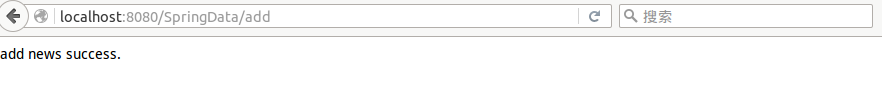
这时在看看数据库,Springdata已经为我们自动创建了表并插入数据:
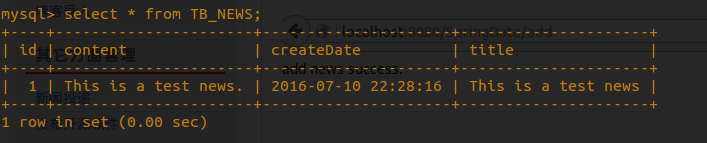
2.6 目录结构
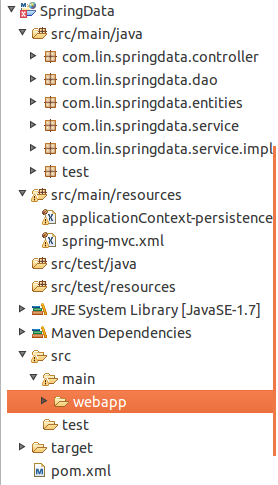
2.7 怎么查询
由于Spring代理了DAO层接口,基本的crud方法可以直接调用,下面是用HQL查询的方式。
@Query("select n from News n where n.title=:title")
public News readByTitle(@Param("title")String title);
@Query("select n.title from News n where n.id=:id")
public String readTitleById(@Param("id")int id);
@Query("select n from News n where n.id=?1 and n.title=?2")
public News readByIdAndTitle(int id,String title);2.8 怎么分页查询
修改NewsDAO接口
public interface NewsDAO extends PagingAndSortingRepository<News, Integer>,PagingAndSortingRepository扩展了CrudRepository接口。
调用PagingAndSortingRepository分页查询方法
@Transactional(readOnly=true)
@Override
public Iterable<News> queryByPage(int pageNumber) {
PageRequest pageRequest = new PageRequest(pageNumber - 1, PAGE_SIZE,Sort.Direction.DESC, "id");
return newsDAO.findAll(pageRequest);
}PageRequest的参数说明:
1:页码 2:每页显示条数 3:升序降序的标记 4:升序降序根据那个字段来排序,可以是数组
测试:
@RequestMapping(value="/news/page/{page}")
@ResponseBody
public String testPage(@PathVariable("page")int pageNumber)
{
Iterable<News> newsIterable = newsService.queryByPage(pageNumber);
StringBuffer result = new StringBuffer();
Iterator<News> newsList = newsIterable.iterator();
while(newsList.hasNext())
{
result.append(newsList.next().toString()+"\n");
}
return result.toString();
}2.9 怎么更新数据
和hibernate不一样,Repository没有update或saveOrUpdate方法,其实,这两个方法的作用都是把实体对象的状态变成持久态,那么在SpringDataJPA中,同样只要把对象在更新后变成持久态就可以了,因此save方法可以用于更新。或则使用@Modifying+@Query执行HQL来更新。
@Modifying
@Query("update News n set n.title=:title,n.content=:content,createDate=:updateDate where n.id=:id")
public void update(@Param("id")int newsId,@Param("title")String title,@Param("content")String content,@Param("updateDate")Date updateDate);2.10 关联
2.10.1 OneToOne
之前我们有了News类,现在新加一个类NewsDetails,它和News是一对一的关系,修改News
package com.lin.springdata.entities;
import java.io.Serializable;
import java.util.Date;
import javax.persistence.CascadeType;
import javax.persistence.Column;
import javax.persistence.Entity;
import javax.persistence.GeneratedValue;
import javax.persistence.GenerationType;
import javax.persistence.Id;
import javax.persistence.OneToOne;
import javax.persistence.Table;
@Entity
@Table(name="TB_NEWS")
public class News implements Serializable {
private static final long serialVersionUID = 4713558903448287254L;
@Id
@GeneratedValue(strategy=GenerationType.AUTO)
private int id;
@Column(name = "title",nullable=false)
private String title;
@Column(name="content",nullable=false)
private String content;
@Column(name="createDate",nullable=false)
private Date createDate;
@OneToOne(cascade=CascadeType.ALL,mappedBy="news")//mapperBy的值和NewsDeetail中News的变量名一致
private NewsDetails newsDetails;
public int getId() {
return id;
}
public void setId(int id) {
this.id = id;
}
public String getTitle() {
return title;
}
public void setTitle(String title) {
this.title = title;
}
public String getContent() {
return content;
}
public void setContent(String content) {
this.content = content;
}
public Date getCreateDate() {
return createDate;
}
public void setCreateDate(Date createDate) {
this.createDate = createDate;
}
public NewsDetails getNewsDetails() {
return newsDetails;
}
public void setNewsDetails(NewsDetails newsDetails) {
this.newsDetails = newsDetails;
}
@Override
public String toString() {
return "News [id=" + id + ", title=" + title + ", content=" + content
+ ", createDate=" + createDate + ", newsDetails=" + newsDetails
+ "]";
}
}
NewsDetails类:
package com.lin.springdata.entities;
import java.io.Serializable;
import javax.persistence.Column;
import javax.persistence.Entity;
import javax.persistence.GeneratedValue;
import javax.persistence.GenerationType;
import javax.persistence.Id;
import javax.persistence.JoinColumn;
import javax.persistence.OneToOne;
import javax.persistence.Table;
@Table(name="TB_NEWS_DETAILS")
@Entity
public class NewsDetails implements Serializable {
private static final long serialVersionUID = -2559429260718718580L;
@Id
@GeneratedValue(strategy=GenerationType.AUTO)
private int id;
@Column(name="details",nullable=false)
private String details;
@OneToOne
@JoinColumn(name="news_id")
private News news;
public int getId() {
return id;
}
public void setId(int id) {
this.id = id;
}
public String getDetails() {
return details;
}
public void setDetails(String details) {
this.details = details;
}
public News getNews() {
return news;
}
public void setNews(News news) {
this.news = news;
}
@Override
public String toString() {
return "NewsDetails [id=" + id + ", details=" + details + ", news="
+ news + "]";
}
}
2.10 关联关系
2.10.1 OneToOne
现在News和NewsDetails是一对一关系,NewsDetails的表的外键是News表的主键。修改News类增加NewsDetails类。
News:
package com.lin.springdata.entities;
import java.io.Serializable;
import java.util.Date;
import javax.persistence.CascadeType;
import javax.persistence.Column;
import javax.persistence.Entity;
import javax.persistence.FetchType;
import javax.persistence.GeneratedValue;
import javax.persistence.GenerationType;
import javax.persistence.Id;
import javax.persistence.JoinColumn;
import javax.persistence.OneToOne;
import javax.persistence.PrimaryKeyJoinColumn;
import javax.persistence.Table;
@Entity
@Table(name="TB_NEWS")
public class News implements Serializable {
private static final long serialVersionUID = 4713558903448287254L;
@Id
@GeneratedValue(strategy=GenerationType.AUTO)
private int id;
@Column(name = "title",nullable=false)
private String title;
@Column(name="content",nullable=false)
private String content;
@Column(name="createDate",nullable=false)
private Date createDate;
@OneToOne(fetch=FetchType.LAZY, mappedBy="news",cascade=CascadeType.ALL)
private NewsDetails newsDetails;
public int getId() {
return id;
}
public void setId(int id) {
this.id = id;
}
public String getTitle() {
return title;
}
public void setTitle(String title) {
this.title = title;
}
public String getContent() {
return content;
}
public void setContent(String content) {
this.content = content;
}
public Date getCreateDate() {
return createDate;
}
public void setCreateDate(Date createDate) {
this.createDate = createDate;
}
@OneToOne(cascade=CascadeType.ALL,mappedBy="news")
public NewsDetails getNewsDetails() {
return newsDetails;
}
public void setNewsDetails(NewsDetails newsDetails) {
this.newsDetails = newsDetails;
}
@Override
public String toString() {
return "News [id=" + id + ", title=" + title + ", content=" + content
+ ", createDate=" + createDate + ", newsDetails=" + newsDetails
+ "]";
}
}
NewsDetails:
package com.lin.springdata.entities;
import java.io.Serializable;
import javax.persistence.CascadeType;
import javax.persistence.Column;
import javax.persistence.Entity;
import javax.persistence.FetchType;
import javax.persistence.GeneratedValue;
import javax.persistence.GenerationType;
import javax.persistence.Id;
import javax.persistence.JoinColumn;
import javax.persistence.OneToOne;
import javax.persistence.PrimaryKeyJoinColumn;
import javax.persistence.Table;
@Table(name="TB_NEWS_DETAILS")
@Entity
public class NewsDetails implements Serializable {
private static final long serialVersionUID = -2559429260718718580L;
@Id
@GeneratedValue(strategy=GenerationType.AUTO)
private int id;
@Column(name="details",nullable=false)
private String details;
@OneToOne(cascade = {CascadeType.PERSIST, CascadeType.REMOVE},fetch=FetchType.LAZY)
@JoinColumn(name="news_id")
private News news;
public int getId() {
return id;
}
public void setId(int id) {
this.id = id;
}
public String getDetails() {
return details;
}
public void setDetails(String details) {
this.details = details;
}
public News getNews() {
return news;
}
public void setNews(News news) {
this.news = news;
}
@Override
public String toString() {
return "NewsDetails [id=" + id + ", details=" + details + "]";
}
}
持久化之前限设置news对象和newsDetails对象关联
public String testOneToOneAdd()
{
News news = newsService.queryById(1);
NewsDetails newsDetails = new NewsDetails();
newsDetails.setDetails("this is a news details.");
System.out.println(news);
/**
* 关联
*/
news.setNewsDetails(newsDetails);
newsDetails.setNews(news);
newsService.save(news);
return "success";
}查询,略。
2.10.2 OneToMany
现在我们再写一个类Comment,它和News是多对一的关系。
Comment:
package com.lin.springdata.entities;
import java.io.Serializable;
import java.util.Date;
import javax.persistence.Column;
import javax.persistence.Entity;
import javax.persistence.FetchType;
import javax.persistence.GeneratedValue;
import javax.persistence.GenerationType;
import javax.persistence.Id;
import javax.persistence.JoinColumn;
import javax.persistence.ManyToOne;
import javax.persistence.Table;
@Table(name="TB_COMMENT")
@Entity
public class Comment implements Serializable {
private static final long serialVersionUID = -4681300680650337995L;
@Id
@GeneratedValue(strategy=GenerationType.AUTO)
private int id;
@Column(name = "content",nullable=false)
private String content;
@Column(name = "commentDate",nullable=false)
private Date commentDate;
@ManyToOne(fetch=FetchType.LAZY)
@JoinColumn(name="news_id")
private News news;
public int getId() {
return id;
}
public void setId(int id) {
this.id = id;
}
public String getContent() {
return content;
}
public void setContent(String content) {
this.content = content;
}
public Date getCommentDate() {
return commentDate;
}
public void setCommentDate(Date commentDate) {
this.commentDate = commentDate;
}
public News getNews() {
return news;
}
public void setNews(News news) {
this.news = news;
}
}
修改News:
package com.lin.springdata.entities;
import java.io.Serializable;
import java.util.Collection;
import java.util.Date;
import java.util.LinkedList;
import javax.persistence.CascadeType;
import javax.persistence.Column;
import javax.persistence.Entity;
import javax.persistence.FetchType;
import javax.persistence.GeneratedValue;
import javax.persistence.GenerationType;
import javax.persistence.Id;
import javax.persistence.OneToMany;
import javax.persistence.OneToOne;
import javax.persistence.Table;
@Entity
@Table(name="TB_NEWS")
public class News implements Serializable {
private static final long serialVersionUID = 4713558903448287254L;
@Id
@GeneratedValue(strategy=GenerationType.AUTO)
private int id;
@Column(name = "title",nullable=false)
private String title;
@Column(name="content",nullable=false)
private String content;
@Column(name="createDate",nullable=false)
private Date createDate;
@OneToOne(fetch=FetchType.LAZY, mappedBy="news",cascade=CascadeType.ALL)
private NewsDetails newsDetails;
@OneToMany(fetch = FetchType.EAGER, mappedBy = "news", cascade = CascadeType.ALL)
private Collection<Comment> comments = new LinkedList<>();
public int getId() {
return id;
}
public void setId(int id) {
this.id = id;
}
public String getTitle() {
return title;
}
public void setTitle(String title) {
this.title = title;
}
public String getContent() {
return content;
}
public void setContent(String content) {
this.content = content;
}
public Date getCreateDate() {
return createDate;
}
public void setCreateDate(Date createDate) {
this.createDate = createDate;
}
public NewsDetails getNewsDetails() {
return newsDetails;
}
public void setNewsDetails(NewsDetails newsDetails) {
this.newsDetails = newsDetails;
}
public Collection<Comment> getComments() {
return comments;
}
public void setComments(Collection<Comment> comments) {
this.comments = comments;
}
}
测试新增方法:
public String testOneToManyAdd()
{
News news = newsService.queryById(1);
Collection<Comment> comments = new ArrayList<>();
for(int i=0;i<10;i++)
{
Comment comment = new Comment();
comment.setContent("comment"+i);
comment.setCommentDate(new Date());
comment.setNews(news);
comments.add(comment);
}
news.setComments(comments);
newsService.save(news);
return "success";
}查询,略。
3.总结
JPA作为JavaEE规范之一,它对应用持久层API进行了统一,使得应用尽可能不衣赖哪种数据库,移植性较好,难度和hibernate差不多,较难掌握,相比MyBatis入门也需要更多的时间,不过开发效率更快。当然肯定没有MyBatis和直接JDBC那么灵活了。







 本文详细介绍了一个基于SpringData JPA的实际项目案例,包括项目的搭建、配置、模型定义、持久层接口、业务逻辑层实现及测试等内容。文章还探讨了一对一、一对多等关联关系的处理方式。
本文详细介绍了一个基于SpringData JPA的实际项目案例,包括项目的搭建、配置、模型定义、持久层接口、业务逻辑层实现及测试等内容。文章还探讨了一对一、一对多等关联关系的处理方式。

















 1万+
1万+

 被折叠的 条评论
为什么被折叠?
被折叠的 条评论
为什么被折叠?








