1.编写我的第一个shell脚本小程序:
[root@wenhaijin /]# mkdir shell
[root@wenhaijin /]# cd shell/
[root@wenhaijin shell]# vim helloworld.sh
#!/bin/bash
#my first shell project
echo "Hello World"
~
~
~
~
"helloworld.sh" [New] 4L, 56C written
注意:
1.#!/bin/bash标志着以下内容是shell脚本(该行不是注释,这是固定写法)
2.#my first shell project是注释
3.echo "Hello World"是脚本的内容,注意不要加“!”,!在脚本中有特殊含义,如果要加“!”就写成echo 'Hello World!'
2.shell脚本的执行
2.1 使用bash命令执行(不常用)
[root@wenhaijin shell]# bash helloworld.sh
Hello World
[root@wenhaijin shell]# 2.2 赋予执行权限,直接运行(一般都是通过这种方式执行)
[root@wenhaijin shell]# chmod 755 helloworld.sh
[root@wenhaijin shell]# ./helloworld.sh
Hello World
[root@wenhaijin shell]# 3.将dos环境下的脚本转化为linx环境下的脚本
为什么要将dos下的脚本转化为linux中的脚本呢,因为dos环境和linux环境对一些隐藏字符的处理方式不一样,比如linux中的回车使用$符号表示的
### cat -A 表示查看详细信息,包括隐藏字符,这边的$实际上代表的就是linux中的回车
[root@wenhaijin shell]# cat -A helloworld.sh
#!/bin/bash$
#my first shell project$
$
echo "Hello World"$而在dos环境中,回车是用^M$表示,linux并不认识
[root@wenhaijin shell]# unix2dos helloworld.sh
unix2dos: converting file helloworld.sh to DOS format ...
[root@wenhaijin shell]# cat -A helloworld.sh
#!/bin/bash^M$
#my first shell project^M$
^M$
echo "Hello World"^M$
[root@wenhaijin shell]# ./helloworld.sh
-bash: ./helloworld.sh: /bin/bash^M: bad interpreter: No such file or directory
[root@wenhaijin shell]#
若linux系统中还没有dos2unix命令,可通过yum或者rpm包进行安装
[root@wenhaijin shell]# yum -y install dos2unix
Loaded plugins: security
base | 3.7 kB 00:00
epel | 4.3 kB 00:00
epel/primary_db | 5.9 MB 00:01
extras | 3.4 kB 00:00
extras/primary_db | 37 kB 00:00
updates | 3.4 kB 00:00
updates/primary_db | 5.4 MB 00:00
Setting up Install Process
Resolving Dependencies
--> Running transaction check
---> Package dos2unix.x86_64 0:3.1-37.el6 will be installed
--> Finished Dependency Resolution
Dependencies Resolved
================================================================================
Package Arch Version Repository Size
================================================================================
Installing:
dos2unix x86_64 3.1-37.el6 base 16 k
Transaction Summary
================================================================================
Install 1 Package(s)
Total download size: 16 k
Installed size: 18 k
Downloading Packages:
dos2unix-3.1-37.el6.x86_64.rpm | 16 kB 00:00
Running rpm_check_debug
Running Transaction Test
Transaction Test Succeeded
Running Transaction
Installing : dos2unix-3.1-37.el6.x86_64 1/1
Verifying : dos2unix-3.1-37.el6.x86_64 1/1
Installed:
dos2unix.x86_64 0:3.1-37.el6
Complete!然后执行dos2unix命令将脚本转化为linux环境下的兼容脚本
[root@wenhaijin shell]# dos2unix helloworld.sh
dos2unix: converting file helloworld.sh to UNIX format ...
[root@wenhaijin shell]# ./helloworld.sh
Hello World
[root@wenhaijin shell]# 4.知识拓展,执行一个shell脚本实现俄罗斯方块的小例子
[root@wenhaijin shell]# chmod 755 Tetris.sh
[root@wenhaijin shell]# ./Tetris.sh 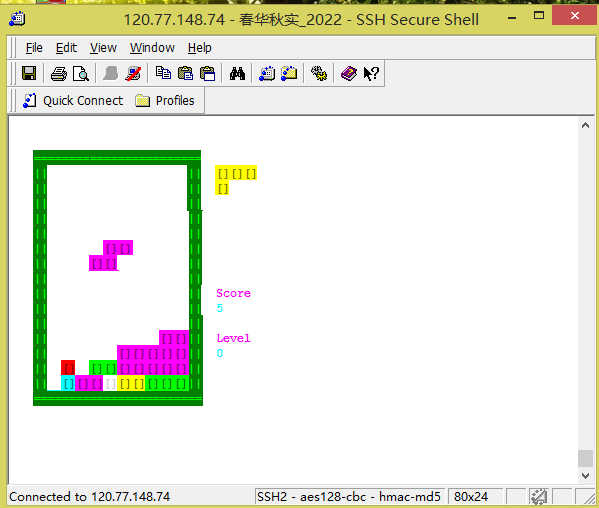
这个小游戏的下载地址:http://pan.baidu.com/s/1c1Npu4g







 本文介绍如何创建并执行第一个Shell脚本,包括基本语法、执行方式及脚本转换等内容。
本文介绍如何创建并执行第一个Shell脚本,包括基本语法、执行方式及脚本转换等内容。


















 被折叠的 条评论
为什么被折叠?
被折叠的 条评论
为什么被折叠?








