help document of Github : https://help.github.com/
1 upload
1.1 new update
Initialize a repository
Create a repositoy and name it while selecting "with a README" option.
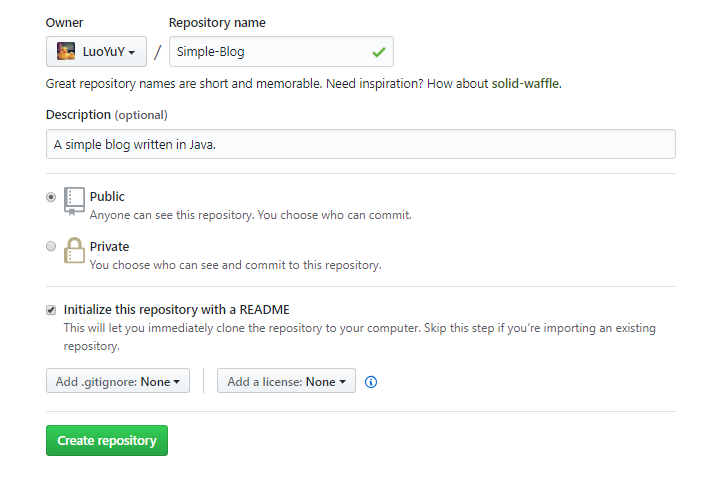
tips:
1.push a new branch to the remote : $ git push -u origin <branch name>
2.add your remote: $ git remote add origin <URL>
3.check your remote: $git remote -v
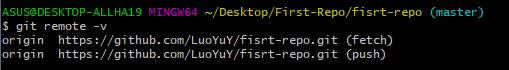
4.change your remote: $ git remote set-url origin <URL>
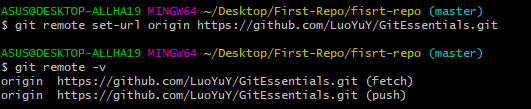
1.2 upload directly
Type $ git push after checking the remote to upload your repo directly.
1.3 upload modification
Edit the file and use $ git push to update modifications to remotes.
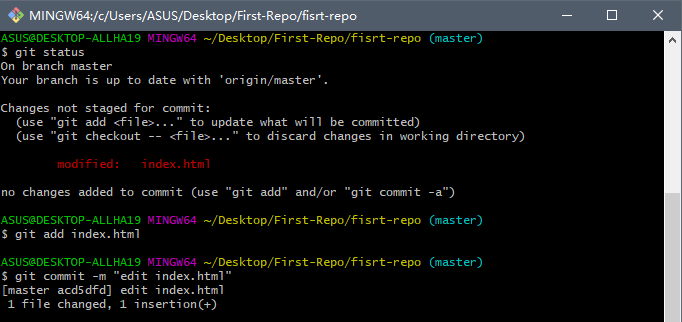
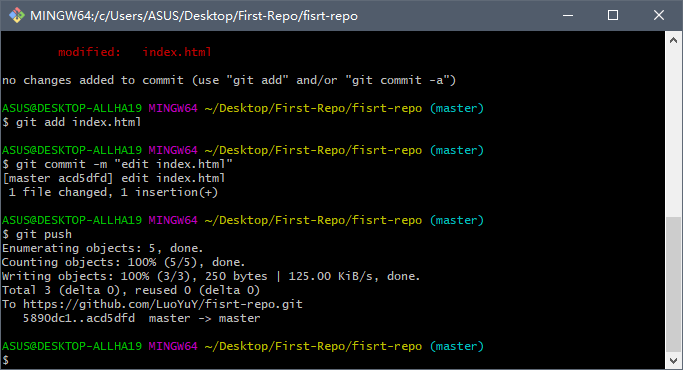
check Github:
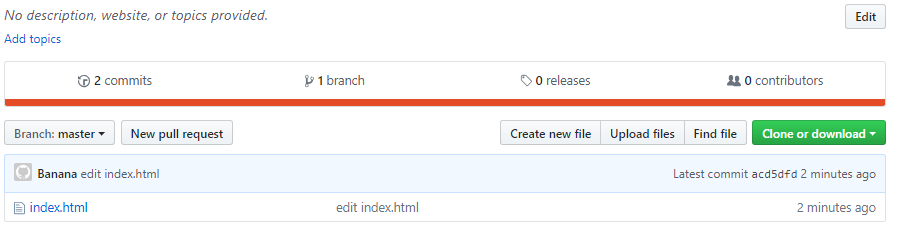
2 download
2.1 download your repo
Copy the URL of the repository to clone. Simply click on the clipboard button on the right side.
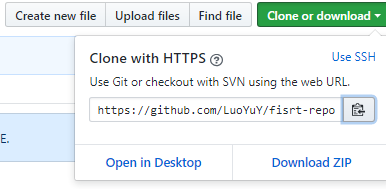
Go to the local root folder and open a Bash Shell within it.
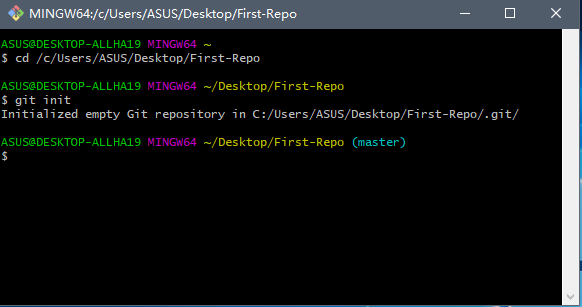
Type $ git clone https://github.com/LuoYuY/fisrt-repo.git
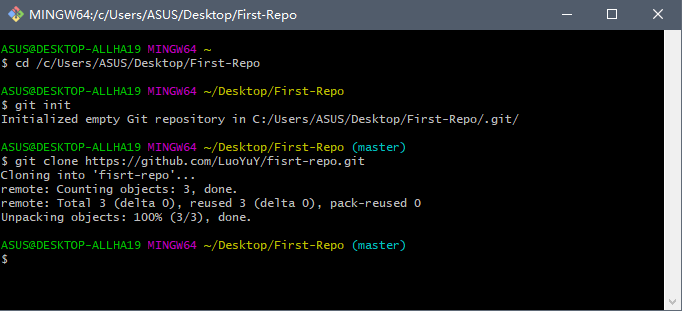
Check the folder.Git had created a new first-repo folder that contains the downloaded copy of our repository.
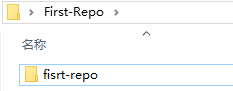
2.2 download others' work
Find the repo you want and click on the fork button. Then clone it in your Github.
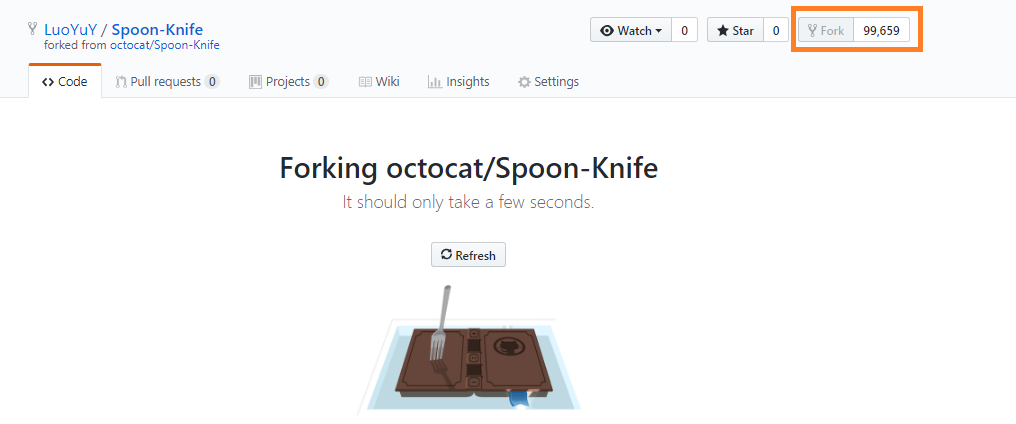




 本文详细介绍了如何使用GitHub进行项目上传、直接上传、修改上传以及下载项目的方法。包括初始化仓库、推送新分支、添加远程仓库等具体步骤,适用于初学者快速上手。
本文详细介绍了如何使用GitHub进行项目上传、直接上传、修改上传以及下载项目的方法。包括初始化仓库、推送新分支、添加远程仓库等具体步骤,适用于初学者快速上手。

















 被折叠的 条评论
为什么被折叠?
被折叠的 条评论
为什么被折叠?








