8.1、Config Server 本地读取配置文件
Config Server 可以从本地仓库读取配置文件,也可以从远处 Git 仓库读取。
本地仓库是指将所有的配置文件统 写在 Config Server 工程目录下。
Config Sever 暴露 HttpAPI 接口, Config Client 通过调用
Config Sever 的Http API 接口来读取配置文件
Config Server:
新建的工程目录:
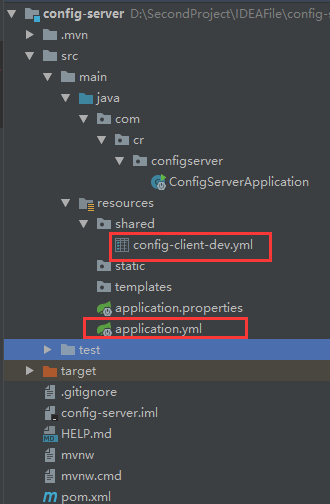
pom文件一如的依赖:
<dependency>
<groupId>org.springframework.boot</groupId>
<artifactId>spring-boot-starter-web</artifactId>
</dependency>
<dependency>
<groupId>org.springframework.cloud</groupId>
<artifactId>spring-cloud-config-server</artifactId>
</dependency>
<dependency>
<groupId>org.springframework.boot</groupId>
<artifactId>spring-boot-starter-test</artifactId>
<scope>test</scope>
</dependency>
application.yml
spring: application: name: config-server cloud: config: server: native: search-locations: classpath:/shared profiles: active: native server: port: 8769
spring. profiles.active=native 来配置 onfig Server 本地读取配置,读取配置
的路径为 classpath 下的 hared 目录。
#Spring Cloud Config也提供本地存储配置的方式。
#我们只需要设置属性spring.profiles.active=native,
#Config Server会默认从应用的src/main/resource目录下检索配置文件。
#也可以通过spring.cloud.config.server.native.searchLocations=file:F:/properties/属性来指定配置文件的位置。
#虽然Spring Cloud Config提供了这样的功能,但是为了支持更好的管理内容和版本控制的功能,还是推荐使用git的方式
-
spring.application.name:对应前配置文件中的{application}部分
-
spring.cloud.config.profile:对应前配置文件中的{profile}部分
-
spring.cloud.config.label:对应前配置文件的git分支
-
spring.cloud.config.uri:配置中心的地址
config-client-dev.yml
server: port: 8085 foo: foo verssion 1
主配置类:
@
EnableConfigServer:开启 Config Server 的功能
@EnableConfigServer
@SpringBootApplication
public class ConfigServerApplication {
public static void main(String[] args) {
SpringApplication.run(ConfigServerApplication.class, args);
}
}
Config Client
工程的目录:
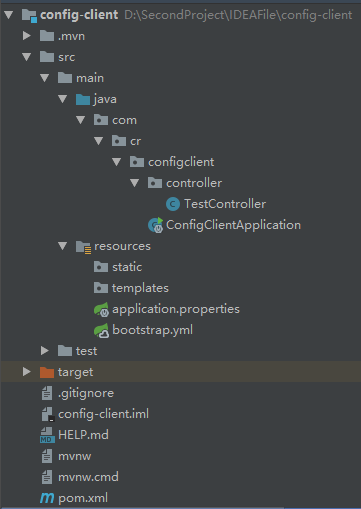
pom文件的依赖:
<dependency>
<groupId>org.springframework.boot</groupId>
<artifactId>spring-boot-starter-web</artifactId>
</dependency>
<dependency>
<groupId>org.springframework.cloud</groupId>
<artifactId>spring-cloud-starter-config</artifactId>
</dependency>
<dependency>
<groupId>org.springframework.boot</groupId>
<artifactId>spring-boot-starter-test</artifactId>
<scope>test</scope>
</dependency>
bootstrap.yml
spring: application: name: config-client cloud: config: uri: http://localhost:8769 fail-fast : true profiles: active: dev
其配置文件bootstrap.yml 中做程序的配置
bootstrap 相对 application 有优先的执行顺序
bootstrap.yml 配置文件中指定了程序名为config-cleint
向URL地址为http://localhost:8769的config-server读取配置文件
如果没有读取成功,则快速失败(fail-fast)读取的是dev文件
bootstrap.yml配置文件中的变量 spring. application.name 和变 量sprig.profiles.active }
两者以“-”相连,构成了向Config Server读取的配置文件名,所以本实例中:读取的是config-client-dev. yml
TestController.java
@RestController public class TestController { @Value("${foo}") String foo; @GetMapping("/hi") public String hi(){ return foo; } }
启动config-server服务
启动config=client可以在日志中发现:向其地址读取配置文件
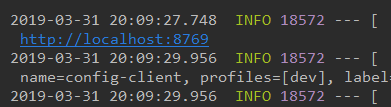
访问地址:
http://localhost:8085/hi
此时是在controller中读取的值
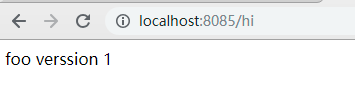
8.2、ContigSe刚从远程侃仓库读取配置文件
待补充......





















 被折叠的 条评论
为什么被折叠?
被折叠的 条评论
为什么被折叠?








