上图: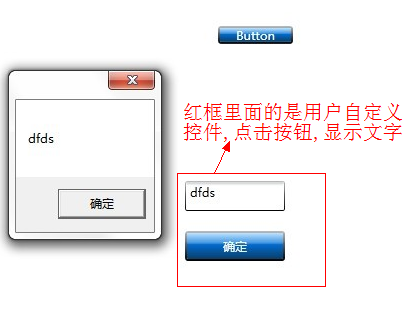
用户自定义CS里面代码如下:

自定义控件XAML里面的代码如下:
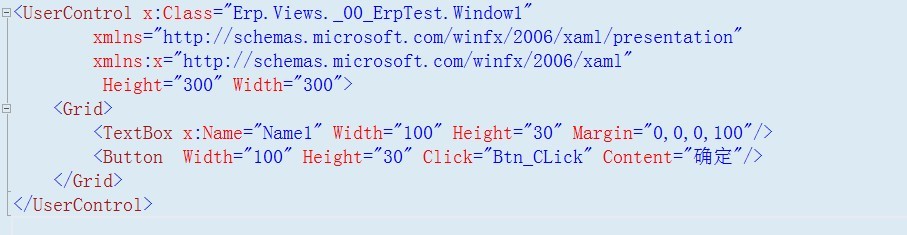
调用用户自定义控件的页面代码如下:
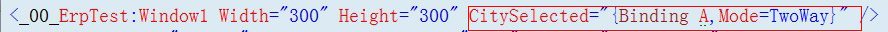
CItySelected的属性值就是我们点击确定按钮以后得到的值,通过双向绑定在VIewModel里面取到值就可以了
上图: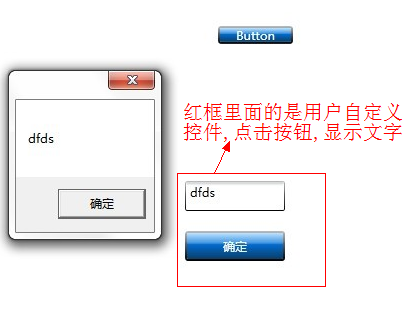
用户自定义CS里面代码如下:

自定义控件XAML里面的代码如下:
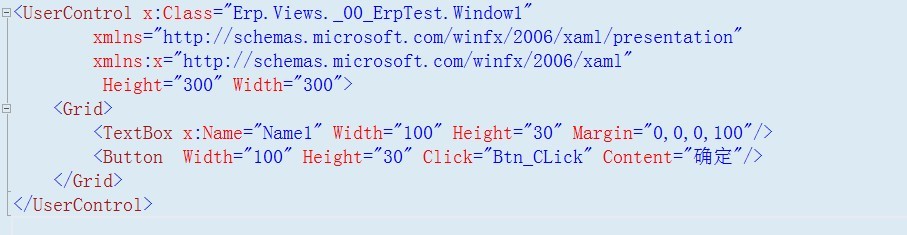
调用用户自定义控件的页面代码如下:
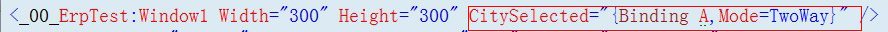
CItySelected的属性值就是我们点击确定按钮以后得到的值,通过双向绑定在VIewModel里面取到值就可以了
转载于:https://www.cnblogs.com/lijin/p/3392983.html

 被折叠的 条评论
为什么被折叠?
被折叠的 条评论
为什么被折叠?


