1.环境说明
本测试环境基于 https://blog.51cto.com/11573159/2407685 单机部署多tomcat,让nginx利用upstream模块负载多tomcat实例
2.nginx下载
[root@localhost ~]# yum -y install wget
[root@localhost ~]# wget http://nginx.org/download/nginx-1.13.12.tar.gz3.解压nginx到安装目录
[root@localhost ~]# mkdir /usr/local/nginx
[root@localhost ~]# mv nginx-1.13.12/* /usr/local/nginx/4.安装编译环境
[root@localhost ~]# yum -y install gcc gcc-c++ zlib zlib-devel pcre-devel openssl openssl-devel
后边configure时再提示有什么组件少的,直接安装即可5.安装
[root@localhost ~]# cd /usr/local/nginx/
[root@localhost nginx]# ls
auto CHANGES CHANGES.ru conf configure contrib html LICENSE man README src
[root@localhost nginx]# ./configure
[root@localhost nginx]# make && make install6.启动nginx
[root@localhost nginx]# sbin/nginx -s reload #启动nginx
nginx: [alert] could not open error log file: open() "/usr/local/nginx/logs/error.log" failed (2: No such file or directory)
2019/06/12 13:00:39 [notice] 17915#0: signal process started
2019/06/12 13:00:39 [error] 17915#0: open() "/usr/local/nginx/logs/nginx.pid" failed (2: No such file or directory)7.nginx启动报错处理
如上启动后出错了,提示没有error.log文件,解决方法很简单,根据提示路径创建即可
[root@localhost nginx]# ls
auto CHANGES CHANGES.ru conf configure contrib html LICENSE Makefile man objs README sbin src
[root@localhost nginx]# mkdir logs
[root@localhost nginx]# touch logs/error.log
还有个错误是少了logs/nginx.pid,使用nginx -c的参数指定nginx.conf文件的位置可解决
[root@localhost nginx]# /usr/local/nginx/sbin/nginx -c /usr/local/nginx/conf/nginx.conf
[root@localhost nginx]# sbin/nginx -s reload #再次重启OK[root@localhost nginx]# firewall-cmd --permanent --add-service=http #开通防火墙http
success
[root@localhost nginx]# firewall-cmd --reload
success
8.利用upstream模块配置多tomcat负载
[root@localhost ~]# vim /usr/local/nginx/conf/nginx.conf
events {
worker_connections 1024;
}
http {
include mime.types;
default_type application/octet-stream;
#log_format main '$remote_addr - $remote_user [$time_local] "$request" '
# '$status $body_bytes_sent "$http_referer" '
# '"$http_user_agent" "$http_x_forwarded_for"';
#access_log logs/access.log main;
sendfile on;
#tcp_nopush on;
#keepalive_timeout 0;
keepalive_timeout 65;
#gzip on; #添加如下upstream模块配置
upstream nginxserver {
server 192.168.0.68:8081 weight=1; #tomcat1,不配置权重的话默认是1,可不配置
server 192.168.0.68:8082 weight=2; #tomcat2,权重配2,意思是轮询显示的时候,tomcat1显示1次后切换到tomcat2显示2次页面请求,再显示tomcat1,则根据权重轮询显示
}
server {
listen 80; #nginx监听端口,默认80,可根据实际情况修改
server_name localhost;
#charset koi8-r;
#access_log logs/host.access.log main;
location / {
root html;
index index.html index.htm;
proxy_pass http://nginxserver; #添加代理地址,名称和upstream后一致
}
[root@localhost ~]# /usr/local/nginx/sbin/nginx -s reload #重启nginx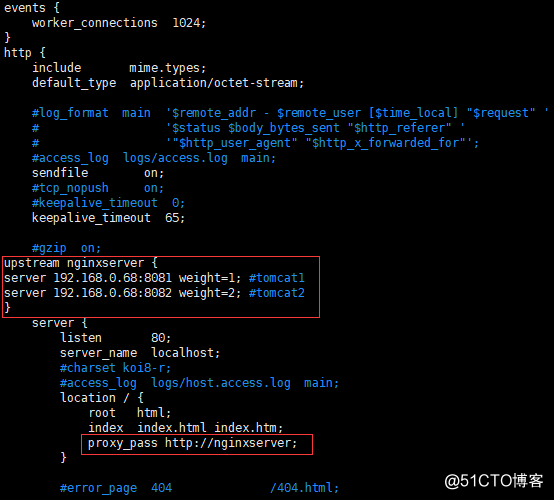
9.验证页面负载
http://192.168.0.68/ #显示tomcat1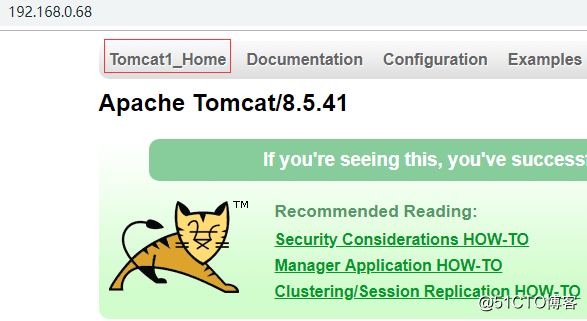
刷新页面,显示tomcat2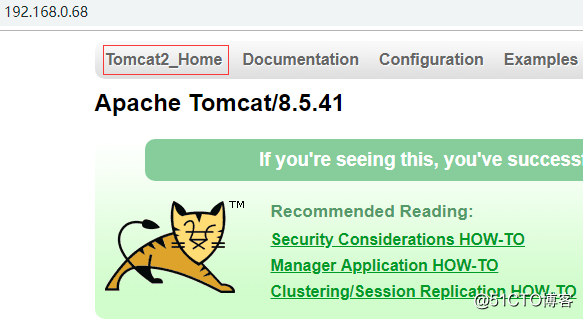
再次刷新页面,依然显示tomcat2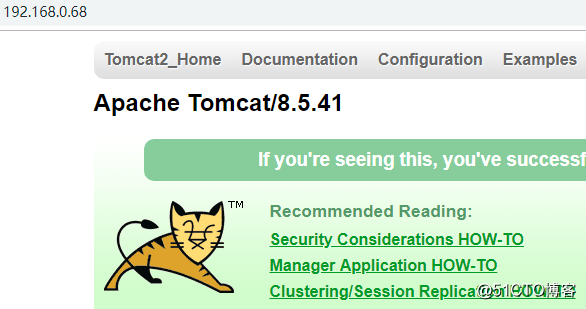
再次刷新页面,显示tomcat1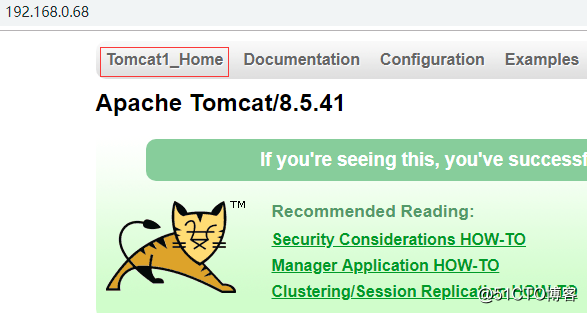
转载于:https://blog.51cto.com/11573159/2407749







 本文详细介绍了如何在单机环境下部署多个Tomcat实例,并通过Nginx的upstream模块实现负载均衡。从Nginx的安装、配置到启动过程中的常见错误处理,再到利用upstream模块配置多Tomcat实例的负载均衡,提供了完整的步骤和解决方案。
本文详细介绍了如何在单机环境下部署多个Tomcat实例,并通过Nginx的upstream模块实现负载均衡。从Nginx的安装、配置到启动过程中的常见错误处理,再到利用upstream模块配置多Tomcat实例的负载均衡,提供了完整的步骤和解决方案。
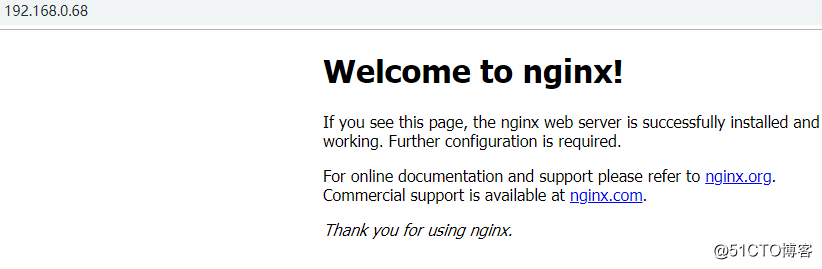
















 479
479

 被折叠的 条评论
为什么被折叠?
被折叠的 条评论
为什么被折叠?








