<%@ Page Language="C#" Debug="true" AutoEventWireup="true" CodeFile="Default.aspx.cs" Inherits="_Default" %> <!DOCTYPE html> <html xmlns="http://www.w3.org/1999/xhtml"> <head runat="server"> <meta http-equiv="Content-Type" content="text/html; charset=utf-8"/> <title></title> </head> <body> <form id="form1" runat="server"> <div> 邮 箱:<asp:TextBox ID="TextBox1" runat="server"></asp:TextBox> <asp:Button ID="Button1" runat="server" Text="发送验证码" /><br /><br /> 验证码:<asp:TextBox ID="TextBox2" runat="server"></asp:TextBox> <asp:Label ID="Label1" runat="server" Text="" ForeColor="Red"></asp:Label><br /><br /> <asp:Button ID="Button2" runat="server" Text="验证" /> </div> </form> </body> </html>
using System; using System.Collections.Generic; using System.Linq; using System.Web; using System.Web.UI; using System.Web.UI.WebControls; using System.Net; using System.Net.Mail; public partial class _Default : System.Web.UI.Page { protected void Page_Load(object sender, EventArgs e) { Button1.Click += Button1_Click; Button2.Click += Button2_Click; } //发送按钮 void Button1_Click(object sender, EventArgs e) { //创建外部的smtp服务客户端对象 SmtpClient smtp = new SmtpClient("smtp.sina.cn"); //创建证书对象 NetworkCredential cred = new NetworkCredential("18560812711@sina.cn", "hq1234561"); //服务器证书指向 smtp.Credentials = cred; //验证码 Random r = new Random(); string str = "abcdefghijklmnopqrstuvwxyzABCDEFGHIJKLMNOPQRSTUVWXYZ1234567890"; string yzm = str.Substring(r.Next(0 ,str.Length ),4); Session["yzm"] = yzm; //标题 string subject = "来自XX官网的邮件验证"; //内容 string context = "您的邮箱验证码为[" + yzm + "],请在20分钟内填写验证!此邮件为系统邮件,勿回复!"; //将邮件发送到指定服务器 smtp.Send("18560812711@sina.cn", TextBox1.Text.Trim(), subject, context); } //验证按钮 void Button2_Click(object sender, EventArgs e) { if (TextBox2.Text.ToUpper() == Session["yzm"].ToString().ToUpper()) { Label1.Text = "验证码错误"; } else { Label1.Text = ""; } } }
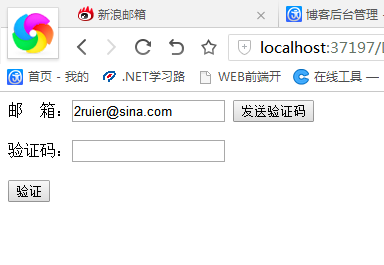
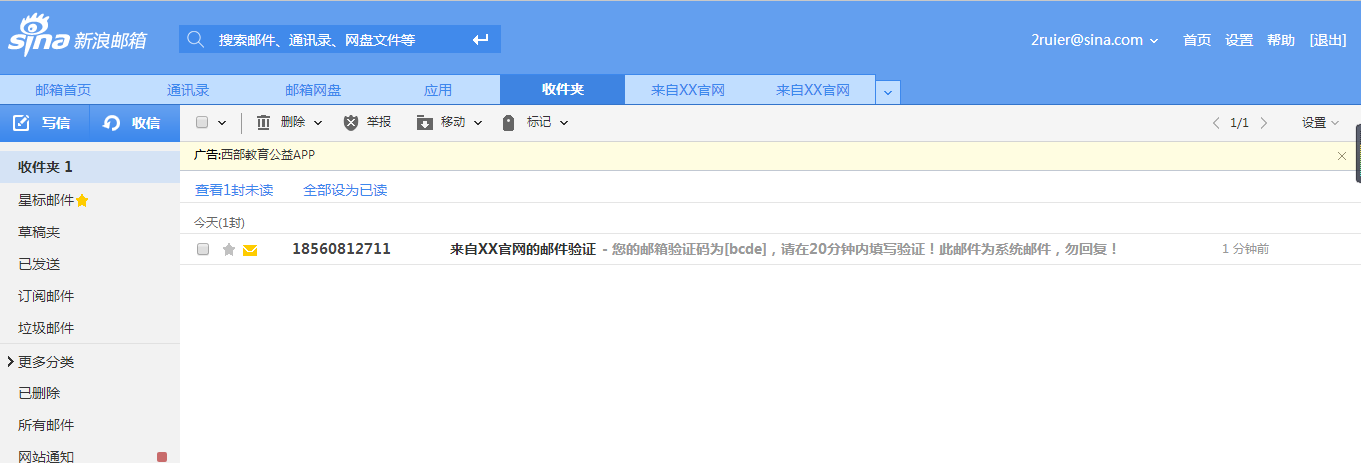
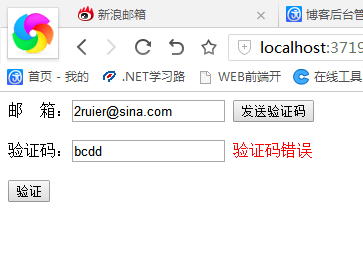
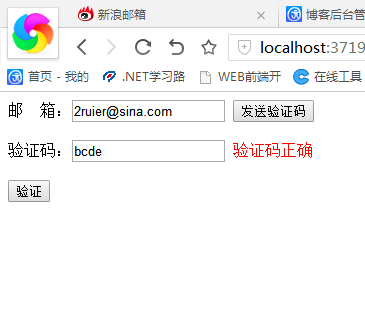







 本文介绍了一个使用ASP.NET实现的简单邮箱验证码功能示例,包括前端页面布局和后端逻辑处理。通过随机生成验证码并将其发送到指定邮箱,用户在输入框中输入收到的验证码进行验证。
本文介绍了一个使用ASP.NET实现的简单邮箱验证码功能示例,包括前端页面布局和后端逻辑处理。通过随机生成验证码并将其发送到指定邮箱,用户在输入框中输入收到的验证码进行验证。
















 384
384

 被折叠的 条评论
为什么被折叠?
被折叠的 条评论
为什么被折叠?








