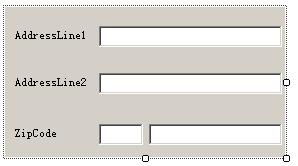
用户控件效果如上图
代码如下:
 using System;
using System; using System.Collections.Generic;
using System.Collections.Generic; using System.ComponentModel;
using System.ComponentModel; using System.Drawing;
using System.Drawing; using System.Data;
using System.Data; using System.Text;
using System.Text; using System.Windows.Forms;
using System.Windows.Forms;
 namespace WindowsControlLibrary1
namespace WindowsControlLibrary1

 {
{ public partial class UserControl1 : UserControl
public partial class UserControl1 : UserControl

 {
{ public event EventHandler AddressLine1Changed;
public event EventHandler AddressLine1Changed; public event EventHandler AddressLine2Changed;
public event EventHandler AddressLine2Changed; public event EventHandler ZoneChanged;
public event EventHandler ZoneChanged; public event EventHandler NumberChanged;
public event EventHandler NumberChanged;
 private void TextBoxControls_TextChanged(object sender, EventArgs e)
private void TextBoxControls_TextChanged(object sender, EventArgs e)

 {
{ switch (((TextBox)sender).Name)
switch (((TextBox)sender).Name)

 {
{ case "txtAddress1":
case "txtAddress1": if (AddressLine1Changed != null)
if (AddressLine1Changed != null)

 {
{ AddressLine1Changed(this, EventArgs.Empty);
AddressLine1Changed(this, EventArgs.Empty); }
} break;
break; case "txtAddress2":
case "txtAddress2": if (AddressLine2Changed != null)
if (AddressLine2Changed != null) AddressLine2Changed(this, EventArgs.Empty);
AddressLine2Changed(this, EventArgs.Empty); break;
break; case "txtZone":
case "txtZone": if (ZoneChanged != null)
if (ZoneChanged != null) ZoneChanged(this, EventArgs.Empty);
ZoneChanged(this, EventArgs.Empty); break;
break; case "txtNumber":
case "txtNumber": if (NumberChanged != null)
if (NumberChanged != null) NumberChanged(this, EventArgs.Empty);
NumberChanged(this, EventArgs.Empty); break;
break; }
} }
} [Category("NumberData"), DescriptionAttribute("Gets or sets the Number value"), DefaultValue("")]
[Category("NumberData"), DescriptionAttribute("Gets or sets the Number value"), DefaultValue("")] public string Number
public string Number

 {
{
 get
get  { return this.txtNumber .Text; }
{ return this.txtNumber .Text; } set
set

 {
{ if (txtNumber.Text != value)
if (txtNumber.Text != value)

 {
{ txtNumber.Text = value;
txtNumber.Text = value; if (NumberChanged != null)
if (NumberChanged != null) NumberChanged(this, PropertyChangedEventArgs.Empty);
NumberChanged(this, PropertyChangedEventArgs.Empty); }
} }
} }
} [Category("AddressData"), DescriptionAttribute("Gets or sets the AddressLine1 value"), DefaultValue("")]
[Category("AddressData"), DescriptionAttribute("Gets or sets the AddressLine1 value"), DefaultValue("")] public string AddressLine1
public string AddressLine1

 {
{
 get
get  { return txtAddress1.Text; }
{ return txtAddress1.Text; } set
set

 {
{ if (txtAddress1.Text != value)
if (txtAddress1.Text != value)

 {
{ txtAddress1.Text = value;
txtAddress1.Text = value; if (AddressLine1Changed != null)
if (AddressLine1Changed != null) AddressLine1Changed(this, PropertyChangedEventArgs.Empty);
AddressLine1Changed(this, PropertyChangedEventArgs.Empty); }
} }
} }
} [Category("AddressData"), DescriptionAttribute("Gets or sets the AddressLine2 value"), DefaultValue("")]
[Category("AddressData"), DescriptionAttribute("Gets or sets the AddressLine2 value"), DefaultValue("")] public string AddressLine2
public string AddressLine2

 {
{
 get
get  { return txtAddress2.Text; }
{ return txtAddress2.Text; } set
set

 {
{ if (txtAddress2.Text != value)
if (txtAddress2.Text != value)

 {
{ txtAddress2.Text = value;
txtAddress2.Text = value; if (AddressLine2Changed != null)
if (AddressLine2Changed != null) AddressLine2Changed(this, PropertyChangedEventArgs.Empty);
AddressLine2Changed(this, PropertyChangedEventArgs.Empty); }
} }
} }
} [Category("ZoneData"), DescriptionAttribute("Gets or sets the Zone value"), DefaultValue("")]
[Category("ZoneData"), DescriptionAttribute("Gets or sets the Zone value"), DefaultValue("")] public string Zone
public string Zone

 {
{
 get
get  { return txtZone.Text; }
{ return txtZone.Text; } set
set

 {
{ if (txtZone.Text != value)
if (txtZone.Text != value)

 {
{ txtZone.Text = value;
txtZone.Text = value; if (ZoneChanged!= null)
if (ZoneChanged!= null) ZoneChanged(this, PropertyChangedEventArgs.Empty);
ZoneChanged(this, PropertyChangedEventArgs.Empty); }
} }
} }
}

 public UserControl1()
public UserControl1()

 {
{ InitializeComponent();
InitializeComponent(); }
} }
} }
}






 本文介绍了一个用户控件的设计与实现,该控件能够响应文本框内容的变化,并触发相应的事件。通过设置属性,可以获取和设置地址及编号等信息。
本文介绍了一个用户控件的设计与实现,该控件能够响应文本框内容的变化,并触发相应的事件。通过设置属性,可以获取和设置地址及编号等信息。

















 1271
1271

 被折叠的 条评论
为什么被折叠?
被折叠的 条评论
为什么被折叠?








