Parameter conversion
Spring MVC providesConversionServiceto convert data to bean target type from from data.
In MVC, we can use customParamConverterto convert form data to the target type.
Parameter conversion
As an example, add adueDatetoTaskentity. We need to convert the form field value(it is aString) toLocalDatetype.
-
Create a customParamConverterProviderforLocalDate.
@Provider public class CustomConverterProvider implements ParamConverterProvider { final DateTimeFormatter DATE_FORMAT = DateTimeFormatter.ISO_DATE; @Override public <T> ParamConverter<T> getConverter(Class<T> rawType, Type genericType, Annotation[] annotations) { if (rawType.getName().equals(LocalDate.class.getName())) { return new ParamConverter<T>() { @Override public T fromString(String value) { return value != null ? (T) LocalDate.parse(value, DATE_FORMAT) : null; } @Override public String toString(T value) { return value != null ? ((LocalDate) value).format(DATE_FORMAT) : ""; } }; } .... } -
Add a new field dueDate toTaskForm, which type isLocalDate.
@NotNull @FormParam("duedate") private LocalDate dueDate; -
In the view, add a new form field namedduedate.
<input type="text" id="duedate" name="duedate" class="form-control" placeholder="Due date"/>
When the form is submitted, theduedatewill be converted toLocalDatetype and bind todueDateproperty ofTaskForm.
Format
Spring provides Formatting service in the display view. eg.@DateFormatand custom Formatters.
Unfortunately, MVC does not support such features. And JSTLfmt:formatDatedoes not accept Java 8 DateTime APIs.
We can define a custom CDI beans for date formatting, and call it via expression language.
-
CreateRequestScopedbeanFormatters.
@RequestScoped @Named("formatters") public class Formatters { static DateTimeFormatter DATE_FORMATTER = DateTimeFormatter.ISO_DATE; public String formatDate(LocalDate data) { return DATE_FORMATTER.format(data); } } -
Apply it on thedueDatein the details.jspx page.
<dt>Due date:</dt> <dd>${formatters.formatDate(details.dueDate)}</dd>
The result looks like:
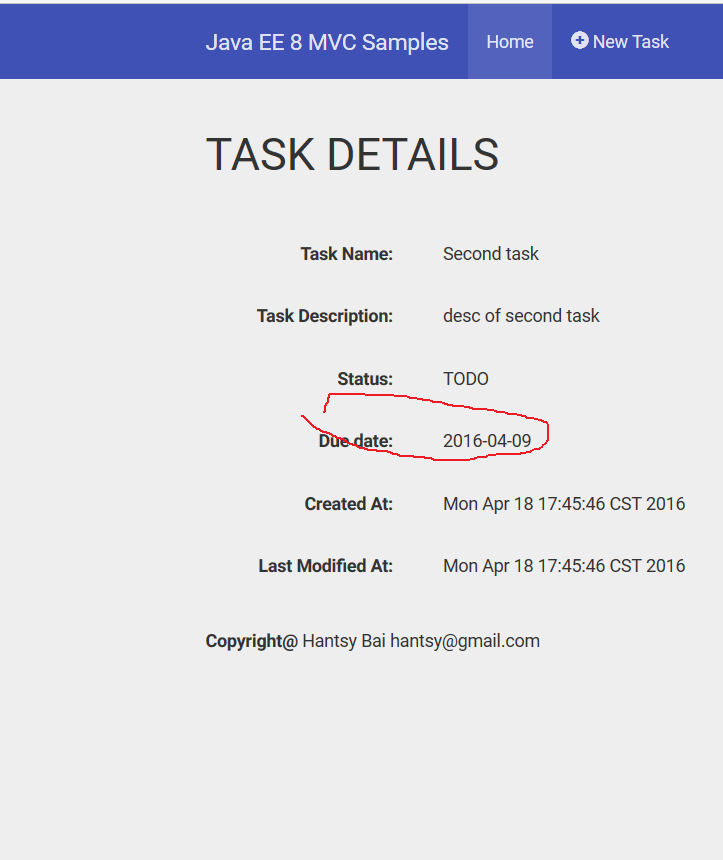
Source Codes
-
Clone the codes from my github.com account.
-
Open the mvc project in NetBeans IDE.
- Run it on Glassfish.
- After it is deployed and runging on Glassfish application server, navigate http://localhost:8080/ee8-mvc/mvc/tasks in browser.





















 591
591

 被折叠的 条评论
为什么被折叠?
被折叠的 条评论
为什么被折叠?








