安装包网上自己找,或者邮件我: 704816384@qq.com
#Judging the operating system version for redhat_release
linuxos_version=`cat /etc/redhat-release|grep -v ^$ | head -n 1|tr -d "a-zA-Z"|awk '{print $1}'|cut -c1`
######################selinux off##########
selinux_file="/etc/selinux/config"
selinux_close() {
cp $selinux_file $selinux_file$(date +%Y%m%d%S).bak
sed -i 's/^SELINUX=.*/SELINUX=disabled/g' $selinux_file
}
selinux_close
######################close iptables ##########
service iptables stop
chkconfig iptables off
sudo systemctl stop firewalld
sudo systemctl disable firewalld
sudo systemctl stop NetworkManager
sudo systemctl disable NetworkManager
###################### install dependencies and check ##########
yum install gcc pam-devel zlib-devel telnet-server* telnet openssl-devel xinetd -y
echo "Installation dependencies are installed successfully:"
sleep 2
rpm -qa|grep gcc
sleep 2
rpm -qa|grep pam
sleep 2
rpm -qa|grep zlib
sleep 2
rpm -qa|grep telnet
sleep 2
rpm -qa|grep openssl
rpm -qa|grep xinetd
sleep 2
echo "Please check "
sleep 3
echo "If confirmed, continue to choose the installation operation, Y - to continue the installation, N - to stop the installation"
read -n1 -p "Do you want to reboot system [Y/N]?" choess
if [ $choess == "Y" ];then
######################install telnet service #########
rpm -ivh telnet-0.17-48.el6.x86_64.rpm
telnet_file=/etc/xinetd.d/telnet
perl -pi -e "s/disable.*/disable = yes/g" $telnet_file
systemctl enable xinetd.service
systemctl enable telnet.socket
systemctl start telnet.socket
systemctl start xinetd
service xinetd restart
backup_file () {
if [ $# == '1' ]; then
cp $1 $1_old.bak
fi
}
backup_file /etc/rc.local
if [ $linuxos_version == "7" ];then
echo "systemctl start telnet.socket" >> /etc/rc.local
echo "systemctl start xinetd" >> /etc/rc.local
else
echo "service xinetd restart" >> /etc/rc.local
fi
########################Upgrade OPENSSH ##########
mv /etc/ssh /etc/ssh.old
mv /etc/init.d/sshd /etc/init.d/sshd.old
#!/bin/bash
soure_file=/home/s-linuxad
touch $soure_file/test001.txt
rpm -qa | grep openssh > $soure_file/test001.txt
for i in `cat $soure_file/test001.txt`;
do
rpm -e --nodeps $i
if [ $? -eq 0 ];then
echo "rpm is ok"
else
rpm -e --noscripts $i
fi
done
#########install openssh-7.5#############
mkdir -p /var/lib/sshd
cd $soure_file
tar -zxvf openssh-7.5p1.tar.gz
cd openssh-7.5p1
./configure --prefix=/usr --sysconfdir=/etc/ssh --with-md5-passwords --with-pam --with-zlib --with-openssl-includes=/usr --with-privsep-path=/var/lib/sshd
make
make install
ssh -V
echo 'X11Forwarding yes' >> /etc/ssh/sshd_config
echo "PermitRootLogin yes" >> /etc/ssh/sshd_config
echo "PasswordAuthentication yes" >> /etc/ssh/sshd_config
cp -p /home/s-linuxad/openssh-7.5p1/contrib/redhat/sshd.init /etc/init.d/sshd
chmod +x /etc/init.d/sshd
chkconfig --add sshd
chkconfig sshd on
chkconfig --list sshd
service sshd restart
systemctl restart sshd.service
systemctl enable sshd.service
#######Check OpenSSH version and remote login service######
echo "Checking openssh version"
ssh -V
sleep 5
echo "Check the telnet port"
lsof -i:23
sleep 5
echo "If it is correct, please confirm whether to restart the operating system"
read -n1 -p "Do you want to reboot system [Y/N]?" answer
if [ $answer == "Y" ];then
reboot
else
exit 0
fi
else
exit 0
fi升级完成之后,xftp 会连接不上,会提示 No matching outgoing encryption algorithm found
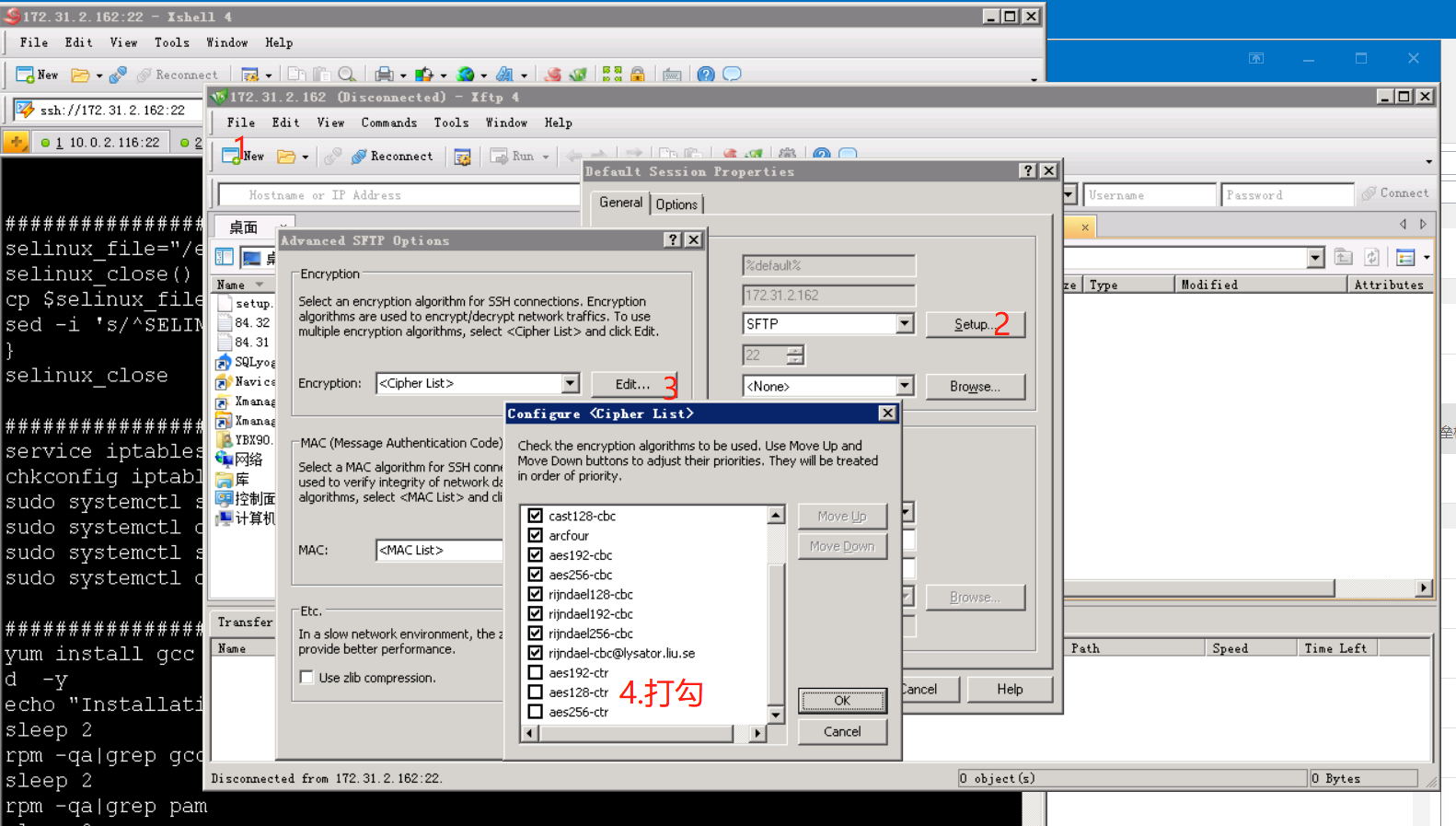




 本文介绍如何在Red Hat Linux系统上关闭SELinux和防火墙,并安装配置Telnet服务。此外还提供了升级OpenSSH的方法,包括安装依赖、配置服务及验证远程登录等功能。
本文介绍如何在Red Hat Linux系统上关闭SELinux和防火墙,并安装配置Telnet服务。此外还提供了升级OpenSSH的方法,包括安装依赖、配置服务及验证远程登录等功能。

















 1855
1855

 被折叠的 条评论
为什么被折叠?
被折叠的 条评论
为什么被折叠?








