 SwitchButton
SwitchButton
SwitchButton是用在Android上的开关按钮,最低兼容Android2.1
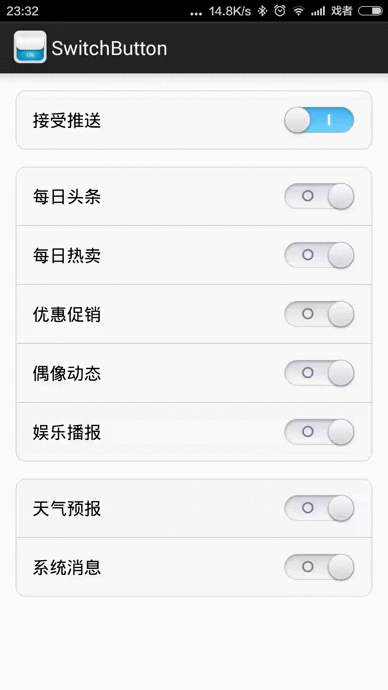
示例APP
特性
支持滑动切换
支持标题
支持Left、Top、Right、Bottom Drawable
支持使用遮罩实现圆角按钮
使用指南(Usage Guide)
导入
从JCenter导入
dependencies{
compile 'me.xiaopan:switchbutton:lastVersionName'
}
lastVersionName:
最低支持Android2.2 API 7
准备图片
switch_frame.png

switch_state_normal.png

switch_state_disable.png

switch_state_mask.png

switch_slider_normal.png

switch_slider_disable.png

selector_switch_state.xml
selector_switch_slider.xml
在布局中使用SwitchButton并通过自定义属性设置图片
xmlns:android="http://schemas.android.com/apk/res/android"
xmlns:app="http://schemas.android.com/apk/res-auto"
android:id="@+id/switch"
android:layout_width="match_parent"
android:layout_height="wrap_content"
android:minHeight="50dp"
android:paddingLeft="30dp"
android:paddingRight="30dp"
android:text="接受推送"
app:withTextInterval="16dp"
app:frameDrawable="@drawable/switch_frame"
app:stateDrawable="@drawable/selector_switch_state"
app:stateMaskDrawable="@drawable/switch_state_mask"
app:sliderDrawable="@drawable/selector_switch_slider"/>
属性解释
withTextInterval:标题文字和按钮之间的距离
frameDrawable:框架图片,定义按钮的大小以及显示区域
stateDrawable:状态图片,显示开启或关闭
stateMaskDrawable:状态图片遮罩层
sliderDrawable:滑块图片
其它方法:
setDrawables(Drawable frameBitmap, Drawable stateDrawable, Drawable stateMaskDrawable, Drawable sliderDrawable):设置图片
setDrawableResIds(int frameDrawableResId, int stateDrawableResId, int stateMaskDrawableResId, int sliderDrawableResId):设置图片ID
setWithTextInterval(int withTextInterval):设置标题和按钮的间距,默认为16
setDuration(int duration):设置动画持续时间,单位毫秒,默认为200
setMinChangeDistanceScale(float minChangeDistanceScale):设置滑动有效距离比例,默认为0.2。例如按钮宽度为100,比例为0.2,那么只有当滑动距离大于等于(100*0.2)才会切换状态,否则就回滚
示例图片源码
xmlns:android="http://schemas.android.com/apk/res/android"
xmlns:app="http://schemas.android.com/apk/res-auto"
android:layout_width="match_parent"
android:layout_height="match_parent"
android:background="@android:color/white">
android:orientation="vertical"
android:layout_width="fill_parent"
android:layout_height="fill_parent"
android:paddingTop="16dp"
android:paddingBottom="16dp">
style="@style/item"
android:id="@+id/switch_main_1"
android:text="接受推送"
android:checked="true"
android:background="@drawable/selector_preference_complete"
app:withTextInterval="16dp"
app:frameDrawable="@drawable/switch_frame"
app:stateDrawable="@drawable/selector_switch_state"
app:stateMaskDrawable="@drawable/switch_state_mask"
app:sliderDrawable="@drawable/selector_switch_slider"/>
style="@style/item"
android:id="@+id/switch_main_2"
android:text="每日头条"
android:background="@drawable/selector_preference_header"
android:layout_marginTop="16dp"
app:withTextInterval="16dp"
app:frameDrawable="@drawable/switch_frame"
app:stateDrawable="@drawable/selector_switch_state"
app:stateMaskDrawable="@drawable/switch_state_mask"
app:sliderDrawable="@drawable/selector_switch_slider"/>
style="@style/item"
android:id="@+id/switch_main_3"
android:text="每日热卖"
android:background="@drawable/selector_preference_center"
app:withTextInterval="16dp"
app:frameDrawable="@drawable/switch_frame"
app:stateDrawable="@drawable/selector_switch_state"
app:stateMaskDrawable="@drawable/switch_state_mask"
app:sliderDrawable="@drawable/selector_switch_slider"/>
style="@style/item"
android:id="@+id/switch_main_4"
android:text="优惠促销"
android:background="@drawable/selector_preference_center"
app:withTextInterval="16dp"
app:frameDrawable="@drawable/switch_frame"
app:stateDrawable="@drawable/selector_switch_state"
app:stateMaskDrawable="@drawable/switch_state_mask"
app:sliderDrawable="@drawable/selector_switch_slider"/>
style="@style/item"
android:id="@+id/switch_main_5"
android:text="偶像动态"
android:background="@drawable/selector_preference_center"
app:withTextInterval="16dp"
app:frameDrawable="@drawable/switch_frame"
app:stateDrawable="@drawable/selector_switch_state"
app:stateMaskDrawable="@drawable/switch_state_mask"
app:sliderDrawable="@drawable/selector_switch_slider"/>
style="@style/item"
android:id="@+id/switch_main_6"
android:text="娱乐播报"
android:background="@drawable/selector_preference_footer"
app:withTextInterval="16dp"
app:frameDrawable="@drawable/switch_frame"
app:stateDrawable="@drawable/selector_switch_state"
app:stateMaskDrawable="@drawable/switch_state_mask"
app:sliderDrawable="@drawable/selector_switch_slider"/>
style="@style/item"
android:id="@+id/switch_main_7"
android:text="天气预报"
android:background="@drawable/selector_preference_header"
android:layout_marginTop="16dp"
app:withTextInterval="16dp"
app:frameDrawable="@drawable/switch_frame"
app:stateDrawable="@drawable/selector_switch_state"
app:stateMaskDrawable="@drawable/switch_state_mask"
app:sliderDrawable="@drawable/selector_switch_slider"/>
style="@style/item"
android:id="@+id/switch_main_8"
android:text="系统消息"
android:background="@drawable/selector_preference_footer"
app:withTextInterval="16dp"
app:frameDrawable="@drawable/switch_frame"
app:stateDrawable="@drawable/selector_switch_state"
app:stateMaskDrawable="@drawable/switch_state_mask"
app:sliderDrawable="@drawable/selector_switch_slider"/>
License
/*
* Copyright (C) 2013 Peng fei Pan
*
* Licensed under the Apache License, Version 2.0 (the "License");
* you may not use this file except in compliance with the License.
* You may obtain a copy of the License at
*
* http://www.apache.org/licenses/LICENSE-2.0
*
* Unless required by applicable law or agreed to in writing, software
* distributed under the License is distributed on an "AS IS" BASIS,
* WITHOUT WARRANTIES OR CONDITIONS OF ANY KIND, either express or implied.
* See the License for the specific language governing permissions and
* limitations under the License.
*/







 本文介绍了用于Android的SwitchButton开关按钮,最低兼容Android 2.1。阐述其支持滑动切换、标题等特性,给出从JCenter导入的方法,说明了所需准备的图片,详细介绍在布局中使用及通过自定义属性设置图片的方式,还解释了属性含义和其它方法,并给出示例图片源码。
本文介绍了用于Android的SwitchButton开关按钮,最低兼容Android 2.1。阐述其支持滑动切换、标题等特性,给出从JCenter导入的方法,说明了所需准备的图片,详细介绍在布局中使用及通过自定义属性设置图片的方式,还解释了属性含义和其它方法,并给出示例图片源码。

















 64
64

 被折叠的 条评论
为什么被折叠?
被折叠的 条评论
为什么被折叠?








